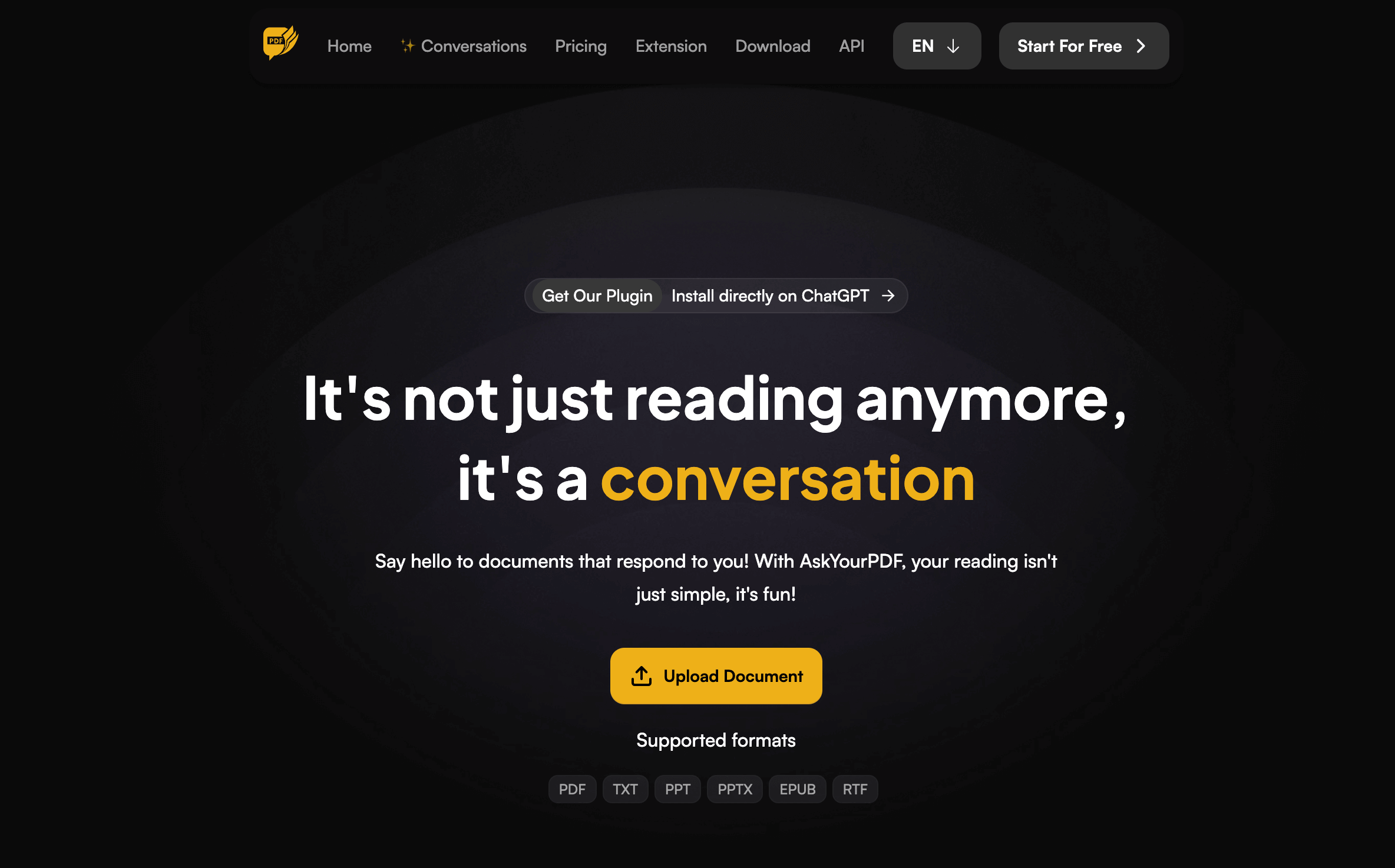PDF document interaction has never been this easy, with AskYourPDF a ChatGPT-powered PDF AI tool, your literature review can be streamlined, you can summarize PDF documents with ease, and many more amazing features to boost your productivity.
Honestly, we’ve been using AskYourPDF for a while now, we first started with the free version and endured the daily limits, then migrated to the premium version and happily installed the AskYourPDF Pro plugin on ChatGPT after it was introduced, just to keep up with the team and the amazing work they’re doing.
PDFs have become a part and parcel of us because most people prefer to share information or documents in PDF files, extracting information from such documents can be challenging especially if it’s a voluminous file type. Thanks to AskYourPDF for the rescue, you can now upload your file to ChatGPT and begin conversations with your document, chatting with the document is a feature made possible by AskYourPDF’s advanced AI and this can help you get a summary of a whole document or navigate to the page or chapter that you want. There’s more to what can be done with AskYourPDF AI when it comes to document interaction and the team has promised to keep rolling out new features that will make document analysis easier and fun.
Before we answer questions regarding whether AskYourPDF is legit or not, let’s take a look at some of the prime features of the AI chatbot that make AskYourPDF outstanding from a list of its competitors in the market. These are features we’ve used and can testify about.
Main features of AskYourPDF AI
1. Account creation
There’s currently no way to use AskYourPDF without login. To keep the system and your document safe, you will have to sign up for AskYourPDF before you can have access to the chatbot. This process takes a few minutes to complete and it’s a straightforward process, it has the continue with Google and the continue with Email options.
2. Document upload
AskYourPDF allows you to feed ChatGPT with your own data through the document upload feature. Interestingly, you can upload documents directly through drag and drop, from your local computer or via link insertion for links ending with .pdf
3. Automatic document ID
Every document uploaded has a unique document ID assigned to it, with which it can be called, there’s no need to reupload a document that has already been uploaded before. These document IDs can also be used for asking questions regarding the data contained in a document and the AI will get the information from the required PDF document to give the desired responses.
4. Navigation
AskYourPDF has a smart navigation system that can help you get to the point you need the most in your document without having to manually scroll through numerous pages in your document.
5. Document interaction
This is the primary and most enjoyable feature of AskYourPDF. After a successful document upload, you can begin chatting with your document as if you are talking to a human, and the AI chatbot will read through your document, analyze and fetch the most relevant information for you.
6. Document chat history
AskYourPDF keeps track of your conversations with your document in case you need to go through them once again in the future. Although you can decide whether to keep or clear your document chat history. Documents uploaded as also securely kept and if you want to wipe them you should crosscheck properly as this action is final and can not be recovered after it’s deleted.
7. Multiple plan options
AskYourPDF comes with free plan and paid plan options, the free plan allows you to upload a document per day and 100 messages per month. Other plans include the $19.99/month Pro Plan and the enterprise plan that comes with custom pricing for enterprise solutions.
8. Multiple language options
This goes beyond chatting with documents, you can upload a document in another language and ask the AI chatbot to translate the content into your preferred language, this eliminates the language barrier often experienced when working with PDF documents.
9. Affiliate Program
You can earn a whopping 30% in commission for every subscription made by your referrals for the first 12 months, this is one of the features of AskYourPDF that rewards your efforts for spreading the good news.
Platforms, how to connect to AskYourPDF
AskYourPDF can be accessed through the following channels to convert PDF to chat and pick the information that matters the most to you;
Website: You can simply create an account on the AskYourPDF official website www.askyourpdf.com to access and start using the AI document reader.
Web browser extension: AskYouPDF browser extension lets you connect to the AI PDF reader without leaving your browser tab, this is a way to make it more accessible to users.
Mobile apps: AskYourPDF app is available for both Android and iOS devices on the Play Store and App Store respectively, to allow users to analyze and read PDFs with AI on the go.
Plugin: With the introduction of the AskYourPDF AI plugin for ChatGPT, you no longer need to leave ChatGPT interface, this feature is available for ChatGPT Plus users who have access to the ChatGPT plugins store. With the AskYourPDF plugin, you can easily upload PDF files to ChatGPT for easy document interaction.
API service: AskYourPDF powered chatbot can also be integrated into your program via their API service, this is an amazing feature made available for developers who would like to use AskYourPDF as their AI PDF analyzer, reader, summarizer, etc.
How does Ask Your PDF work?
In this section, we will discuss how to use AskYourPDF and how it works. AskYourPDF works in three simple ways as outlined below:
Step #1: Document Upload: The first step after account creation is to upload your PDF file from your local store to the AI chatbot or attach the URL of the PDF file.
Step #2: Chat prompts: After successful document upload or PDF link insertion, your document will be available for receiving prompts.
Step #3: Get feedback: Once you’ve sent prompts, AskYourPDF will analyze and generate relevant feedback for your prompt based on the information contained in the file being queried.
Pros of AskYourPDF
- Document interaction
- PDF summarization
- Easy integration with ChatGPT
- Browser extension
- Document interaction
- Multiple document support (pdf, epub, rtf, txt, ppt, csv, and pptx.)
Cons of AskYourPDF
- Partial document skip
- Document upload issues
- Very tiny usage for free users
Our general star rating
Is AskYourPDF legit?
AskYourPDF is legit and hasn’t been reported as a scam, there are thousands of people if not millions from different parts of the world who are enjoying the services that it provides. While AskYourPDF is not totally free from errors just like every other tool out there, we have not seen any illegitimate activity by the team. The payment options are secure and there are policies around refunds made clear to users, there are no hidden charges.
FAQs
Is AskYourPDF safe?
AskYourPDF is safe to use, it can also be directly connected to ChatGPT through the ChatGPT plugins store, this also validates the safety of the AI chatbot for use.
Are AskYourPDF uploads anonymous?
Documents you upload to AskYourPDF will not be displayed to members of the public, it’s securely stored and can only be accessed through your account, you can also decide to clear your document from AskYourPDF servers by deleting them.
Can I see and chat with other users on AskYourPDF?
AskYourPDF does not provide a messaging feature where you can communicate with other users on the platform, you can only chat with your document and get a response from the AI chatbot based on the data contained in your uploaded file.
How much does Ask Your PDF cost?
The monthly subscription fee for the Pro Plan is $19.99. It comes with more advanced features and support access.
AskYourPDF is not working, what should I do?
If AskYourPDF is not working for you, it could be due to technical glitches, or expired browser cache. Clear your browser data and try again, sometimes a simple refresh can fix the error. However, if you intend to use AskYourPDF plugin on ChatGPT Plus, and ChatGPT is having difficulties connecting with your document, you may consider uninstalling AYP and reinstalling it again to fix the issue with the connection.
Conclusion
Looking at how well AskYourPDF has done since the month it was launched till date, its fast-growing user base indicates how reliable and helpful it is in the artificial intelligence industry. Many individuals and cooperate bodies can now cut down costs on PDF translation services, PDF analysis, amount spent on PDF-to-text services, and time spent reading large PDF files. While we’re aware of other competitors like ChatDoc, ChatwithPDF and many other AI PDF tools out there, we highly recommend AskYourPDF #AYP as one of our top best AI tools for document upload and interactions.