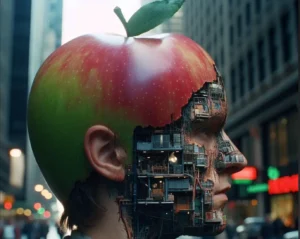Something good is around the corner for those who would like to convert text to video using AI. Although there is a handful of text-to-video generator AI on the internet today, OpenAI has joined the league of text-to-video AI with their latest model Sora. From what we’ve seen so far, this will be the best text-to-video AI on the internet, that’s capable of generating high-quality realistic video in a few seconds.
If you’re looking for AI tools for YouTube video creation, Sora Open AI video maker should be at the top of your list. Let’s quickly get to know what Sora AI is all about, and how you can sign up for Sora, access and make use of the innovative AI that converts text to videos. Whether you’re an artist or a creator who wants to harness the power of artificial intelligence in video editing, Sora will put an end to your search for text-to-video AI free without watermark.
What is Sora AI by OpenAI?
Sora is an AI model by OpenAI that can generate video from text. Due to its innovative nature, the Sora OpenAI model can generate realistic videos using imaginative scenes from text input. The re-captioning technique used in DALL·E 3 helps to improve the quality of videos generated by Sora, on the other hand, the AI model uses the power of GPT models to optimize short prompts into detailed captions that are forwarded to the video model so that Sora can clearly understand the user prompts and generate high-quality video. Interestingly, Sora can generate videos up to 60 seconds long, and this could be based on any given prompt. Interestingly, while text appears to be the basic prompting method for most text-to-video (TTV) AI tools, Sora will enable users to carry out prompting using pre-existing videos or images.
How does OpenAI Sora work?
Sora as an incredible stimulator is capable of clearly understanding human prompts which could be in the form of text, image, or pre-existing video. It’s trained on a large volume of generative video/visual data and this allows Sora to generate high-quality videos that clearly reflect the prompt provided by users.
Firstly, it takes in your prompt, understands it, and processes it into a video using relevant characters and style. Sora is also capable of using different depths and camera angles to output stunning videos for your prompts, different durations, aspect ratios, and resolutions.
Sora Sign up: How to sign up for Sora
Sora AI which was launched on the 15th day of February 2024, is currently only accessible by Red teamers as they are still testing to know the level of risks or harm involved in using such an AI tool for video making. Currently, access to Sora is invitation-based. However, Open AI Sora has also made it known that they’re granting access to visual artists, filmmakers, and designers to get feedback on how to improve the model to fit into the creative community and help creators achieve more in less time.
How do I access Sora AI? While Sora is not yet public, it’s safe to say that Sora can be operated based on one account, all of OpenAI. So, if you already have an OpenAI account, it might be just a few clicks to gain access. Generally, Sora sign-up processes can include the following steps;
- Visit platform.openai.com to sign up for Sora
- Enter your email address and click on the Continue button
- Alternatively, you can select Continue with Google, Continue with Microsoft Account, or Continue with Apple to complete the signup for Sora.
- After a successful OpenAI account creation, you can now access the platform and select any of the tools you want to use.
After a successful Sora sign-up, you will be redirected to the chatbot interface where you can give instructions on what video you want to create with AI. Interestingly, OpenAI has one of the most successful applications in human history which is the ChatGPT, this alone is capable of letting the team know what people want in every AI tool and Sora will be the greatest text-to-video artificial intelligence tool on the internet.
How to use Sora AI
To use OpenAI’s Sora – Text-to-video generator isn’t rocket science, it is a straightforward process and proposed user-friendly interface to make it easier for everyone to interact and create stunning AI-generated videos for free. The following steps will also serve as the most appropriate answer for people asking how to use ChatGPT Sora.
- Sign up for Sora AI or visit the OpenAI Sora login page if you already created an account.
- Enter your prompts in the chat box
- Wait for a response from Sora
- Download your video
After generating video with AI Sora, if you’re familiar with video editing software, you can further modify your output with video editing software to get the most desired outcome. However, there’s currently no public access, and the OpenAI Sora waitlist is yet to be published for people to try Sora AI.
Sora AI prompt examples
Sora AI just like every other interactive AI chatbot out there, utilizes prompts for generating output, it is no doubt that the quality of output you will receive is greatly dependent on the prompts you provide.
Below, we will disclose a list of Sora prompts that will boost your productivity, some of the Sora productivity prompts are inspired by the content on the Sora landing page on the OpenAI website.
- Tour of an art museum with many beautiful works of art from the 15th century
- A movie trailer featuring the adventurous journey to the moon with the crew dressed in red protective wears shot on 35mm film, vivid colors.
- Generate a photorealistic closeup video of two swimmers competing with each other as they swim inside a cup of coffee.
- A crew of 5, skydiving from a helicopter in the United States.
- A cinematic cartoon dolphin dancing a disco dance.
Sample videos created by Sora
Sora AI overview
| Name | Sora |
| Developer | OpenAI |
| Platform | Cloud computing |
| Type | Text-to-video generative AI |
| Video Length | 60 seconds video length |
| Date Announced | February 15, 2024. |
FAQs
Is Sora AI available to use?
We’ve seen many people on different online forums asking “Is OpenAI Sora available to the public?” Honestly, as of the time of making this post, Sora AI is yet to be available for public use. People who have access to Sora AI at the moment are read teamers and artists in the creative industry.
When was OpenAI Sora released?
The announcement for OpenAI Sora was made public on February 15, 2024, on the OpenAI platform where the Sora technical report indicates how powerful Sora is in converting text to video, image to video, and video to AI video enhancement.
Does ChatGPT make videos?
While ChatGPT can be a great tool for generating video texts or scripts, it does not directly make videos. Sora is the AI from the same parent company OpenAI that’s dedicated to making videos, learning more from users’ input, and improving the system.
How much does Sora cost?
OpenAI is yet to announce if Sora will be a free text-to-video solution or a paid subscription.
Conclusion
The fast-paced technology world is incredibly making AI-generated content possible in different sectors and the video industry is here to experience a great change in the usual ways things are done, this is especially true with the introduction of Sora by OpenAI, which is by far one of the greatest innovative video AI generator for both newbies and expert content creators.
Although there exist Sora AI limitations, the system is capable of learning from users’ feedback to where such feedback mechanisms help to update the system and improve users’ experience. In the coming years, Sora will be even more advanced, problem-solving, and able to provide more enhanced video-making features to its growing community. Again, people searching for a text-to-video AI generator no sign up, will be disappointed as signup is required for every OpenAI product, which Sora is one of the latest releases.
Bookmark and revisit this post for information regarding when Sora AI will be released for public use. We will be the first to let you know, and it will be right here on this post. Remember that will also keep sharing important tips on how to make the most out of Sora AI and other relevant video generating AI tools.