ChatGPT is becoming interesting by the day, with innovative tools like the AskYourPDF plugin and many other AskYourPDF alternatives we will disclose in this guide today.
Extracting information from large PDF documents can be tiring, the introduction of PDF AI chatbots like AskYourPDF brought about a seamless document interaction so you can easily upload your PDF file to ChatGPT and ask questions based on the document uploaded and get answers.
While AskYourPDF makes it easier for people to chat with PDF, it doesn’t offer 100% free access. The free version of AskYourPDF has a lot of limitations and you will be asked to upgrade to AskYourPDF Pro when you exhaust your free limits. However, the services offered by Ask Your PDF are worth the monthly fee, in case you need to have options for AI pdf ChatGPT plugins that you can always try, we will provide you with a list of the best AskYourPDF alternatives that can help you summarize PDF with ease, simply by uploading it to the chatbot or through link insertion.
Top 7 AskYourPDF alternatives for AI PDF upload
Some of the tools listed below are available as ChatGPT AI PDF plugins and also as standalone AI PDF readers that offer both free and paid PDF services to users from across the globe. We didn’t just explain how they work, we went further to provide the tool links and mention where it’s known the names of the founders to help you stay on track for the right tool to use to cut down the time you spend on PDF files.
1. ChatDOC
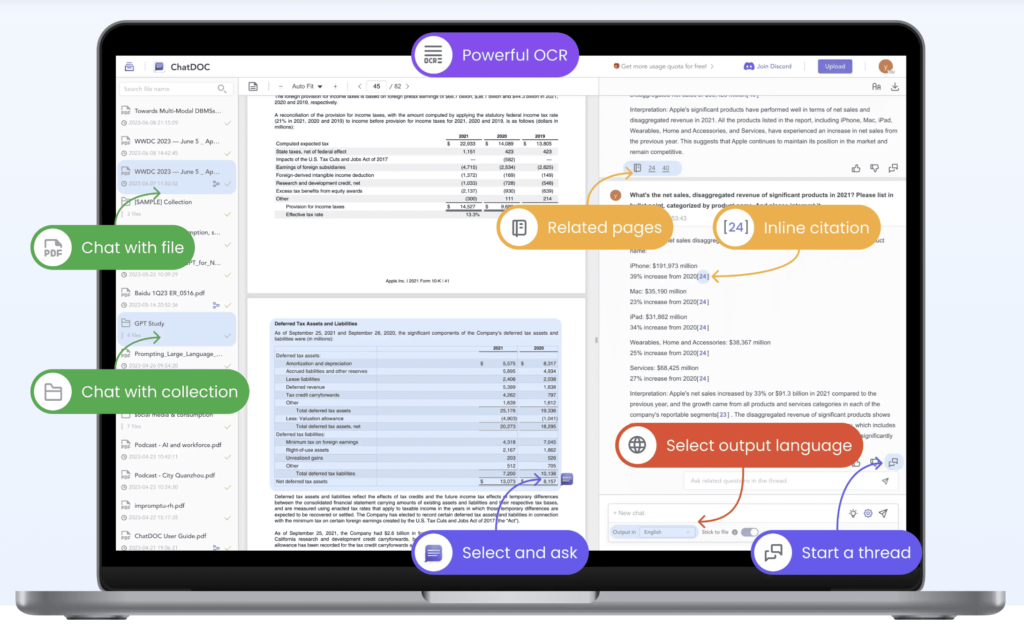
ChatDOC is a proficient document-reading assistant that is powered by ChatGPT. It possesses the remarkable ability to swiftly glean, pinpoint, and succinctly encapsulate pertinent data from a wide array of document formats, including .pdf, .doc, .docx, .md, and .epub. .ppt and many more.
To use ChatDOC, you would have to upload your documents and ask questions based on the file uploaded. ChatDOC allows 2 document uploads as the limit for free users. On the free ChatDOC plan, you can ask up to 20 questions in a day, while premium users can upload up to 30 files and send 300 questions per day.
- Pricing: Free and paid
- ChatDOC founder: Not disclosed
- Website: www.chatdoc.com
2. ChatPDF
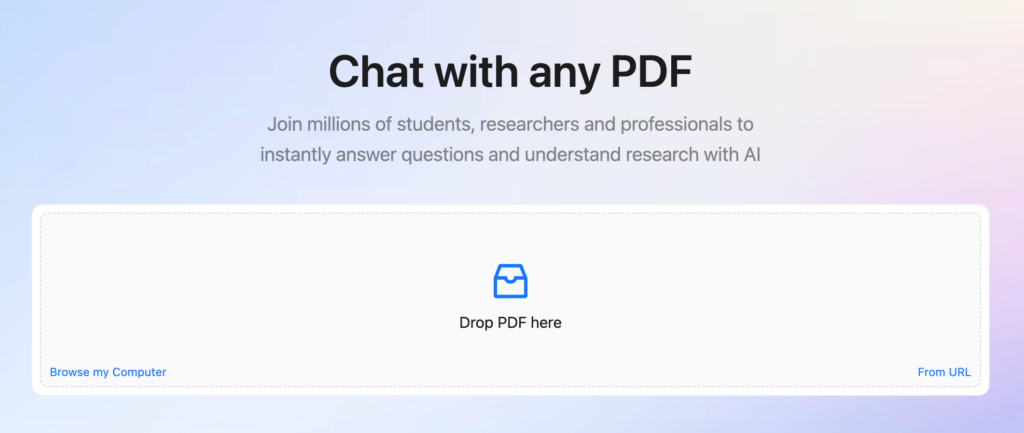
ChatPDF uses advanced artificial intelligence technology to read the content of large PDF files, analyze them, and provide answers to your questions from the available data on the document, be it textbooks, essays, or journals. ChatPDF reduces the number of time students and researchers would spend on voluminous PDF files and helps them summarize or pick out the required points from the documents.
The process of uploading a PDF to ChatPDF is straightforward and easy, you can utilize the drag-and-drop feature to upload your PDF to the AI chatbot or click to select option which allows you to locate the file on your local storage and upload it to ChatPDF. There’s also an option to import PDF to the ChatPDF chatbot through a PDF link.
Recently, ChatPDF partnered with Jenny AI to provide more amazing features for its users. Unfortunately, this is available for only ChatPDF Plus users to access Jenny AI Unlimited at $10.99/month.
- Pricing: Free
- ChatPDF founder: Mathis Lichtenberger
- Website: www.chatpdf.com
3. ChatDox AI
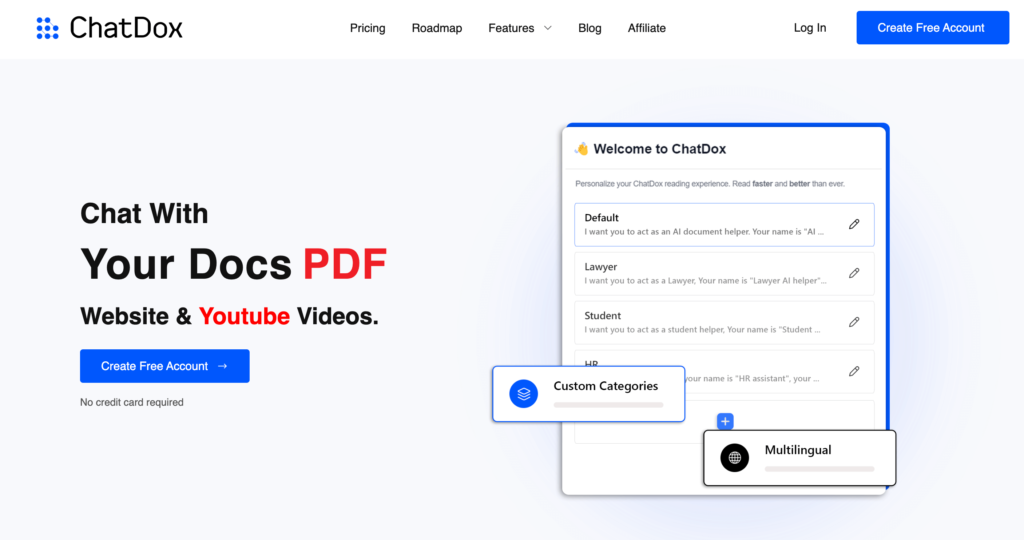
ChatDox is an advanced AI-driven research and educational resource that empowers users to engage in conversational interactions with a diverse array of content, including research papers, textbooks, articles, and websites. It adeptly responds to inquiries, even those that are open-ended, challenging, or unconventional, providing comprehensive and insightful answers.
Leveraging a wide spectrum of AI methodologies, ChatDox meticulously processes textual materials and formulates responses. It excels at distilling critical insights from documents, offering succinct summaries of intricate subjects, and creatively generating content such as poetry, code, scripts, and musical compositions including YouTube videos.
A versatile tool, ChatDox caters to the needs of students, researchers, and professionals across various domains. ChatDox can become your personal AI document assistant by:
- Enhancing research endeavors by swiftly accessing and digesting extensive information.
- Fostering deep understanding through nuanced explanations and summaries.
- Facilitating creative endeavors through the generation of diverse textual formats, including poetry, code, scripts, and musical compositions.
- Serving as an indispensable resource for diverse educational and professional pursuits.
- Pricing: $0-$30/month
- ChatDox founder: Zain Sheikh
- Website: www.chatdox.com
4. FileGPT
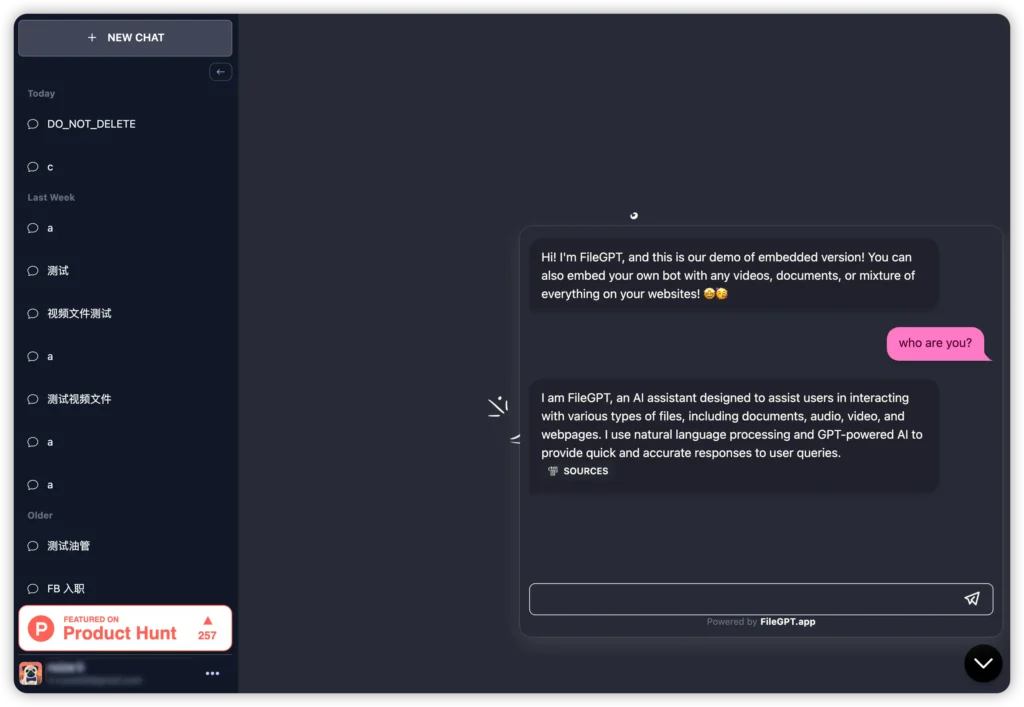
When it comes to documents, FileGPT does not discriminate because it is a Large Language Model that allows the upload of different document formats for interactions. This is perhaps one of the best PDF AI readers out there that does not only read PDF files but can also extract content from audio files, video, and webpages.
With FileGPT, you can upload larger PDF documents and get custom knowledge based on your own data. This is by far one of the cheapest AI PDF readers with advanced technology.
- Pricing: $8/month
- FileGPT founder: Siyuan Peng
- Website: www.filegpt.app
5. Documind
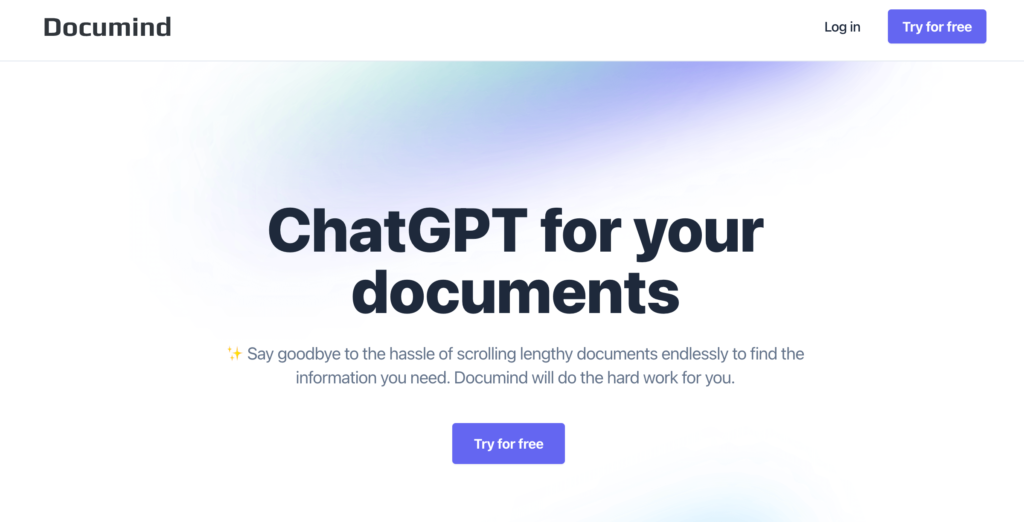
Documind is an intelligent document AI chatbot that can handle your PDF document interaction with ease. Simply upload your file, allow Documind some seconds to analyze the file, and then begin to send your prompts to extract information from the document you uploaded.
To upload PDF to Documind and chat with your documents, you will need to sign up and access the Documind login page each time you want to access the document chatbot. Documind is free but you will have to upgrade to premium for higher-limit usage.
- Pricing: $5/month
- Documind founder: Aidan Cramer
- Website: www.documind.chat
6. UPDF

UPDF is often compared with Expert PDF, while Expert PDF is a great tool, we consider UPDF better especially in terms of cross-platform usage as it is available for different device types. UPDF website gives you access to tons of AI PDF tools to read PDFs, edit, annotate, organize, and convert PDFs using artificial intelligence.
UPDF download is free, if you want to increase your limit, you may consider UPDF Pro for $29/year.
- Pricing: $29/year.
- UPDF CEO: Roc Lan.
- Website: www.updf.com.
7. LightPDF
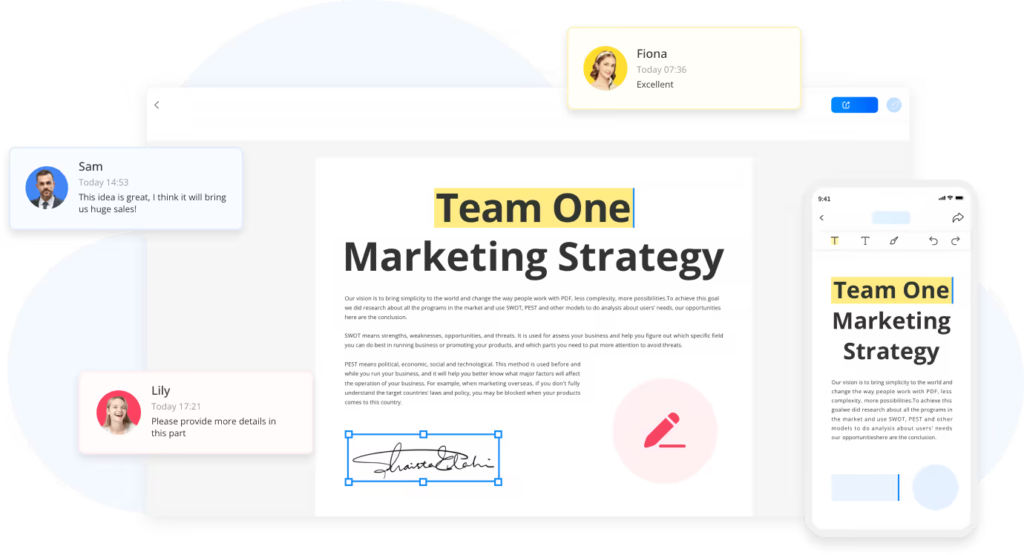
LightPDF AI is an innovative artificial intelligence tool that makes a PDF editable, with its advanced technology. LightPDF is a cloud-based all-in-one PDF AI application that allows you to share PDFs and collaborate with others and can be used to annotate, convert, analyze, scan OCR, compress documents, design, and manage PDF documents with ease. With the AI for docs features of LightPDF, you can upload and have conversations with your documents in a few simple clicks.
- Pricing: $19.99/year.
- LightPDF CEO: N/A
- Website: www.lightpdf.com.
Conclusion
The importance of PDF readers powered by artificial intelligence can never be overemphasized, from helping you to read and analyze PDF documents to extracting data that clarifies the points you’re looking for in summarized form, to making document interactions easier. There’s more you can do with the above-listed AI PDF tools, and we will keep updating the list each time we discover and make use of an AI PDF chatbot that offers great help to its users. Stay tuned for more and do not forget to share this guide with your friends who would like to experience AI document conversation chatbots built around ChatGPT that serve as great alternatives for AskYourPDF AI.






