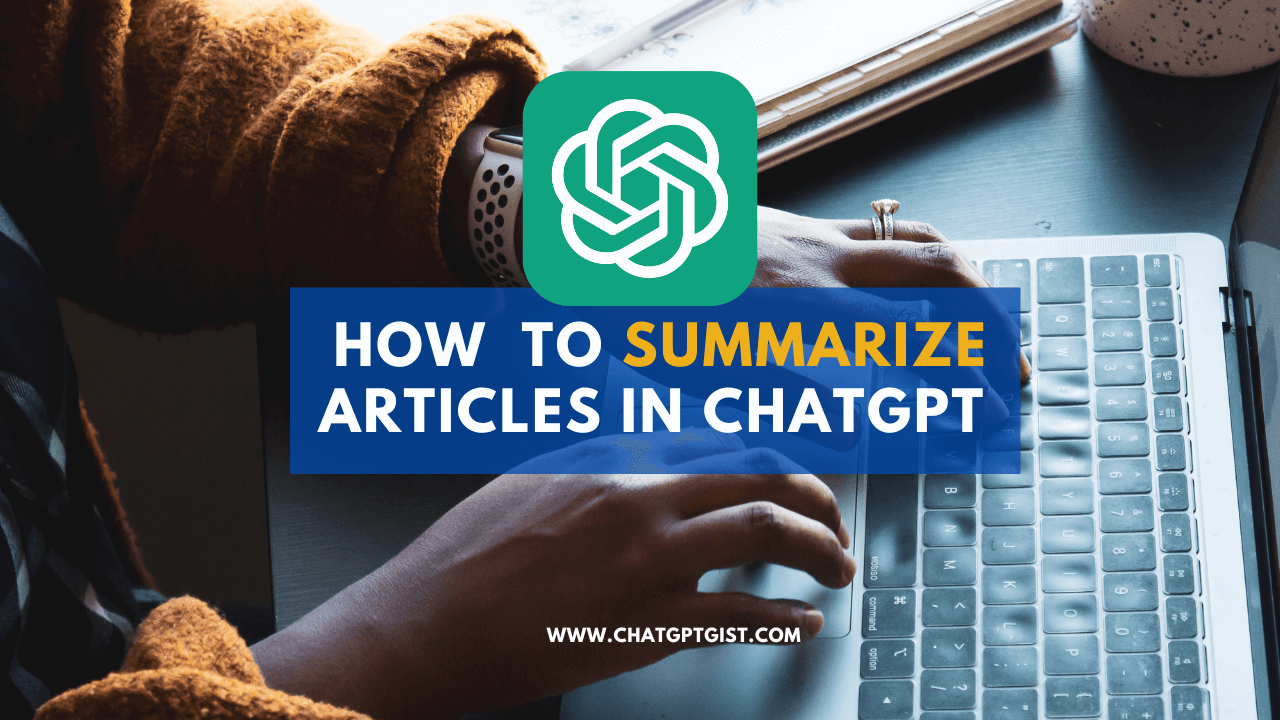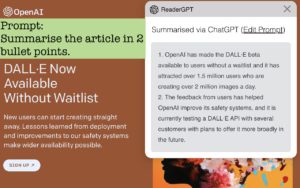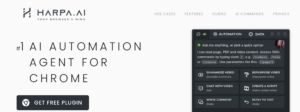The impact of ChatGPT in text summarization is highly appreciated by research paper writers, readers, and school professors. In fact, there’s no limitation to what area of professionalism needs ChatGPT as a long text summarizer.
ChatGPT can summarize articles written in different forms, it could be an article in a PDF document, copied text from a book, or from a web link. We will show you how you can utilize ChatGPT summarize prompts to get ChatGPT to summarize an article for you in a few seconds. When you summarize an article using ChatGPT, you can 10X cut down the amount of time you would have spent reading long text.
There are different options available if you want to summarize an article in ChatGPT, however,, depends on the ChatGPT model you have access to. Free ChatGPT users can summarize articles in slightly different ways when compared to the options available for ChatGPT Plus users. Let’s take into account the various methods of summarizing documents with ChatGPT.
Summarize Article In ChatGPT Free Users Option
Follow the steps below, and with the ChatGPT summerize prompt examples, you can simply summarize your articles for free with ChatGPT.
- Copy out the text you want to summarize
- Login ChatGPT at chat.openai.com
- Paste the copied text into the chatbox.
- Precede the copied text with a summarize prompt like; “summarize the following” or “generate a concise and comprehensive summary of the following”
That’s it, wait for some seconds to have your article summary generated by ChatGPT AI.
How To Summarize Articles In ChatGPT Plus
ChatGPT Plus users have more options when it comes to using ChatGPT for article summarization, they can use the method available for free users and also the one exclusive to ChatGPT users such as website summarization or summarization through links for externally hosted files.
- Copy the link of the content you want ChatGPT to summarize.
- Login ChatGPT website at chat.openai.com.
- Navigate to Model and select web browsing.
- Paste the link of the content you copied in step #1 into the ChatGPT chatbot.
- Now type a summerize prompt before the link. E.g “Summerize the content of this URL”
Alternatively, ChatGPT Plus users can leverage plugins like AskYourPDF to summarize PDF content through file upload or via link insertion.
FAQs
Can ChatGPT summarize research papers?
Yes, ChatGPT can summarize research papers due to its advanced AI technologies, it can recognize text, pick the most important points, and make a summary based on the data you provided.
Can ChatGPT read PDF and summarize?
ChatGPT can read and summarize PDF with the help of ChatGPT PDF plugins that offer two ways of attaching PDF to ChatGPT, through URL or file upload from your computer.
How do you ask ChatGPT to summarize an article?
Provide a prompt followed by the article you want to summarize. ChatGPT is very good at summarizing and can understand the task with just a few words or phrases such as “summarize the paragraphs below” or “summarize the content above”. Below or above is determined by the location of your prompt in the chatbox, whether it comes in before the content or after the content you want to summarize.
How do you summarize a journal article without plagiarizing?
Learn to use your own words or ask ChatGPT to paraphrase the generated summary. You may also quote the author and not worry about using your own words or AI article rewriters.
Can ChatGPT summarize transcripts?
If you’re looking for how to summarize a long transcript with AI, rest assured that ChatGPT can get it done in less time when you copy and paste the transcript to the chatbot via the chatbox available on ChatGPT.
Conclusion
With the right prompts, ChatGPT could serve as the best online summarizer for you to summarize a variety of textbase content without any need for Chrome extensions, app installation, or paying the high cost of monthly subscriptions as seen on most online article summarizer tools. ChatGPT is free to use, you can upgrade to ChatGPT Plus if you need more features such as the use of plugins and every-time access including peak hours.