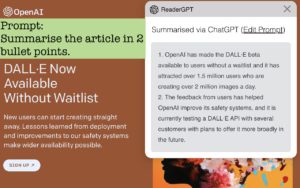If you learn how to summarize meeting transcripts with ChatGPT, you will not only cut down the time you would spend on long meeting notes but can automate the process by letting ChatGPT analyze and pick the main point of the discussions made during the meeting.
These days, virtual meeting seems to be the easiest and most reliable means of staying updated with a team, business associates, and partners. Companies that engage in virtual meetings can save a lot of money in transportation costs especially when the majority are working from home or different office branches. Most people utilize Microsoft Teams, Zoom, and Google Meet for conference calls or organizational meetings online. There may need to put down in writing what everyone says at the meeting especially the key points of discussions as minutes or word-to-word statements as transcript, while previously such content was manually written, the process can now be automated with meeting transcription AI tools to capture everything said at the gathering to determine the outcome for a meeting.
Interestingly, most advanced online meeting tools come with a meeting transcription feature by default or as an add-on. This is to enable participants or the meeting host to automatically generate a transcript of the meeting.
Since the introduction of artificial intelligence in meetings held by different people and organizations, it’s easier and more accurate to capture what everyone is saying during meetings. There’s no need to worry about how to write a meeting transcript when there’s an artificial intelligence for that. However, some meeting transcripts can be very long depending on how long the meeting lasted, and picking out the point from a long transcript can be tiring that’s where ChatGPT comes in.
Whether you want to summarize a virtual meeting transcript or a transcript recorded from a physical meeting, you can have it well summarized with the right ChatGPT transcript summary prompts.
Let’s dive into the main topic of discussion to reveal to you the most insane ways to summarize meeting transcripts like an AI expert using ChatGPT.
Step-by-step guide on how to summarize meeting transcripts using ChatGPT
How do I summarize a meeting transcript in ChatGPT? Well, we’ve simplified the process into three simple steps to help you get started with a meeting summary.
1. Prepare your meeting transcript
The first step to summarize a meeting discussion is to make sure that the meeting transcript is recorded from the start to the end of the meeting to ensure that no discussion is unrecorded. For example, the Zoom meeting tool has a feature that allows you to record and download a text transcript for all the audio and chats of a Zoom meeting, enabling the transcription option for meetings you want to transcribe.
2. Copy the transcript to the clipboard
Copy out the recorded meeting transcript in text form, this is the easiest way to upload it to ChatGPT whether you’re a free ChatGPT user or ChatGPT Plus subscriber. You can copy the meeting transcript by holding down the Ctrl button on Windows and then pressing “A”, to highlight all transcript content, and Ctrl+C to copy. Mac OS users can hold down the Command key and “A” to select all the text in the transcript and Command+C to copy to the clipboard.
3. Ask ChatGPT to summarize the transcript
Once you’ve successfully generated the transcript for your meeting or webinar and copied it to the clipboard, the next thing is to log in to ChatGPT and paste the already copied transcript into the chatbox followed by a prompt to summarize the content and then send. Wait for ChatGPT to generate a summary of your meeting transcript.
You can use the following prompts to summarize transcripts with ChatGPT:
Example #1: Hello ChatGPT, this is the transcript of our meeting held on the 22nd of October, kindly generate a summary of the transcript below:
[paste your meeting transcript here]Example #2: Comprehensively review and summarize the meeting transcript below [paste your transcript here]Feel free to tweak any of the above meeting transcript prompts to deliver more personalized results for a meeting summary.
If you find it difficult to go to the next line in ChatGPT without sending your prompt, we’ve prepared a guide on how to create new paragraphs on ChatGPT without sending the prompt. Also, to summarize the meeting transcript that’s in PDF, here’s a guide on how to summarize PDF documents with ChatGPT.
FAQs
How do you summarise meeting notes in ChatGPT?
Copy out the meeting note and ask ChatGPT to summarize the meeting notes below, and it will be done in just a few seconds. The response you will get greatly depends on the ChatGPT meeting summary prompt you sent.
Can ChatGPT summarize a meeting transcript?
Yes, ChatGPT can summarize a meeting transcript including a transcript that’s too long, based on the meeting data provided and the instructions given to the AI chatbot.
Conclusion
ChatGPT is a veritable tool that can help you with a summary of your meeting transcription-free at no cost. With a single prompt, you can summarize your textbase online meeting transcript to figure out the outcome of a meeting at a glance and improve your meeting experiences.