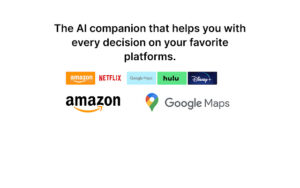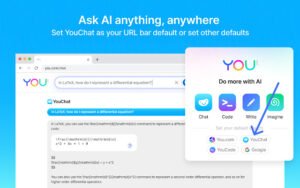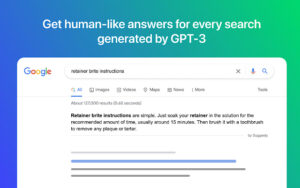If you are tired of spending hours browsing through Amazon, searching for factors that will make your product sell and rank on search engines, look no further than ChatGPT for Amazon by Shulex.
Say hello to AI-powered ecommerce assistant for Amazon and Shopify designed to enhance your marketing skills for any platform. This innovative tool provides real-time recommendations, personalized product suggestions, and answers to common shopping questions, making online selling more efficient and enjoyable for Shopify or Amazon sellers.
In this guide, you will learn how to add ChatGPT for Amazon to your Google Chrome browser, so you can start using this cutting-edge technology and streamline your online selling experience. With ChatGPT for Amazon, you’ll be able to sell smarter, not harder.
What Is Chatgpt For Amazon?
ChatGPT for Amazon with GPT4 Shulex Copilot is an AI-driven commerce assistant tool designed to enhance Amazon’s selling experience and that of other commerce business platforms like Shopify. It is a tool that uses natural language processing and machine learning to provide real-time recommendations, personalized product reports, and answers to common shopping questions. ChatGPT for Amazon can help sellers gain deep market insights and find the perfect products for their customers quickly and efficiently, making online selling more enjoyable and stress-free. Whether you’re a frequent Amazon seller or just looking for a way to streamline your online selling experience, ChatGPT for Amazon is an innovative tool that can help you sell smarter.
How To Add ChatGPT For Amazon With GPT4 Shulex Copilot To Chrome
1. Open Google Chrome on your computer and visit chrome.google.com/webstore
2. Search for “ChatGPT for Amazon with GPT4 Shulex Copilot” in the box.
3. Click on the extension and click the “Add to Chrome” button located on the right side of the page.
4. A pop-up window will appear, asking you to confirm that you want to add the extension. Click on the “Add Extension” button to proceed.
5. Wait for the extension to install. You will see a notification appear in the top right corner of your browser when it is done.
6. Navigate to an Amazon product page. The ChatGPT icon should appear in the top right corner of your browser, next to the address bar.
7. Click on the ChatGPT icon to open the ChatGPT for Amazon chat box.
8. Type your question or request into the chat box and press “Enter” to send it.
9. ChatGPT will respond with its best answer or recommendation based on the information you provided.
How To Remove ChatGPT For Amazon From Chrome
1. Open Google Chrome on your computer.
2. Click on the three-dot icon (also known as the “More” icon) in the top right corner of your browser window.
3. Select “More tools” from the drop-down menu.
4. Click on “Extensions” from the expanded menu.
5. Find the ChatGPT for Amazon extension in the list of installed extensions.
6. Click on the “Remove” button located next to the extension.
7. A pop-up window will appear, asking you to confirm that you want to remove the extension. Click on the “Remove” button to proceed.
8. Wait for the extension to be removed. You will see a notification appear in the top right corner of your browser when it is done.
FAQs
How do I use ChatGPT for Amazon?
To use ChatGPT for Amazon, navigate to an Amazon product page and click on the ChatGPT icon in the top right corner of your browser. Type your question or request into the chat box and press “Enter” to send it.
Can ChatGPT for Amazon help me find data to boost my sales on Amazon?
Yes, ChatGPT for Amazon can help you find the best analytical data on Amazon by providing recommendations and suggestions based on your search queries to improve your marketing skills and boost your sales.
How accurate is ChatGPT for Amazon?
ChatGPT for Amazon is fueled by the GPT-4 model which has been trained on a larger dataset to provide answers and recommendations, if you send the most appropriate prompts you will get the best result. ChatGPT for Amazon with GPT4 Shulex Copilot is generally considered to be quite accurate.
Is ChatGPT for Amazon safe to use?
Yes, ChatGPT for Amazon is safe to use. It does not collect any personal information or data from your Amazon account and does not sell your information.
Conclusion
Adding ChatGPT for Amazon to your Google Chrome browser is a simple and easy process. By following the step-by-step guide outlined above, you can quickly and easily install the extension and start using it to get answers and recommendations for your Amazon product-related questions. With its AI-powered chatbots and real-time data, ChatGPT for Amazon is a powerful tool that can help you find the best deals, make informed marketing decisions, and get the most out of your Amazon seller experience. So why wait? Add ChatGPT for Amazon to your Google Chrome browser today and start taking advantage of all its powerful features and benefits!