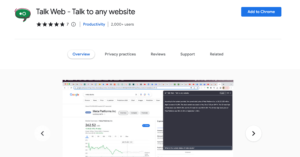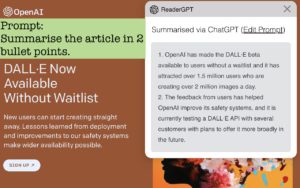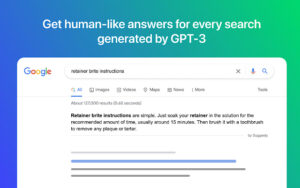Reading long articles can be challenging and time-consuming, converting them into short pieces of podcasts picking only the points that matter the most will save you time and stress. Recast AI with its AI-powered algorithms, can help you convert articles into short, conversational audio summaries that you can listen to on the go without flipping pages of textbooks.
What Is Recast AI Browser Extension?
Recast AI Chrome extension is an AI-powered tool that converts long articles into short, conversational audio summaries. It uses natural language processing and machine learning algorithms to analyze articles and generate audio summaries that are easy to understand and consume. Recast AI offers a mobile app, Chrome extension, and web interface that make it easy to convert articles into audio summaries and listen to them on the go. Recast AI is a convenient and time-saving solution for busy individuals who want to stay informed but don’t have the time to read through lengthy articles manually.
How To Add Recast AI Extension To Google Chrome
1. Launch Google Chrome browser on your computer.
2. Go to the Chrome Web Store at https://chrome.google.com/webstore/category/extensions
3. In the search bar at the top-left corner of the page, type “Recast AI” and press Enter.
4. Select the Recast AI extension from the search results.
5. Click on the “Add to Chrome” button on the right-hand side of the page.
6. A pop-up window will appear, asking you to confirm that you want to add the extension. Click “Add extension” to confirm.
7. The Recast AI extension will be added to your Google Chrome browser.
8. To use the Recast AI extension, click on the Recast AI icon in the top-right corner of the browser window.
9. Sign up for a Recast AI account or log in to your existing account.
10. Follow the prompts to set up your Recast AI profile and preferences.
11. Use the Recast AI extension to convert articles into audio summaries and listen to them on the go.
How To Remove Recast AI Extension From Google Chrome
1. Open the Google Chrome browser on your computer.
2. Click on the three vertical dots icon in the top-right corner of the browser window.
3. Select “More tools” from the drop-down menu.
4. Click on “Extensions” from the sub-menu.
5. Locate the Recast AI extension from the list of installed extensions.
6. Click on the “Remove” button next to the Recast AI extension.
7. A pop-up window will appear, asking you to confirm that you want to remove the extension. Click “Remove” to confirm.
8. The Recast AI extension will be removed from your Google Chrome browser.
FAQs
How does Recast AI work?
Recast AI uses natural language processing and machine learning algorithms to analyze articles and generate audio summaries that are easy to understand and consume.
Is Recast AI free to use?
Recast AI offers a free trial period, after which users can choose to subscribe to a paid plan.
What types of features does Recast AI offer?
Recast AI offers features like audio summarization, a mobile app, a Chrome extension, and a web interface.
Can Recast AI be used on mobile devices?
Yes, Recast AI offers a mobile app that makes it easy to convert articles into audio summaries and listen to them on the go.
Is Recast AI safe to use?
Yes, Recast AI is safe to use. The platform uses secure encryption to protect user data.
Can Recast AI convert articles into audio summaries in different languages?
Yes, Recast AI supports multiple languages for audio summarization. You can input with a language and have Recast AI generate audio summaries for you in another language.
Can I customize the audio summaries generated by Recast AI?
Yes, Recast AI allows users to customize their audio summaries based on their preferences.
Conclusion
Adding the Recast AI extension to your browser can transform the way you consume content and help you save time. With its powerful AI-powered algorithms and comprehensive suite of features, Recast AI is a must-have for anyone who wants to stay informed without having to read through lengthy articles manually. By following the simple steps outlined in this guide, you can quickly and easily add the Recast AI extension to your Google Chrome browser and start converting articles into audio summaries. So what are you waiting for? Install Recast AI today and take your content consumption to the next level!