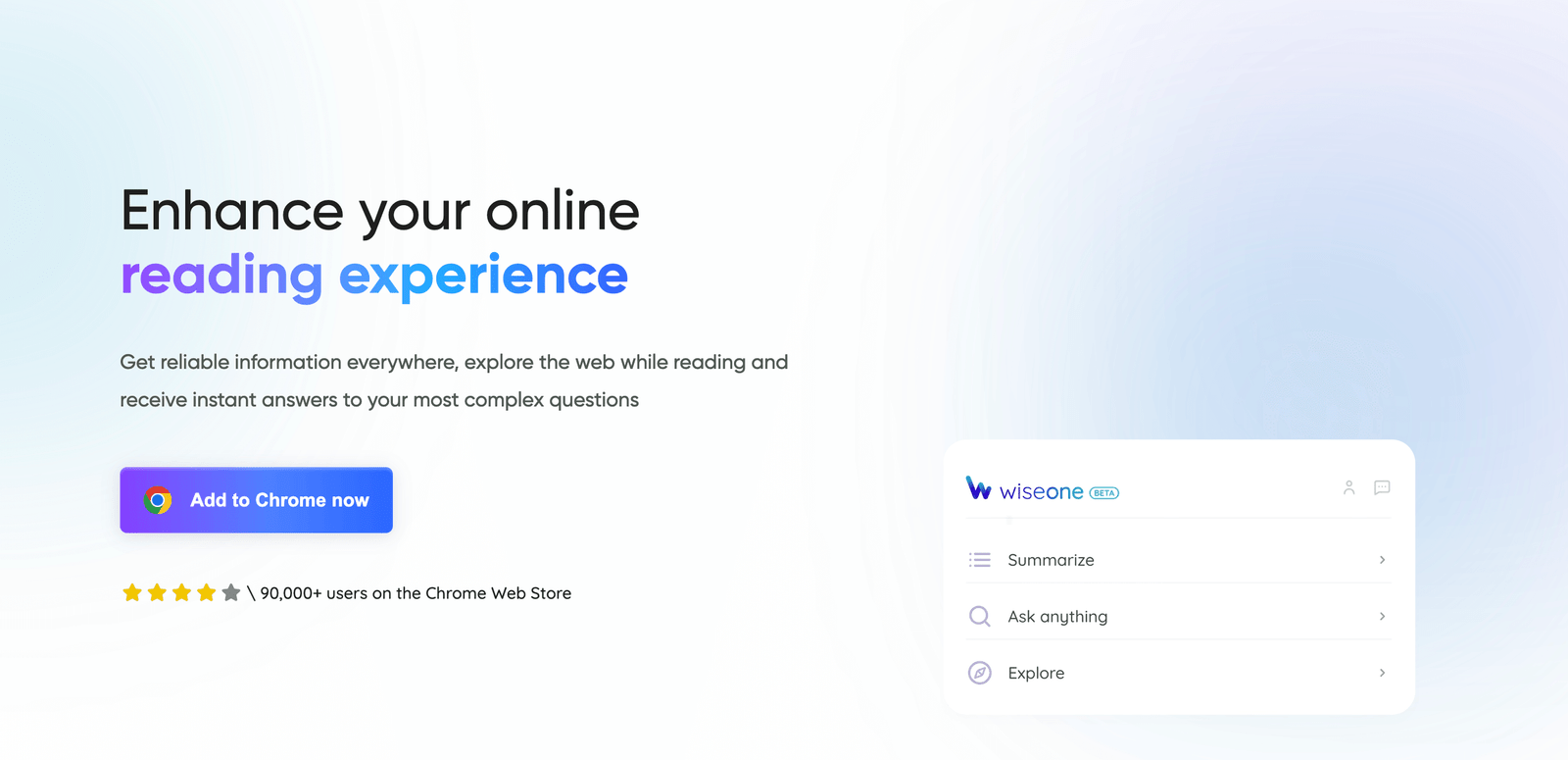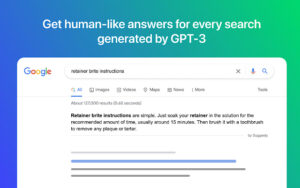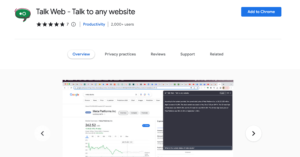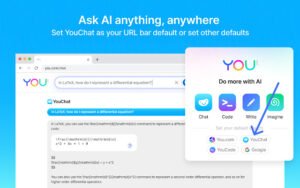Wiseone AI extension is revolutionizing the way we read and extract information online! If you are tired of sifting through endless web pages to find the information you need and wish you had a tool that could help you read and understand text faster, while also providing instant answers to your questions, then Wiseone AI is the right tool for you. Wiseone AI Extension for Chrome is the ultimate tool to help you explore the web while ensuring a unique and efficient reading experience. With its powerful AI technology, Wiseone can suggest related readings and provide instant answers to your questions, making work more efficient and productive.
What Is Wiseone AI?
Wiseone AI is a powerful Chrome extension that uses artificial intelligence technology to help users read and understand text faster, while also providing suggestions for related readings and instant answers to questions. With its advanced machine learning algorithms and natural language processing capabilities, Wiseone AI is designed to make reading and browsing the web more efficient and productive. It’s a valuable tool for anyone who wants to stay on top of the latest information without getting overwhelmed by the sheer volume of content available online. With Wiseone AI, users can unlock a unique way of reading and browsing in the age of information overload.
How To Add Wiseone AI Extension To Chrome Browser
1. Open Google Chrome on your computer and visit chrome.google.com/webstore
2. Locate the search bar and type in “Wiseone AI”, and click on the relevant result.
3. On the new page, click the “Add to Chrome” button.
4. In the confirmation dialog box, click “Add Extension” to confirm that you want to add the extension to Chrome.
5. Wait for the extension to download and install. You should see a notification in the top right corner of your browser when it’s done.
6. Click the Wiseone AI icon in the top right corner of your browser to open the extension.
7. Start browsing the web and let Wiseone AI do the rest!
How To Remove Wiseone AI Extension From Google Chrome
1. Open Google Chrome on your computer.
2. Click on the three dots icon on the top right corner of your browser to open the Chrome menu.
3. Select “More tools” from the menu, then click on “Extensions”.
4. Find the Wiseone AI Extension in the list of installed extensions.
5. Click on the “Remove” button next to the Wiseone AI Extension.
6. In the confirmation dialog box, click “Remove” to confirm that you want to remove the extension from Chrome.
7. Wait for the extension to be removed. You should see a notification in the top right corner of your browser when it’s done.
8. Restart Google Chrome to complete the removal process.
FAQs
How does Wiseone AI work?
Wiseone AI uses advanced machine learning algorithms and natural language processing capabilities to analyze text and provide relevant information to users.
Is Wiseone AI free?
Yes, Wiseone AI is a free Chrome extension.
Conclusion
Adding the Wiseone AI extension to Chrome is a simple process that can greatly enhance your online reading experience. With its powerful artificial intelligence technology, Wiseone AI can help you read and understand text faster, while also providing suggestions for related readings and instant answers to questions. By following the steps outlined in this guide, you can easily install and customize Wiseone AI to suit your preferences. Whether you’re a student, researcher, or simply someone who wants to stay on top of the latest information, Wiseone AI is a valuable tool that can help you unlock a unique way of reading and browsing in the age of information overload.