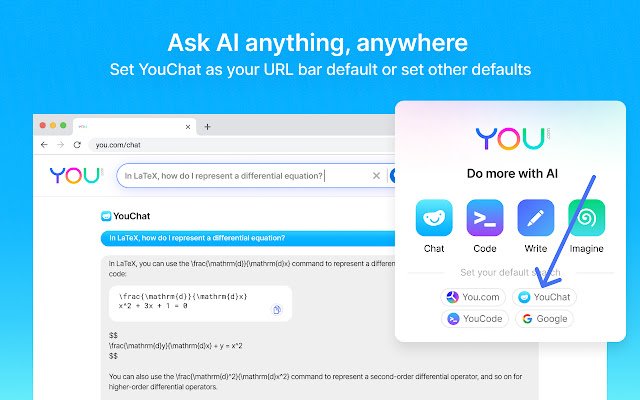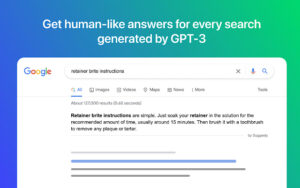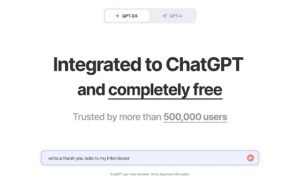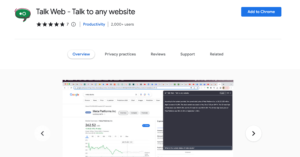It’s time to search, chat, and create with AI using the You.com browser extension!
Are you tired of endless search result links and privacy-invading ads when you search for information online? Look no further than You.com, the private, personalized AI search engine. And the best part? You can now add the You.com search AI browser extension to your browser, making it even easier to access this revolutionary search tool. In this blog post, we’ll walk you through the simple steps to add the You.com search AI browser extension to your browser and start enjoying a more efficient and personalized search experience.
What is you.com search AI?
You.com search AI is an innovative search engine that utilizes artificial intelligence (AI) technology to provide users with a more personalized and efficient search experience. With You.com, users can ask questions in natural language and receive direct answers, rather than having to sift through multiple search result links. You.com also prioritizes user privacy by keeping all data 100% private and not collecting or sharing any user information. Additionally, You.com offers a browser extension that allows users to access its search capabilities directly from their browser.
How To Add You.com Search AI Extension To Google Chrome Browser
Follow the steps below to add You.com AI browser extension to Chrome in a few simple steps.
1. Open your Google Chrome browser.
2. Go to the https://you.com/ website.
3. Click on the “Install” button located at the top right corner of the screen.
4. A pop-up window will appear, asking you to confirm the installation. Click “Add extension“.
5. Wait for the extension to download and install. You will see a notification once it’s done.
6. The You.com search AI extension is now added to your Google Chrome browser.
How To Remove You.com Search AI Extension From Google Chrome Browser
1. Open your Google Chrome browser.
2. Click on the three dots in the top right corner of the screen.
3. Select “More tools” > “Extensions“.
4. Find the You.com search AI extension in the list of extensions.
5. Click on the “Remove” button located under the extension.
6. A pop-up window will appear, asking you to confirm the removal. Click “Remove“.
7. Wait for the extension to be removed. You will see a notification once it’s done.
8. The You.com search AI extension is now removed from your Google Chrome browser.
How To Add You.com Search AI Extension To Your Firefox Browser
1. Open your Firefox browser.
2. Go to the https://you.com/ website.
3. Click on the “Install” button located at the top right corner of the screen.
4. A pop-up window will appear, asking you to confirm the installation. Click “Add“.
5. Wait for the extension to download and install. You will see a notification once it’s done.
6. The You.com search AI extension is now added to your Firefox browser.
How To Remove You.com Search AI Extension From Your Firefox Browser
1. Open your Firefox browser.
2. Click on the three horizontal lines in the top right corner of the screen.
3. Select “Add-ons” from the dropdown menu.
4. Find the You.com search AI extension in the list of extensions.
5. Click on the three dots located next to the extension and select “Remove“.
6. A pop-up window will appear, asking you to confirm the removal. Click “Remove“.
7. Wait for the extension to be removed. You will see a notification once it’s done.
8. The You.com search AI extension is now removed from your Firefox browser.
FAQs
How does You.com work?
You.com uses AI technology to understand your search query and provide you with the most relevant answer.
Is You.com free to use?
Yes, You.com is an AI powered search engine that’s completely free to use.
Do I need to create an account to use You.com?
No, you don’t need to create an account to use You.com.
How is You.com different from other search engines?
You.com provides direct answers to your questions, eliminating the need to sift through countless search results.
Does You.com collect my personal information?
No, You.com does not collect any personal information and does not show others what you’re asking or searching for with AI.
How does the You.com AI Search Assistant Chrome extension work?
The You.com AI Search Assistant Chrome extension uses AI technology to understand your Google search query and provide you with the most relevant answer.
Conclusion
To sum it up, adding the You.com search AI browser extension is a simple process that can greatly enhance your search experience. With the extension installed, you’ll be able to receive direct answers to your search queries without having to sift through countless search results. Best of all, the extension is completely free to use and doesn’t collect any personal information. So why not give it a try and see how it can improve your browsing experience?