Welcome to our simplified ChatGPT download guide on how to download ChatGPT for your phone and computer online. Now that there’s an official app for ChatGPT, the download process can still be challenging as there are numerous ChatGPT-like apps on the App Store and Play Store, which can be confusing to users who do not know which is the right ChatGPT app to download. That’s why we’ve prepared this special guide for free to help you download ChatGPT for Android or iOS.
Whether you want to download and install ChatGPT on your Macbook or Windows, we also have a guide for you to install ChatGPT on your computer by the end of this post. Our goal is to help you access ChatGPT anywhere, regardless of your device type or operating system.
Where can I download and use ChatGPT?
I will break this part into two sections, one for Android users and the other for iPhone users. So follow the steps according to your device type to download ChatGPT now.
How to download and use ChatGPT on Android phone

- Open your Google Play Store app.
- Search for “ChatGPT” and tap on the one with OpenAI as the developer
- Tap on the download icon to start downloading ChatGPT.
- After a successful download, install it on your Android device.
- Locate the newly downloaded ChatGPT app on your phone app screen and tap on it to open.
- Tap on the “Login” button if you’ve created an account with ChatGPT OpenAI before. Alternatively, you can use other available sign-in options, login with Google and Microsoft Accounts, or sign up for ChatGPT if you do not already have an account.
- Start sending your ChatGPT prompts to get a response. After a successful ChatGPT app download and login, the next step is to begin conversations with the AI chatbot.
NB: To make sure you’re using the original ChatGPT app, stick to the instructions we provided above and shun the use of random APK file download websites promising you ChatGPT APK files to access the ChatGPT 4 app for free. Always consider your safety and allow the installation of apps from the official OpenAI.
How do I download ChatGPT and install it on my iPhone?
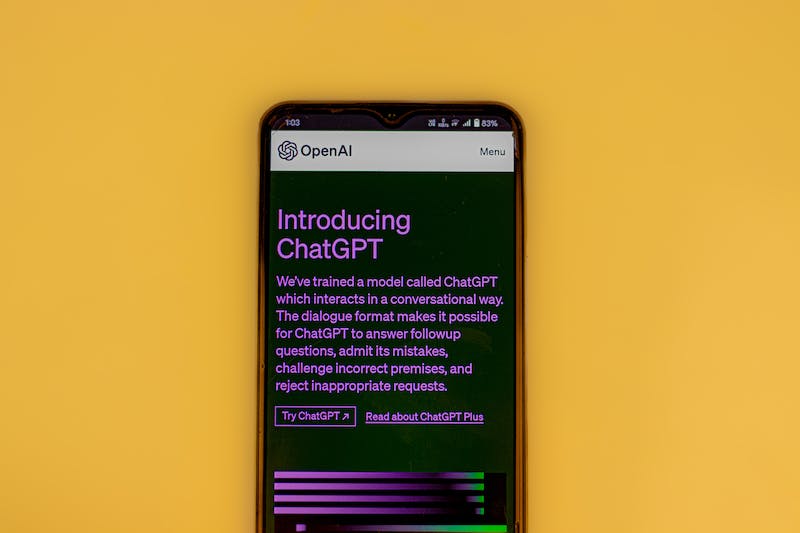
To download and install ChatGPT on your iPhone, follow the steps below to get started.
- Open your App Store app and search for “ChatGPT”
- Locate the one with OpenAI as the developer and click on “Get.”
- Authenticate by double-tapping the iPhone power button successively.
- After a successful download of the ChatGPT app, locate it on your home screen and tap it to open.
- Once it is open, you can now log in with your ChatGPT username and password. Use a sign-in option that’s the same as your sign-up option. If you’re yet to sign up for ChatGPT, here’s a detailed guide for you to follow.
- After you’ve downloaded and installed ChatGPT on your iPhone and logged in, you can start sending prompts using the ChatGPT chat box on the app.
How do I download ChatGPT on Windows?
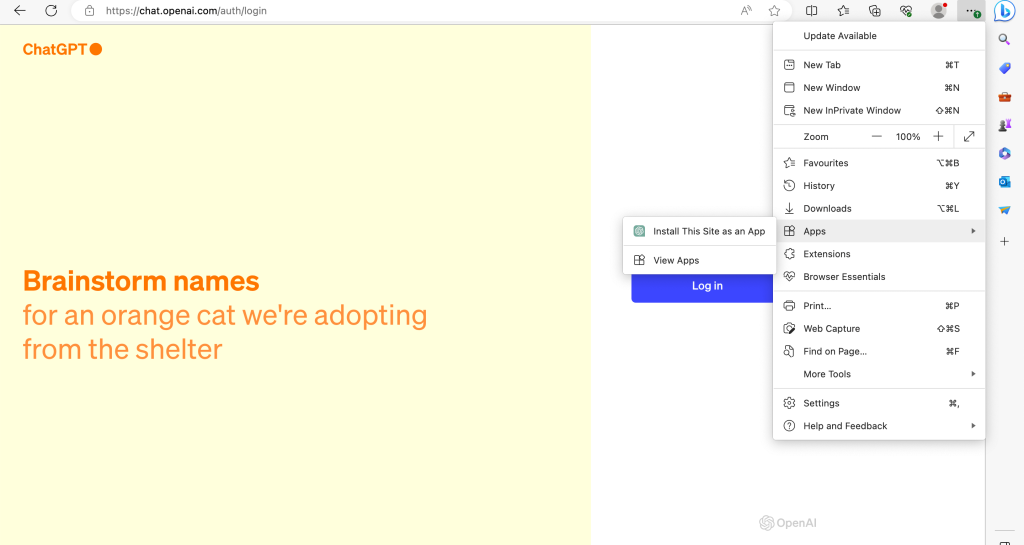
Can you download ChatGPT on computer? And “How can I download ChatGPT locally?” These are common questions most people ask online that’s why we have this section to tackle them with reliable information.
Primarily, ChatGPT was built as a web app accessible through the cloud without the requirement for application download, and later on, ChatGPT apps were released to help people access the innovative AI chatbot on the go and that’s a wise decision by OpenAI as there’s more mobile phone users than ever.
Follow the steps below if you want to download and install ChatGPT on Windows. It doesn’t matter whether you’re using Windows 11, less or later version.
- Launch your Microsoft Edge browser
- Visit chat.openai.com and log in with your credentials.
- Locate three drops at the top right-hand side of your Edge browser and scroll down to the Apps section. On the fly-out, click on “Install This Site As An App.”
- After a successful installation, ChatGPT will now be locally available on your desktop screen to help you access ChatGPT easily each time you want to make use of it on your Windows computer.
How can I download ChatGPT on my Mac?

ChatGPT download on Mac is easy if you follow the step-by-step guide below, it will guide you through the process of downloading and installing ChatGPT on your Macbook.
- Visit this link on GitHub to get the downloadable version of ChatGPT for Mac
- Scroll down on the page and click on the download link depending on your Mac chip, whether it’s Intel or ARM.
- After downloading, double-tap on the file to start the installation. On the next prompt, drag the ChatGPT application icon and drop it into the Application folder on your Mac to complete the process.
- If you’ve successfully installed ChatGPT locally on your Mac, you can now access it through the application menu.
Alternatively, you can install Edge browser on your Mac and visit the official ChatGPT website chat.openai.com and login with your credentials. Then tap on the three dots at the top right of your Edge browser and scroll down to the “Apps” section to install the ChatGPT website as an app on your Mac.
FAQs
Is ChatGPT free on Windows?
The normal ChatGPT is free on Windows and other devices as well. Payment is required only when you want to upgrade to ChatGPT 4 at a $20 monthly payment or $240 yearly subscription.
Is ChatGPT download free?
ChatGPT download does not require payment, interested persons can download ChatGPT for free from the Play Store or App Store and sign up to use the default ChatGPT model 3.5 for free. If convinced, you can opt-in for ChatGPT Plus which is a paid version of OpenAI ChatGPT.
Why is ChatGPT not working on Mac?
If ChatGPT is not working on Mac, it could be that you’re trying to access ChatGPT during peak hours or that you have expired cookies on your browser. Consider trying again after a while and clear your browser cache and cookies before you try to login ChatGPT again.
What is the shortcut for ChatGPT on Mac?
If you have installed ChatGPT on your Mac following the steps shown in this guide, the shortcut to access ChatGPT on your Mac would be Command Key+ Spacebar and type “ChatGPT”
What Android version supports ChatGPT?
Android 6.0 or later can run ChatGPT app perfectly without error.
When was ChatGPT released on Android?
On the 31st day of July 2023, OpenAI made ChatGPT app download available for Android users on the Google Play Store.
What are the requirements for the ChatGPT app?
The requirements to run ChatGPT app are; to download and install the app from your app store, have internet access, and ChatGPT account.
Is ChatGPT 4 available on Android?
Yes, ChatGPT 4 is available on Android. However, there is no separate ChatGPT app for ChatGPT 3.5 and ChatGPT 4.0, ChatGPT Plus users can switch between GPT-3.5 and GPT-4.0 on the same app while free users can only access the GPT 3.5 model.
Is it possible to download ChatGPT app and use it offline?
Using ChatGPT offline is not yet possible because ChatGPT relies heavily on internet access to retrieve information from the large data set it is trained on.
Conclusion
ChatGPT app download is easy and involves a straightforward process that takes just a few minutes to download just like many other lightweight apps on the Play Store and App Store. We didn’t only provide you with a step-by-step guide on how to download ChatGPT app from your favorite app stores, but we went ahead to show you how you can download ChatGPT for Windows and Mac (iOS)
We hope that you find this guide helpful to download and install the ChatGPT application on your various devices. Feel free to share this post with your friends who are in dire need of ChatGPT tutorial on how to download and make use of this innovative AI tool.






