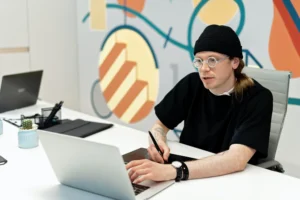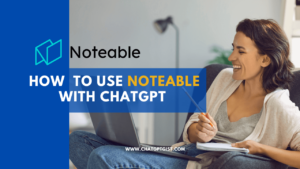Coding involves a lot of work, it can be fun and also time-consuming to learn. Sometimes even professional programmers forget how to write some code snippet or run into a bug that could be challenging to fix. ChatGPT remains one of the most innovative AI chatbots out there that is trained on a large volume of data including most programming languages. ChatGPT when properly used, can help programmers learn more about coding and improve their programming skills. That’s why many have compiled lists of the best ChatGPT prompts for coding. These prompts cater to various programming languages and use cases, providing a wide range of options for coders to choose from.
In this special guide, we will list 100 of the best ChatGPT prompts for coding including ChatGPT prompts for Python programming. These prompts have been carefully selected to cater to different programming languages and use cases, ensuring that coders can find the right prompts to suit their needs. Whether you’re a beginner or an experienced coder, these Chat GPT prompts can help you enhance your practical knowledge and take your coding skills to the next level.
See also: The Ultimate Secret To ChatGPT Prompts For Instagram Captions
Basic Chat GPT coding prompts for beginners
If you are new to Chat GPT prompts for coding, it is important to start with some basic prompts that will help you understand how to retrieve data and format text. These prompts are designed to be simple and easy to understand, making them perfect for beginners. After providing some Chat GPT coding prompts examples in the basic, intermediate, and advanced categories, we will also go ahead to make a list of 100 unique ChatGPT prompts for coding.
ChatGPT prompts for coding: Simple data retrieval
One of the most basic prompts for coding is retrieving data. This can be done in a variety of ways, including using APIs, web scraping, and database queries. Here are some simple prompts to help you get started with data retrieval:
- Write a function that can retrieve the current date and time for the country called (name of country)
- Write a program that can Retrieve the weather forecast for Michigan.
See the screenshot below for the output from ChatGPT
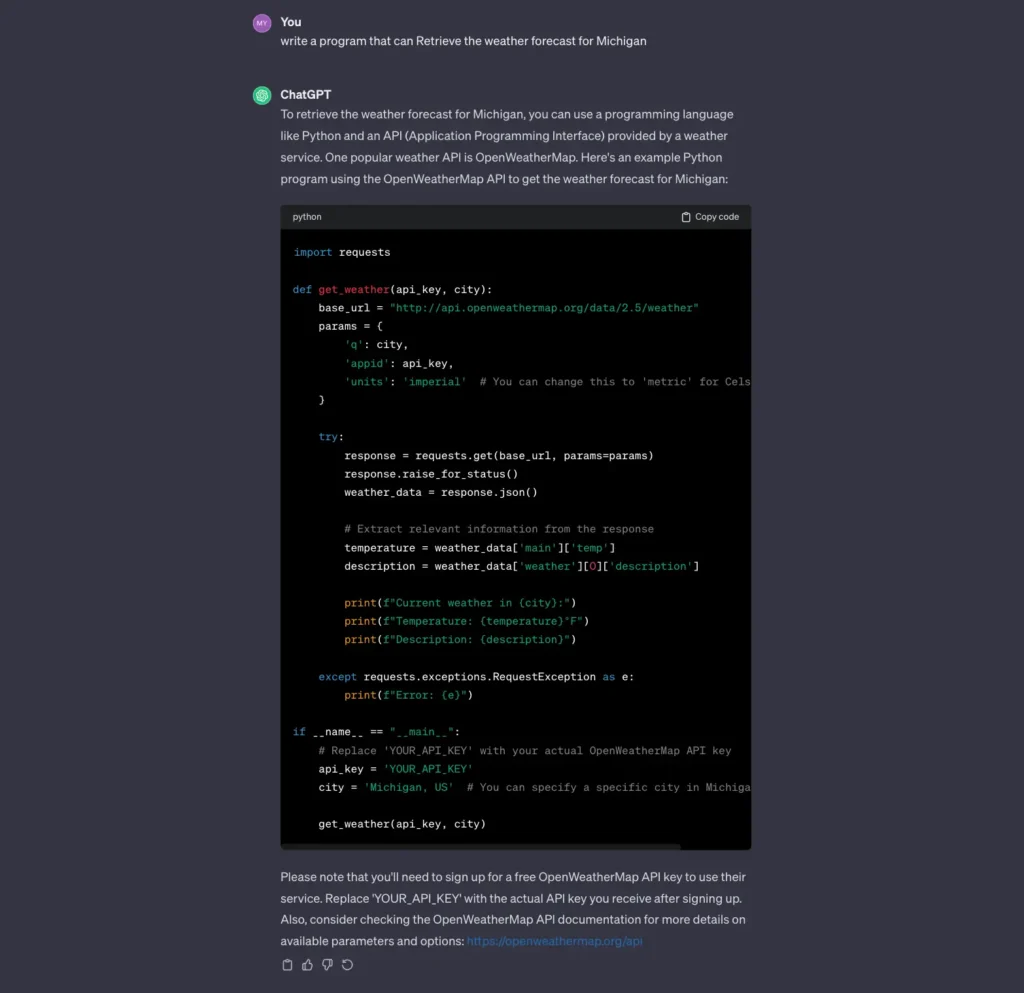
Text formatting
Another important aspect of coding is text formatting. This includes things like bolding, italicizing, and underlining text, as well as changing the font size and color. Interestingly, you can also specify the programming language you want ChatGPT to write your codes in. Here are some simple prompts to help you get started with text formatting:
- Using CSS, make the following words to be italicized (type the words you want to Italize)
- Change the font size of the following paragraph to 14px using CSS (Enter the paragraph here)
- Using HTML, format the following sentence to be bold (enter your sentence here)
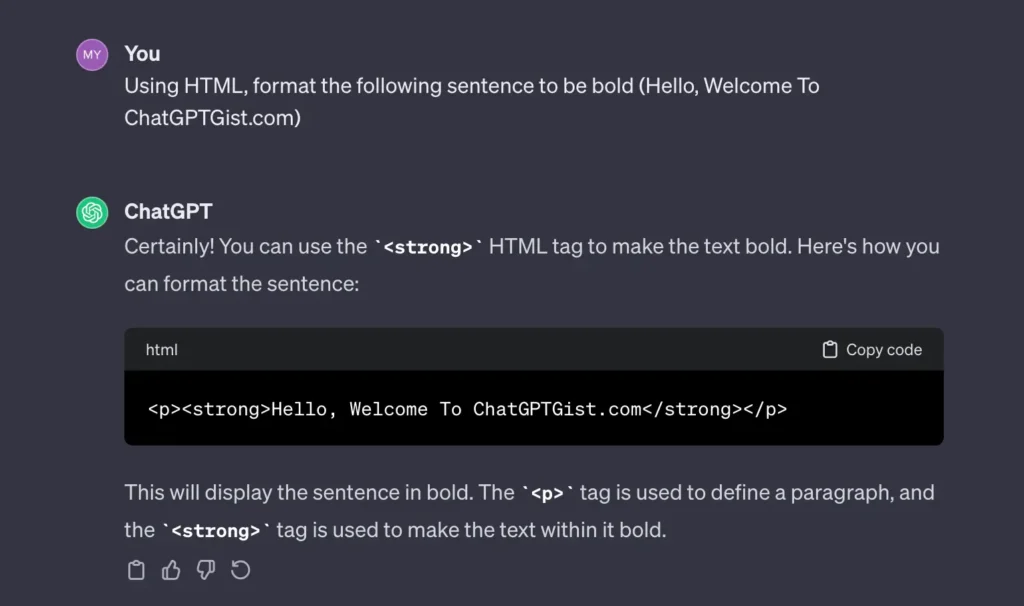
Intermediate ChatGPT prompts for developers
Developers who are familiar with ChatGPT and have already used some basic prompts may be ready for more intermediate-level prompts. These prompts are designed to be more challenging and require a deeper understanding of coding concepts. Here are some of the best intermediate prompts for developers to try:
API integration
One of the most common tasks for developers is integrating APIs into their applications. ChatGPT can help developers with this task by generating prompts related to a well-known API integration. Some examples of intermediate-level prompts for API integration include:
- Generate a list of the top 10 APIs for [a specific use case] and explain why they are the best choices.
- Create a prompt that generates code to authenticate and make requests to [a specific API]
- Help debug the issue with the following API integration [paste the API code here]
Data manipulation and storage
Another common task for developers is working with data. ChatGPT can help developers with data manipulation and storage by generating prompts related to these tasks. Some examples of intermediate-level prompts for data manipulation and storage include:
- Debug the issue with data storage and retrieval on this database (paste your database code here)
- Generate a code for sorting and filtering data in a database
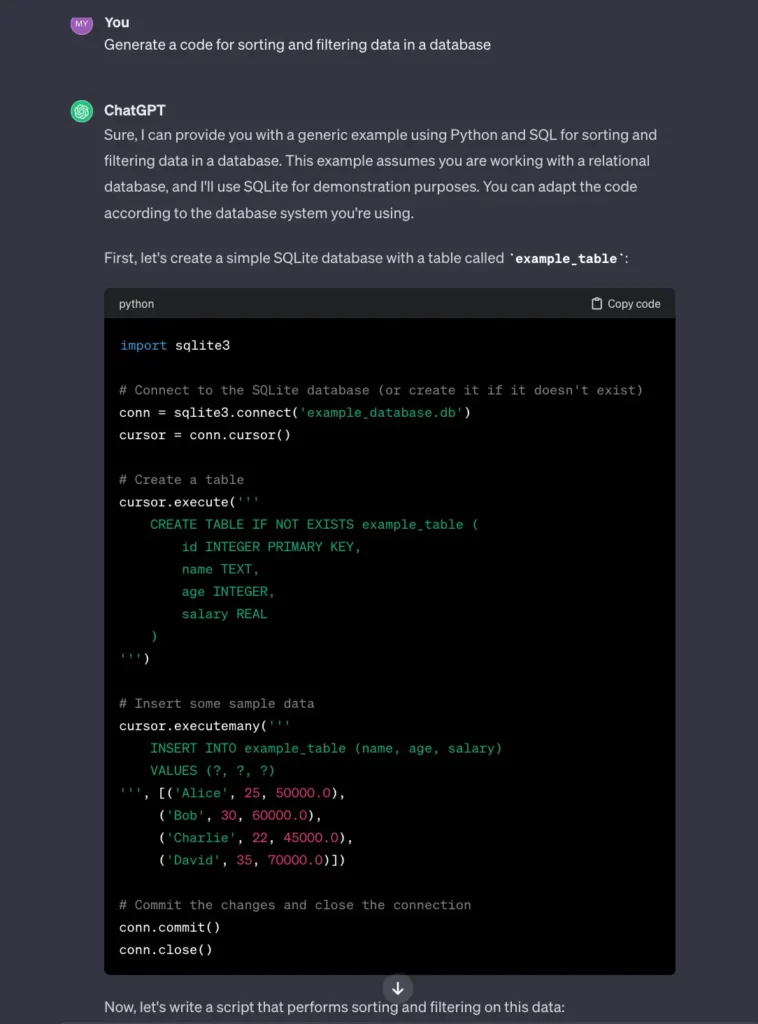
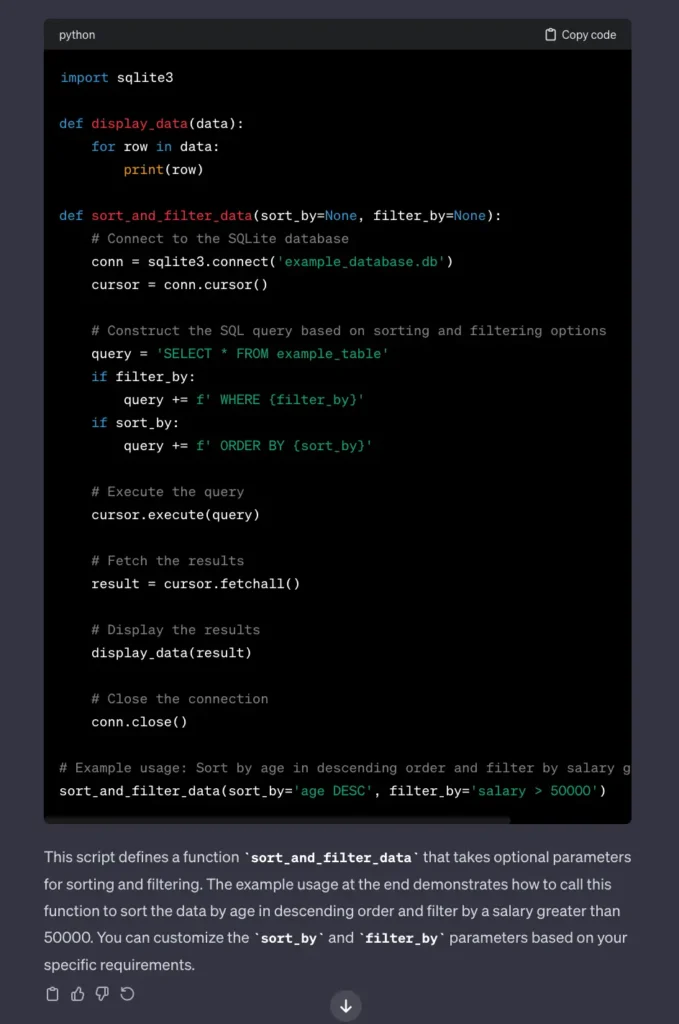
At this level, the intermediate-level prompts for developers can help you improve your coding skills and tackle more challenging tasks. By using ChatGPT to generate the codes, developers can save time and focus on more important aspects of their work.
See also: How To Enter ChatGPT Prompts In Different Ways
Advanced prompts for experts
For those who have experience with coding and want to take their skills to the next level, ChatGPT can generate advanced prompts that challenge experts in the field. Here are some examples:
Machine Learning Model training
Machine learning is an exciting and rapidly growing field in computer science. With ChatGPT, experts can generate prompts that challenge their understanding of machine learning model training. Here are some examples:
- Implement data augmentation techniques for image classification using Python and TensorFlow.
- Create a neural network architecture for image recognition using PyTorch, including convolutional and fully connected layers.
- Implement cross-validation for evaluating the performance of a classification model in scikit-learn.
- Fine-tune a pre-trained BERT model for a custom natural language processing task using the Hugging Face Transformers library.
- Write code to deploy a machine learning model as a REST API using Flask.
- Implement SHAP (SHapley Additive exPlanations) values to explain the predictions of a machine learning model.
- Code a simple Q-learning algorithm for solving a basic reinforcement learning problem.
- Develop a GAN to generate realistic images of a specific category (e.g., faces, landscapes)
ChatGPT for web development
ChatGPT is an AI chatbot that can help web developers with a variety of tasks. Here are a few ways ChatGPT can be helpful in the field of web development.
Building chatbots
Chatbots are becoming increasingly popular in the world of web development. With ChatGPT, developers can easily build chatbots that can perform a variety of functions. ChatGPT can help developers with everything from designing the chatbot’s user interface to writing the code that powers its functionality.
Frontend and backend integration
One of the most important aspects of web development is integrating the front-end and backend of a website. ChatGPT can help developers with this task by providing code snippets and comments that guide them through the process. For example, ChatGPT can help developers choose the right frontend framework for their project, or help them write the code that connects the frontend of their website to the backend.
ChatGPT for data science
ChatGPT has become a popular tool for data scientists to enhance their skills and collaborate with others. With its natural language processing capabilities, ChatGPT can assist in various tasks, including data analysis and visualization.
Data analysis
One of the primary uses of ChatGPT in data science is for data analysis. Data scientists can use ChatGPT to generate statistical summaries, identify correlations, and detect anomalies. The following are some examples of ChatGPT prompts for data analysis:
- Calculate the mean, median, and mode of the following dataset.
- Create a histogram for (specify the dataset).
- Generate a scatter plot for two given datasets (specify the given dataset).
Visualization tools
ChatGPT can also be used for data visualization, allowing data scientists to create visual representations of their data. This can help them identify patterns and trends that may not be immediately apparent from the raw data. However, while some GPT models cannot display graphics, ChatGPT will write the code for data visualization and explain the implementation to you.
- Create a bar chart for (specify the dataset you want on a bar chart)
- Generate a line graph for (specify the parameters)
- Create a heat map for (outline the dataset to use)
The above is a glimpse of how ChatGPT can help data scientists easily create visualizations without the need for specialized software or programming skills.
Complete list of best ChatGPT prompts for coding
With the following tested ChatGPT prompts, you can build simple applications or programs using ChatGPT. The ChatGPT prompts are free to use and you can easily copy and paste them into the ChatGPT chat box to see it at work. Feel free to tweak any of the prompts below to suit your needs.
1. Implement a function to reverse a string in Python.
2. Write a program to find the largest element in an array.
3. Create a function to check if a number is prime.
4. Implement a linked list in your preferred programming language.
5. Write a program to calculate the Fibonacci sequence up to N terms.
6. Design a class for a basic stack and its operations.
7. Create a simple calculator that can perform addition, subtraction, multiplication, and division.
8. Implement a binary search algorithm in a language of your choice.
9. Write a program to sort an array using the bubble sort algorithm.
10. Design a class hierarchy for geometric shapes like circles, rectangles, and triangles.
11. Implement a queue using two stacks.
12. Write a function to check if two strings are anagrams.
13. Create a program to find the factorial of a number using recursion.
14. Implement a binary tree and perform an in-order traversal.
15. Develop a program to calculate the square root of a number without using built-in functions.
16. Design a simple chat application using sockets in Python.
17. Write a program to find the GCD (Greatest Common Divisor) of two numbers.
18. Implement a basic hash table with insert and search functions.
19. Create a program that converts a decimal number to binary.
20. Design a class for a basic file handling system with read and write operations.
21. Write a function to check if a given year is a leap year.
22. Implement a basic sorting algorithm of your choice (e.g., insertion sort, selection sort).
23. Create a program to find the sum of all prime numbers up to a given number.
24. Design a class to represent a deck of playing cards and shuffle it.
25. Write a program to find the longest common substring between two strings.
26. Implement a simple web scraper to extract information from a website.
27. Develop a program to check if a given string is a palindrome.
28. Design a class for a basic shopping cart with add, remove, and calculate total functions.
29. Write a program to solve the Tower of Hanoi problem.
30. Implement a basic graph representation and perform a depth-first search.
31. Create a function to calculate the area of a circle, rectangle, or triangle based on user input.
32. Develop a program to generate a random password of a specified length.
33. Write a program to find the intersection of two arrays.
34. Design a class for a simple employee management system with add, remove, and display functions.
35. Implement a basic linear regression algorithm from scratch.
36. Create a program to count the occurrences of each word in a given text.
37. Write a function to check if a linked list has a cycle.
38. Develop a program to convert a Roman numeral to an integer.
39. Implement a basic stack-based calculator that supports infix expressions.
40. Design a class for a basic bank account with deposit and withdrawal functions.
41. Write a program to find the shortest path in a weighted graph using Dijkstra’s algorithm.
42. Create a function to generate all possible permutations of a string.
43. Implement a basic chatbot using natural language processing.
44. Develop a program to find the median of two sorted arrays.
45. Design a class for a basic address book with add, remove, and search functions.
46. Write a function to check if a number is a palindrome.
47. Implement a basic encryption algorithm (e.g., Caesar cipher).
48. Create a program to find the common elements in three sorted arrays.
49. Design a class for a basic library system with book checkout and return functions.
50. Write a program to implement a priority queue.
51. Implement a basic command-line calculator that supports multiple operations.
52. Develop a program to validate an email address using regular expressions.
53. Create a function to find the longest increasing subsequence in an array.
54. Design a class for a basic calendar with add, remove, and display events functions.
55. Write a program to find the kth smallest element in an array.
56. Implement a basic Sudoku solver algorithm.
57. Develop a program to check if a graph is a tree.
58. Create a function to reverse words in a given sentence.
59. Design a class for a basic airline reservation system with book and cancel functions.
60. Write a program to find the majority element in an array.
61. Implement a basic HTTP server in Python.
62. Develop a program to convert a given number to its binary representation.
63. Create a function to check if a tree is balanced.
64. Design a class for a basic hotel booking system with reservation and cancellation functions.
65. Write a program to find the longest palindromic substring in a given string.
66. Implement a basic text-based game (e.g., hangman, tic-tac-toe).
67. Develop a program to perform matrix multiplication.
68. Create a function to remove duplicates from a sorted array.
69. Design a class for a basic online shopping cart with add, remove, and checkout functions.
70. Write a program to find the intersection point of two linked lists.
71. Implement a basic image processing algorithm (e.g., grayscale conversion).
72. Develop a program to check if a Sudoku puzzle is valid.
73. Create a function to calculate the power of a number using recursion.
74. Design a class for a basic music player with play, pause, and skip functions.
75. Write a program to find the shortest common supersequence of two strings.
76. Implement a basic shell in your preferred programming language.
77. Develop a program to implement the quicksort algorithm.
78. Create a function to count the number of set bits in a binary representation of a number.
79. Design a class for a basic blog system with post and comment functions.
80. Write a program to implement the breadth-first search algorithm.
81. Implement a basic neural network from scratch.
82. Develop a program to find the longest subarray with at most two distinct elements.
83. Create a function to check if a tree is a binary search tree.
84. Design a class for a basic chatroom with join, leave, and send message functions.
85. Write a program to calculate the edit distance between two strings.
86. Implement a basic linked list reversal algorithm.
87. Develop a program to find the first non-repeating character in a string.
88. Create a function to rotate an array to the right by k steps.
89. Design a class for a basic movie rental system with rent and return functions.
90. Write a program to implement the A* search algorithm.
91. Implement a basic compression algorithm (e.g., Run-Length Encoding).
92. Develop a program to check if a given Sudoku solution is correct.
93. Create a function to find the peak element in an array.
94. Design a class for a basic social media system with post and like functions.
95. Write a program to reverse a linked list in groups of k.
96. Implement a basic calculator that supports basic arithmetic operations and parentheses.
97. Develop a program to perform matrix transposition.
98. Create a function to find the longest consecutive sequence in an unsorted array.
99. Design a class for a basic online quiz system with questions and answers.
100. Write a program to implement the Kruskal’s algorithm for minimum spanning trees.
The above ChatGPT prompt examples for coding should inspire you to go out of the box and get more done with ChatGPT this year.
Troubleshooting common programming issues with ChatGPT
Debugging
Debugging is an essential part of coding, and it is crucial to identify and fix errors in your code. Here are some common issues that you may encounter while using ChatGPT prompts for coding:
- Syntax errors: These occur when there is a mistake in the syntax of your code. The best way to fix this is to carefully review your code and check for any typos or missing punctuation. You can also copy and paste your code to ChatGPT to help you discover the problem in your program and give solutions.
- Logical errors: These occur when there is an error in the logic of your code. The best way to fix this is to use print statements to check the values of your variables at different stages of your code.
- Runtime errors: These occur when your code encounters an error while it is running. The best way to fix this is to use try and except statements to handle the error and prevent your code from crashing.
Performance optimization
Performance optimization is crucial to ensure that your code runs efficiently and effectively. Here are some tips to optimize the performance of your ChatGPT prompts for coding:
- Use the most efficient algorithms: Choose the most efficient algorithms for the task at hand. This will help reduce the time and resources required to run your code.
- Reduce the number of function calls: Minimize the number of function calls in your code. This will help reduce the overhead and improve the performance of your code.
- Use caching: Use caching to store frequently used data in memory. This will help reduce the time and resources required to access the data and improve the performance of your code.
Best practices for coding with ChatGPT
Code Quality
When it comes to coding, quality is of the utmost importance. To ensure that the code is of good quality, it is essential to follow the best coding practices. Here are some of the best practices that can help improve the quality of the code:
- Consistency: Consistency is key when it comes to coding. It is important to follow a consistent coding style throughout the codebase. This makes it easier for developers to read and understand the code.
- Modularity: Breaking down the code into smaller, more manageable modules can help improve its quality. This makes it easier to test, debug, and maintain the code.
- Documentation: Good documentation is essential for any codebase. It helps developers understand the code and how it works. It is important to document the code as it is being written to ensure that it is clear and easy to understand.
- Testing: Testing is an important part of the coding process. It helps ensure that the code works as intended and is free from bugs. It is important to write unit tests for the code to ensure that it meets the requirements.
FAQs
What are the useful ChatGPT prompts for writing code?
Useful ChatGPT prompts for writing code are those prompts that are written in a clear pattern that also specifies the programming language of choice.
What are the ChatGPT prompts for learning programming?
While there are various online learning platforms where one can learn programming online, ChatGPT can help programming students understand their lessons very well. It starts with identifying the problem and crafting a prompt to ask ChatGPT for a solution.
How do I prompt ChatGPT to be a software engineer?
Identify the problem you want to solve and start the result you want and in what programming language you are very familiar with as this will help you carry out further modifications on the source code to give the most desired result.
How to use ChatGPT for Python coding?
Write out the problem you want to solve and maintain that ChatGPT should attempt solving it using Python programming language.
What should I use to write my code?
You can use Visual Studio Codes, Notepad++, or Codeblocks to write your code with ease.
How many developers use ChatGPT?
According to the Verge, over 2 million developers are building ChatGPT-based applications using the OpenAI aPI.
How do I know if my code is written by ChatGPT?
You can simply identify if your code was written by ChatGPT by remembering what happened when you were writing the code or taking a look at the comments in the source code if you made them or if they were made by an artificial intelligence bot called ChatGPT.
How do I write code in ChatGPT?
You can simply input the code you want to share with ChatGPT into the chatbot and send it when you’re done. It’s important to note that ChatGPT is not an IDE where you write and run your programs.
Will ChatGPT replace programmers?
ChatGPT is not primarily built to replace programmers, and there’s no strong evidence that ChatGPT will replace programmers in the future. Truthfully, ChatGPT can help programmers improve their skills and boost their productivity, such programmers can replace those who are not leveraging the innovative AI to boost their skills.
Can ChatGPT write code for an app?
Yes, ChatGPT can write code for an app, building an entire app with ChatGPT isn’t just in one prompt. Although, this also depends on the type of app and its functions. However, this should be carried out by someone who has at least a basic knowledge of app development.
Conclusion
ChatGPT prompt for programming can help developers improve their skills, save time, and boost their productivity. Learning how to write a perfect ChatGPT coding prompt will help you achieve your desired goals. Whether you were looking for ChatGPT prompt to optimize code that you already have or want a new code snippet written by ChatGPT, we hope that you find this guide helpful. To learn more about ChatGPT prompts, see our special guide on ChatGPT Prompts: The Complete Guide With Examples