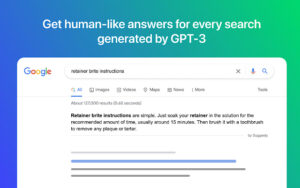Are you tired of switching between multiple chatbots to get the answers you need? Look no further than ChatHub, the all-in-one AI chatbot client! With ChatHub, you can use ChatGPT, Bing Chat, Google Bard, Claude 2, and other open-source large language models to chat with multiple chatbots at the same time. Plus, with its support for GPT-4, ChatGPT API, Azure OpenAI service, and other popular AI services, ChatHub is the ultimate tool for anyone looking to chat with chatbots and get answers to their questions quickly and efficiently.
What Is Chathub AI?
ChatHub AI is an all-in-one chatbot client that allows users to chat with multiple chatbots simultaneously. It supports a range of popular chatbots such as ChatGPT, Bing Chat, Google Bard, Claude 2, and open-source large language models. With ChatHub AI, users can easily compare the answers provided by different chatbots and choose the best one for their needs. It also supports popular AI services such as GPT-4, ChatGPT API, Azure OpenAI service, and others. ChatHub AI is a powerful tool for anyone looking to chat with chatbots and get quick and efficient answers to their questions.
How To Add ChatHub AI Extension To Chrome Browser
1. Open your Google Chrome browser and visit the ChatHub AI extension page.
2. Click the “Add to Chrome” button.
3. On the pop-up window that will appear, click “Add extension” to proceed.
4. Once the installation is complete, you will see the ChatHub AI icon in the top right corner of your browser window.
5. Click on the ChatHub AI icon to open the AI assistant and start chatting with it.
6. Alternatively, you can hit Cmd+M or Ctrl+M to open the chat window with ChatHub AI.
How To Remove ChatHub AI Extension From Chrome Browser
1. Open your Google Chrome browser.
2. Click on the three vertical dots in the top right corner of your browser window to open the Chrome menu.
3. Select “More tools” from the menu.
4. Click on “Extensions” from the “More tools” sub-menu.
5. Locate the ChatHub AI extension from the list of installed extensions.
6. Click on the “Remove” button next to the ChatHub AI extension.
7. A pop-up window will appear asking you to confirm the removal. Click “Remove” to proceed.
8. Once the removal is complete, the ChatHub AI extension will be removed from your Google Chrome browser.
FAQs
What chatbots are supported by ChatHub AI?
ChatHub AI supports popular chatbots such as ChatGPT, Bing Chat, Google Bard, Claude 2, and open-source large language models.
Is ChatHub AI extension free?
Yes, ChatHub AI extension is free to use.
Can ChatHub AI help me compare the answers provided by different chatbots?
Yes, ChatHub AI allows users to easily compare the answers provided by different chatbots.
Conclusion
Adding ChatHub AI to your Google Chrome browser is a simple process that can enhance your chatbot experience. With ChatHub AI, you can chat with multiple chatbots simultaneously, compare their answers, and choose the best one for your needs. The extension also supports popular AI services such as GPT-4, ChatGPT API, Azure OpenAI service, and others.