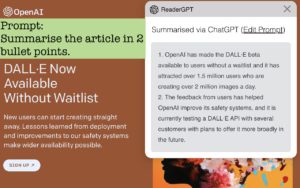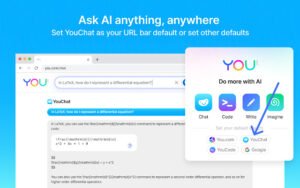Do you find yourself struggling to sift through lengthy articles or documents to find the key takeaways? Are you seeking a way to save time and obtain the important facts without the hassle? Look no further than Talk Web, an innovative browser extension that is revolutionizing the way you browse the web. This innovative tool allows you to converse with any webpage and receive a summary of the key points.
If you want to talk to any website or ask any website questions using Talk Web AI, we will be glad to walk you through the process of adding the Talk Web extension to Chrome, so you can start using this cutting-edge technology and streamline your browsing experience. With Talk Web, you can say goodbye to the tedious task of reading through lengthy articles and hello to a more efficient and productive browsing experience.
What is talk web?
Talk Web is an AI-powered browser extension that aims to revolutionize the way we browse the web. The extension allows users to talk to any website and get a summary of the key takeaways, saving time and providing important facts without having to read through lengthy articles or documents.
How To Add Talk Web Extension To Google Chrome Browser
1. Open your Google Chrome browser and visit chrome.google.com.webstore
2. Search for “Talk Web – Talk to any website.”
3. Click on the matching result and click on the “Add to Chrome” button located on the top right corner of the page.
4. A pop-up window will appear. Click “Add extension” to confirm the installation.
4. Wait for the extension to download and install. You will see a notification in your browser once the installation is complete.
5. Click on the Talk Web icon on the top right corner of your browser to open the extension.
6. Start using Talk Web by talking to any webpage and receiving a summary of the key takeaways.
How To Remove Talk Web Extension From Chrome Browser
1. Open your Google Chrome browser and click the three dots icon on the top right corner of the window.
2. Select “More tools” from the drop-down menu.
3. Click on “Extensions” in the sub-menu.
4. Look for the Talk Web extension in the list of installed extensions.
5. Click on the “Remove” button next to the Talk Web extension.
6. A pop-up window will appear asking you to confirm the removal. Click “Remove” again to confirm.
7. Wait for the extension to be removed from your browser. You will see a notification in your browser once the removal is complete.
8. Refresh your browser to ensure that the extension has been completely removed.
FAQs
How does Talk Web Extension work?
Talk Web Extension uses artificial intelligence and natural language processing to analyze web pages and provide a summary of the key takeaways.
Can I use Talk Web Extension for academic writing?
Yes, Talk Web Extension can be used for academic writing to help improve the summary and key takeaways of lengthy web content, articles, or documents.
Conclusion
Adding the Talk Web extension to your Google Chrome browser is a quick and easy process that can help you save time and obtain important information without having to read through lengthy articles or documents. Once Talk Web is released, you’ll be able to talk to any webpage and receive a summary of the key takeaways, making your browsing experience more efficient and productive. Whether you’re a student, a professional, or just someone looking to stay informed, Talk Web is an innovative tool that’s worth adding to your browser. So keep an eye out for the release of Talk Web and follow the simple steps to add the extension to your Google Chrome browser.