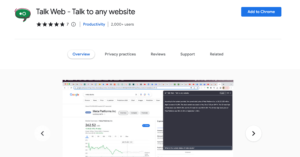If you are tired of spending hours writing and editing your content, MaxAI.me is here for you! This powerful Chrome extension uses advanced AI technology to enhance your writing, summarize text, fix spelling and grammar, change tone, translate languages, and more. You how to add the MaxAI.me extension to your Chrome browser, and start using its powerful features to improve your writing and productivity. Say goodbye to the stress of writing and hello to the convenience of MaxAI.me!
What is MaxAI.me?
MaxAI.me, formerly UseChatGPT.ai is a powerful Chrome extension that uses advanced AI technology to enhance your writing and improve your productivity. MaxAI combines ChatGPT, Claude, Bard, and Bing AI features in one Chrome extension to allow you access to the most powerful AI tools at any time. It offers a range of features, including the ability to compose, improve writing, summarize text, explain, fix spelling and grammar, change tone, translate languages, and more. MaxAI.me is designed to make it easy for users to access the power of artificial intelligence directly from their browser, without the need for additional software or tools. The extension is available for free on the Google Chrome web store.
How To Add MaxAI.me Extension To Your Google Chrome Browser
1. Open your Google Chrome browser and go to the https://chrome.google.com/webstore/category/extensions
2. In the search bar, type “MaxAI.me: Use ChatGPT AI Anywhere Online” and hit enter.
3. Click on the “Add to Chrome” button located in the top right corner of the page.
4. A pop-up window will appear asking for confirmation to add the extension. Click on “Add Extension” to confirm.
5. Wait for a few seconds while the extension is added to your browser.
6. Once the extension is added, you will see the MaxAI.me icon on the top right corner of your browser window.
7. Click on the MaxAI.me icon to launch the extension.
8. Follow the prompts to create an account and start using the extension.
How To Remove MaxAI.me Extension from Chrome Browser
1. Open your Google Chrome browser and click on the three vertical dots on the top right corner of the screen.
2. Click on “More tools” and then select “Extensions” from the drop-down menu.
3. Locate the MaxAI.me extension from the list of installed extensions.
4. Click on the “Remove” button located next to the MaxAI.me extension.
5. A pop-up window will appear asking for confirmation to remove the extension. Click on “Remove” to confirm.
6. Wait for a few seconds while the extension is removed from your browser.
7. Once the extension is removed, the MaxAI.me icon will disappear from the top right corner of your browser window.
FAQs
What features does MaxAI.me offer?
MaxAI.me offers a range of features, including the ability to compose, improve writing, summarize text, explain, fix spelling and grammar, change tone, translate languages, and more.
Is MaxAI.me free to use?
MaxAI.me offers a free trial period, after which a subscription fee is required to continue using the service.
Is MaxAI.me compatible with other tools?
Yes, MaxAI.me can be integrated with other tools, such as Google Docs and Microsoft Word.
Conclusion
Adding the MaxAI.me extension to Chrome is a straightforward process that can provide users with a powerful and game-changing tool for enhancing their writing and other online tasks. With its AI-powered capabilities, users can easily improve their writing, summarize text, translate languages, and more. Following the steps outlined in this guide, users can easily install and begin using the MaxAI.me extension in just a few minutes.