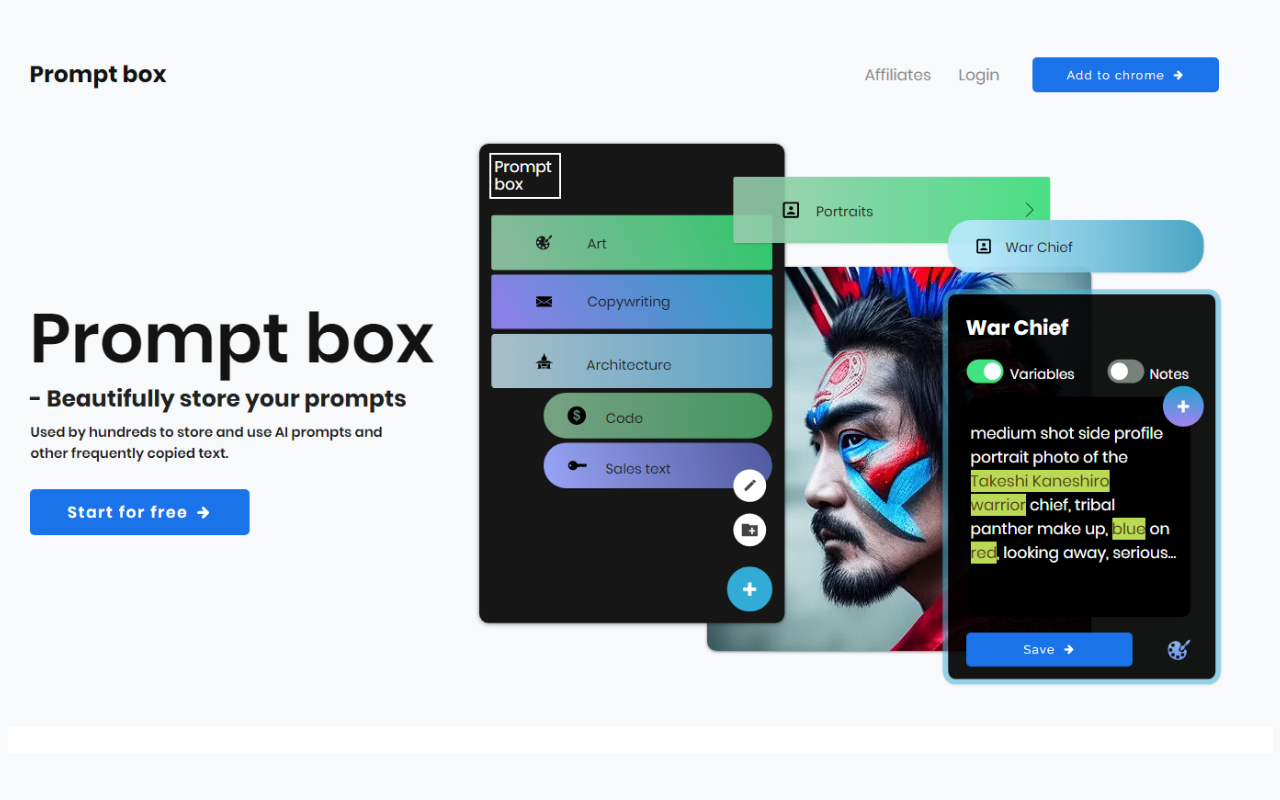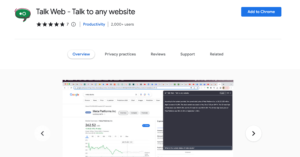Are you tired of constantly copying and pasting the same text repeatedly? Do you want a more efficient way to manage your frequently used text prompts? Look no further than PromptBox, a browser extension for Google Chrome. With PromptBox, you can easily save and organize your frequently used text, including AI prompts, in one convenient location. In this blog very guide, we will walk you through the simple steps to add Promptbox to your Google Chrome browser, so you can start saving time and streamlining your workflow today.
What Is Promptbox Browser Extension?
Promptbox is a browser extension for Google Chrome that allows you to save and organize frequently used text prompts, including AI prompts from ChatGPT, stable diffusion, Midjourney, and many more, in one convenient location. With Promptbox, you can easily access your saved text from the extension toolbar, organize your text with folders, colors, and icons, and create reusable text templates with variables for even greater efficiency. Whether you’re a digital artist, copywriter, or simply looking to streamline your workflow, Promptbox is a powerful tool for increasing productivity and saving time.
How To Add Promptbox Browser Extension To Your Google Chrome Browser
1. Open your Google Chrome Browser and go to the Chrome Web Store by typing “chrome.google.com/webstore” in the address bar or by clicking on this link: https://chrome.google.com/webstore/category/extensions
2. In the search bar at the top left of the page, type “Promptbox” and hit enter.
3. Select the Promptbox extension from the search results.
4. Click the “Add to Chrome” button located on the right side of the page.
5. A pop-up window will appear asking you to confirm the installation. Click “Add Extension” to confirm.
6. Once the extension is installed, the Promptbox icon will appear in your browser toolbar.
7. Click on the Promptbox icon to open the extension and start saving and organizing your frequently used text.
How To Remove PromptBox Browser Extension From Your Google Chrome Browser
1. Open your Google Chrome Browser.
2. Click on the three dots located at the top right corner of the browser window to open the Chrome menu.
3. Select “More tools” from the drop-down menu, then select “Extensions.”
4. Locate the Promptbox extension from the list of installed extensions.
5. Click on the “Remove” button located next to the Promptbox extension.
6. A pop-up window will appear asking you to confirm the removal. Click “Remove” to confirm.
7. Once the extension is removed, the Promptbox icon will disappear from your browser toolbar.
FAQs
Is PromptBox free?
Yes, the PromptBox AI browser extension is free.
Can I use PromptBox on other browsers?
The PromptBox browser extension is currently available on Chrome browser, we look forward to seeing it on other browsers like Firefox, Edge, and many more.
Can I share my Promptbox with others?
Yes, you can share your Promptbox with others by exporting and importing your Promptbox data.
Can I customize the appearance of my Promptbox?
Yes, you can customize your Promptbox with folders, colors, and icons.
Can I create reusable text templates with Promptbox?
Yes, you can create reusable text templates with variables for even greater efficiency.
Can I use Promptbox for personal and professional purposes?
Yes, Promptbox is a versatile tool that can be used for personal and professional purposes.
Is my data safe with Promptbox?
Yes, Promptbox takes the security and privacy of your data seriously and uses encryption to protect your data.
Can I access my PromptBox from multiple devices?
Yes, you can access your PromptBox from multiple devices by signing in to your Google account.
Can I edit my saved text in Promptbox?
Yes, you can edit and update your saved text in Promptbox.
Can I delete my saved text in Promptbox?
Yes, you can delete your saved text in Promptbox.
Conclusion
There is no doubt that the result you will get from generative AI tools heavily depends on the prompts that you use. So, adding the Promptbox browser extension to your Google Chrome browser is a simple and easy process that can save you time and streamline your workflow. By allowing you to save and organize frequently used text, including AI prompts, in one convenient location, Promptbox can help increase your productivity and efficiency. With just a few clicks, you can add this powerful tool to your browser and start using it today. So why wait? Add Promptbox to your Google Chrome browser now and experience the benefits for yourself!