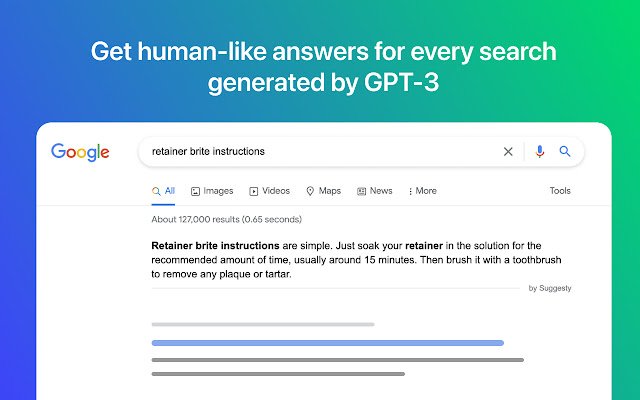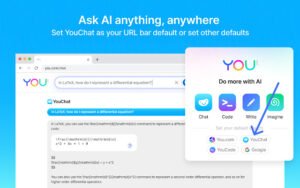Are you tired of scrolling through endless Google search results to find the answers you need? Do you wish you had a personal assistant to help you navigate the web more efficiently? If so, you’re in luck! Suggesty AI Extension for Chrome is here to make your life easier. This powerful tool uses GPT-3 artificial intelligence technology to provide you with human-like answers to your Google searches, eliminating the need to sift through countless pages of results. In this post, we’ll show you how to add Suggesty AI Extension to Chrome in just a few simple steps. Get ready to revolutionize your web browsing experience!
What Is Suggesty AI?
Suggesty AI is a Chrome Web Store Extension that uses GPT-3 artificial intelligence technology to provide users with human-like answers to their Google searches. This powerful tool eliminates the need to scroll through countless pages of results by providing users with the answers they need straight away. Whether you’re looking for information on a specific topic, trying to find the best deals on products, or simply want to improve your browsing experience, Suggesty AI can help. With its advanced machine learning algorithms and natural language processing capabilities, this tool is designed to make your life easier and more efficient. So if you’re tired of wasting time sifting through endless search results, give Suggesty AI a try and see the difference it can make!
How To Add Suggesty AI Extension To Your Google Chrome Browser
1. Open Google Chrome on your computer.
2. Go to the https://chrome.google.com/webstore/detail/suggesty/hbiphmiliockggpepniplkkfmnhdihjh
3. Click the “Add to Chrome” button.
4. In the confirmation dialog box, click “Add Extension” to confirm that you want to add the extension to Chrome.
5. Wait for the extension to download and install. You should see a notification in the top right corner of your browser when it’s done.
6. Click the Suggesty AI icon in the top right corner of your browser to open the extension.
7. Start typing your search query in the search bar and let Suggesty AI do the rest!
How To Remove Suggesty AI Extension From Your Google Chrome Browser
1. Open Google Chrome on your computer.
2. Click on the three dots icon on the top right corner of your browser to open the Chrome menu.
3. Select “More tools” from the menu, then click on “Extensions”.
4. Find the Suggesty AI Extension in the list of installed extensions.
5. Click on the “Remove” button next to the Suggesty AI Extension.
6. In the confirmation dialog box, click “Remove” to confirm that you want to remove the extension from Chrome.
7. Wait for the extension to be removed. You should see a notification in the top right corner of your browser when it’s done.
8. Restart Google Chrome to complete the removal process.
FAQs
How does Suggesty AI Extension work?
Suggesty AI Extension works by analyzing your search query and providing you with relevant answers based on its advanced machine learning algorithms and natural language processing capabilities.
Is Suggesty AI Extension free to use?
Yes, Suggesty AI Extension is free to use.
Do I need to create an account to use Suggesty AI Extension?
No, you don’t need to create an account to use Suggesty AI Extension.
Is Suggesty AI Extension safe to use?
Yes, Suggesty AI Extension is safe to use.
Conclusion
Adding Suggesty AI Extension to your Google Chrome browser is a quick and easy way to improve your web browsing experience. With its advanced machine learning algorithms and natural language processing capabilities, Suggesty AI can help you find the answers you need faster and more efficiently than ever before. Whether you’re a student, a professional, or just someone who wants to save time and effort when searching the web, Suggesty AI Extension is definitely worth checking out.