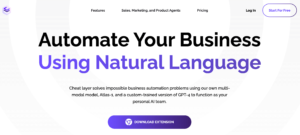Your business will experience an incredible sales increase if you enable ChatGPT on WhatsApp to automate most of your manual tasks.
So, are you looking for how to open ChatGPT in WhatsApp? We’ve got you covered in this wonderful and easy-to-follow guide for WhatsApp automation with ChatGPT to improve the way you respond to your customers using AI.
WhatsApp automation is one of the best ways to use WhatsApp to grow your business. With the use of artificial intelligence, you can create WhatsApp chatbots to respond to your customers’ inquiries, send broadcast messages to multiple contacts, explain the services that you offer, and many more. Apart from responding to customers, one might need to have ChatGPT installed on WhatsApp to generate quick responses to questions, type and send messages in different languages, and compose and send error-free messages.
Whatsoever reasons you’ve for integrating WhatsApp with ChatGPT, the sole aim of this guide is to take you by the hands to get started with the right and simple steps to begin your WhatsApp automation with AI using ChatGPT chatbot.
While there’s no OpenAI WhatsApp number to save on your phone and add to WhatsApp, there are several ways to integrate WhatsApp with AI such as through the use of API key, third-party AI software powered by ChatGPT, or ChatGPT AI keyboard apps.
How to add ChatGPT to WhatsApp using WhatsApp Business API
One of the best ways to set up WhatsApp integration with AI is to first create a Chatbot for your specific niche. If you’re good at programming, you can connect WhatsApp with ChatGPT using Python programming language and there are a great number of available resources on GitHub to help you get started.
Follow the steps below, to get started with your integration using WhatsApp Business API and the OpenAI API key.
- Sign up for WhatsApp Business API
- Setup flows for your chatbot
- Test run your chatbot
- Signup for ChatGPT and generate OpenAI API Key
- Integrate the OpenAI API Key with your chatbot and connect the chatbot to your phone.
Alternatively, you can follow the steps below to set up your ChatGPT with WhatsApp using Chatrace.
How to connect ChatGPT to WhatsApp using Chatrace.
If you’re not good at programming, one of the world’s best chatbot platforms Chatrace is here to help with your ChatGPT and WhatsApp integration without coding. The simple steps below can help you create an AI WhatsApp chatbot for your business in a few minutes.
- Create an account on www.chatrace.com
- Navigate to settings and click on Channels, then select WhatsApp
- Click on the Connect to WhatsApp button to complete the process.
- Set up your auto-responses with ChatGPT by clicking the “Integration” tab.
- Scroll down to the OpenAI ChatGPT section and click to expand.
- Click on the connect button to connect OpenAI with Chatrace.
- Create flows and trigger your flow with the flow IDs.
You can also further customize your prompts to respond properly to your customers and create a trigger that can also allow customers to chat with a human customer care service representative rather than bots.
How to enable ChatGPT on WhatsApp using Shmooz AI
This section of the WhatsApp ChatGPT integration is best if you want to chat with ChatGPT on WhatsApp since there’s no official link or AI WhatsApp number for ChatGPT.
- Visit https://shmooz.ai/
- Click on the “Start Shmoozing” button
- On the next screen, click on the “Continue to Chat” button.
- On the next window, WhatsApp will open with Shmooz AI as the chat name at the top
- Begin to type and send your chat to the AI chatbot.
If you’ve followed the steps above, you can chat with Shmooz AI in the same manner that you chat with friends on WhatsApp, send messages to ChatGPT, and receive responses without login to ChatGPT.
How to install ChatGPT keyboard on Android?
You can add ChatGPT to your keyboard by first identifying which keyboard has ChatGPT. Interestingly these AI keyboards are available for both Android and iOS, you can simply download and install them from your App Store or Play Store.
How to enable ChatGPT on WhatsApp with AI keyboard apps
With the help of ChatGPT powered custom keyboards, you can access ChatGPT without login, right from the keyboard interface of your phone. The process is easy and straightforward.
- Search for the AI GPT keyboard if you’re an Android user or the GPT keyboard if you’re an iPhone user.
- Tap on the respective app for your mobile phone to download and install.
- After a successful download, go to your keyboard settings.
- Select your downloaded AI keyboard as your default keyboard type to activate ChatGPT features on your keyboard.
- Start typing to get suggestions from your AI keyboard.
More ChatGPT AI keyboard apps will keep surfacing as time goes on, always make sure that you download from the official application store for your device type, to avoid downloading malware as APK files from unverified sources into your phone.
There are also a good number of ChatGPT extensions for WhatsApp that you can download and install on your browser to bring the ChatGPT experience to your WhatsApp account especially if you’re using WhatsApp web. You can use such ChatGPT browser extensions to generate replies for your chats and find word meanings etc., without leaving your current browser tab.
FAQs
Can we use ChatGPT on WhatsApp?
Yes, you can use ChatGPT on WhatsApp by creating a chatbot for it with the help of ChatGPT-powered applications such as Chatrace, and WhatsApp AI browser extensions powered by ChatGPT.
How do I link my chatbot to WhatsApp?
It is possible to link your chatbot to WhatsApp through API, while this might sound like a highly technical process, there’s always documentation for you to achieve a successful implementation.
Is WhatsApp API free?
WhatsApp API is free but uses a conversation-based pricing model which means that you will be charged per session. If there are none, there will be no charges, it will then remain free.
Conclusion
We hope that this guide helps you learn how to use ChatGPT on WhatsApp for free, while the tutorial is free, it’s important to note that there’s a limit to the number of usage for your first OpenAI API key. Once it is exhausted, you will need to purchase OpenAI API key to keep your chatbot running.
Interestingly, the ChatGPT WhatsApp integration tutorial also features a process that does not involve the use of an OpenAI API key such as a third-party application called Shmooz AI. However, the use of Shmooz AI isn’t free, the price is worth the experience and it does not require complex setup procedures. AI keyboard download and installation is free and does not require payment.