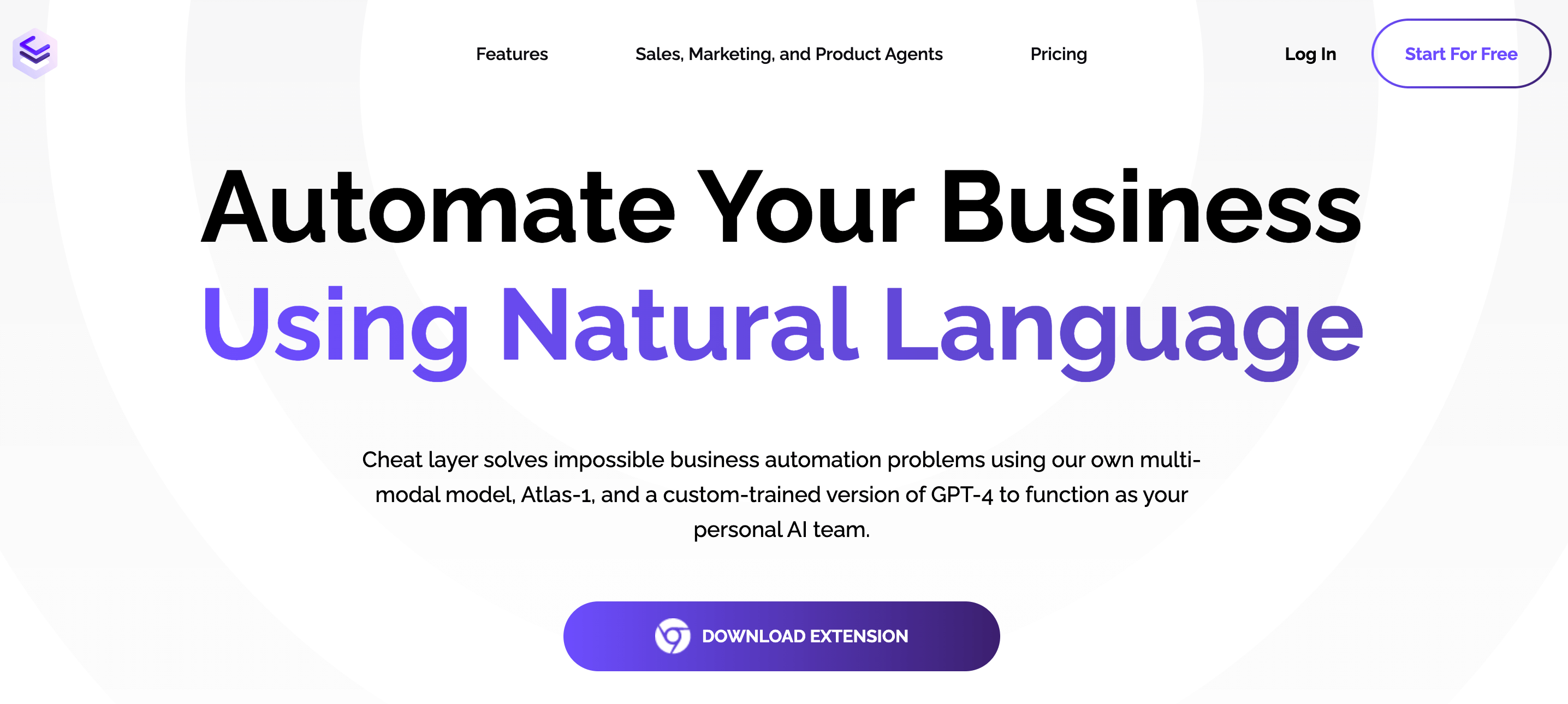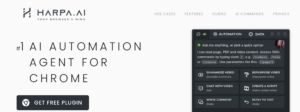Jump into the world of business automation using ChatGPT, made possible with Cheat Layer AI. With its powerful GPT models and drag-and-drop interface, Cheat Layer AI can help you automate your business tasks in just a few clicks. Gone are the days when you would have to spend hours getting everything done manually, artificial intelligence can now be integrated into your business to speed up your delivery rate, save time, and boost your productivity. It’s good to know that you can download Cheat Layer AI browser extension and install it on your Google Chrome for easy access.
What Is Cheat Layer AI?
Cheat Layer AI is an innovative tool that allows users to automate their business tasks using custom-trained GPT models such as ChatGPT-3.5 and GPT 4.0. It offers a simple language or cheat code interface that allows users to create automation quickly and easily. With Cheat Layer AI, users can turn their automation into products using a drag-and-drop interface, making it a convenient and time-saving solution for busy professionals. Cheat Layer AI is a powerful tool that can help businesses increase productivity, reduce costs, and improve efficiency.
How To Add Cheat Layer AI Extension To Google Chrome
1. Open the Google Chrome browser on your computer.
2. Go to the Chrome Web Store at https://chrome.google.com/webstore/category/extensions.
3. In the search bar at the top-left corner of the page, type “Cheat Layer AI” and press Enter.
4. Select the Cheat Layer AI extension from the search results.
5. Click on the “Add to Chrome” button on the right-hand side of the page.
6. A pop-up window will appear, asking you to confirm that you want to add the extension. Click “Add extension” to confirm.
7. The Cheat Layer AI extension will be added to your Google Chrome browser.
8. To use the Cheat Layer AI extension, click on the Cheat Layer AI icon in the top-right corner of the browser window.
9. Sign up for a Cheat Layer AI account or log in to your existing account.
10. Follow the prompts to set up your Cheat Layer AI profile and preferences.
11. Use the Cheat Layer AI extension to create automation and products using simple language or cheat codes.
How To Remove Cheat Layer AI Extension From Google Chrome
1. Open the Google Chrome browser on your computer.
2. Click on the three vertical dots icon in the top-right corner of the browser window.
3. Select “More tools” from the drop-down menu.
4. Click on “Extensions” from the sub-menu.
5. Locate the Cheat Layer AI extension from the list of installed extensions.
6. Click on the “Remove” button next to the Cheat Layer AI extension.
7. A pop-up window will appear, asking you to confirm that you want to remove the extension. Click “Remove” to confirm.
8. The Cheat Layer AI extension will be removed from your Google Chrome browser.
FAQs
How does Cheat Layer AI work?
Cheat Layer AI uses natural language processing and machine learning algorithms to analyze business tasks and create automation using simple language or cheat codes.
Is Cheat Layer AI free to use?
Cheat Layer AI offers a free trial period, after which users can choose to subscribe to a paid plan. The monthly subscription for Cheat Layer costs $49/month per tenant.
Is Cheat Layer AI safe to use?
Yes, Cheat Layer AI is safe to use. The platform uses secure encryption to protect user data.
Can Cheat Layer AI create automation for different business tasks?
Yes, Cheat Layer AI supports multiple business tasks for automation creation.
Conclusion
In conclusion, Cheat Layer AI is a highly innovative tool that can revolutionize the way businesses automate their tasks. By using custom-trained GPT-3 and ChatGPT-4 models, the tool offers a simple and intuitive interface that allows users to create automation quickly and easily. With its drag-and-drop interface, Cheat Layer AI makes it easy for businesses to turn their automation into products, thus increasing productivity, reducing costs, and improving efficiency. Overall, Cheat Layer AI is a powerful solution that can help businesses stay ahead of the curve and streamline their operations in a fast-paced and ever-changing business environment.