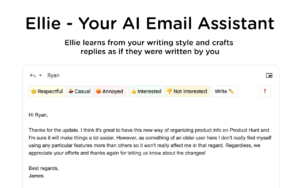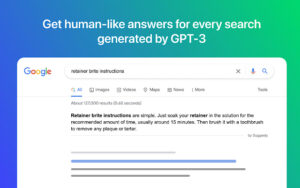If you’re looking for a way to streamline your ChatGPT experience and complete tasks more efficiently, the AIPRM for ChatGPT extension might be just what you need. This extension is designed to provide users with ready-to-use prompts for ChatGPT, making it easier than ever to complete tasks related to marketing, sales, operations, productivity, and customer support.
What is AIPRM for ChatGPT?
AIPRM stands for Artificial Intelligence-Powered Response Manager and it is a prompt management tool and community-driven prompt library for ChatGPT with over 1 million active users.
AIPRM for ChatGPT is a Chrome extension designed to enhance the ChatGPT experience by providing users with a library of ready-to-use prompts. AIPRM stands for “AI Prompt Marketplace,” and it is a prompt management tool and community-driven prompt library. The extension offers over 3600 professional 1-Click Prompts for ChatGPT, making it easier for users to complete tasks related to marketing, sales, operations, productivity, and customer support. By leveraging the power of AI, AIPRM for ChatGPT can help users complete tasks in minutes that would have taken hours to complete manually. Additionally, the extension’s community-driven prompt library means that users can contribute their own prompts to help others complete tasks more efficiently.
How To Add AIPRM For ChatGPT Extension To Your Browser
1. Launch Google Chrome on your computer.
2. Go to the Chrome Web Store by typing “chrome.google.com/webstore” in the address bar.
3. In the search bar of the Chrome Web Store, type “AIPRM for ChatGPT” and hit enter.
4. Click on the “Add to Chrome” button next to the AIPRM for ChatGPT extension.
5. A pop-up window will appear asking you to confirm that you want to add the extension. Click “Add Extension” to confirm.
6. The extension will be added to your Google Chrome browser.
7. To use the extension, open ChatGPT in a new tab and click on the AIPRM icon in the top right corner of the browser window.
8. Browse through the available prompts and select the one that best fits your needs.
9. Click on the prompt to insert it into the ChatGPT input field.
10. Edit the prompt as needed and click on the “Send” button to send the message.
How To Remove AIPRM For ChatGPT Extension From Chrome Browser
1. Open Google Chrome on your computer.
2. Click on the three dots in the top right corner of the browser window and select “More tools” > “Extensions.”
3. Find the AIPRM for the ChatGPT extension in the list of installed extensions.
4. Click on the “Remove” button next to the AIPRM for ChatGPT extension.
5. A pop-up window will appear asking you to confirm that you want to remove the extension. Click “Remove” to confirm.
6. The extension will be removed from your Google Chrome browser.
FAQs
How does the AIPRM for ChatGPT extension work?
The extension works by providing ready-to-use prompts for ChatGPT, which can be used to complete various tasks related to marketing, sales, operations, productivity, and customer support.
Is the AIPRM for ChatGPT extension free?
Yes, the AIPRM for ChatGPT extension is free to use.
Can I use the AIPRM for ChatGPT extension without an internet connection?
No, the extension requires an internet connection and a web browser to function properly.
How do I access the saved prompts in the AIPRM for ChatGPT extension?
To access the saved prompts, click on the “Saved Prompts” tab in the extension.
Why is AIPRM not loading on ChatGPT?
This is usually caused by some technical glitches or expired browser cache, consider clearing your cache, uninstalling, and reinstalling AIPRM to try again.
Conclusion
Installing the AIPRM for ChatGPT extension on your browser is a simple process that can provide you with access to thousands of free engineered prompts for ChatGPT. By using this extension, you can save time and effort in completing various tasks related to marketing, sales, operations, productivity, and customer support. With just a few clicks, you can have access to a library of prompts that can help you achieve your goals more efficiently. So, if you’re looking for a tool that can help you streamline your work and improve your productivity, consider installing the AIPRM for ChatGPT extension on your browser today!