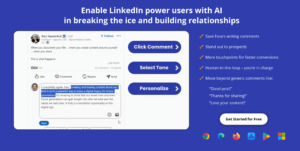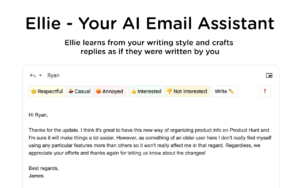Scribbly is one of the best AI tools for writing emails and is also available as a web browser extension to help users access Scribbly anytime they want without leaving their current browser tab. To install the Scribbly AI extension on your browser, we’ll guide you through the process of installing the Scribbly AI extension on your favorite browser. It’s quick, easy, and will have you writing emails more efficiently in no time.
With Scribbly AI, you can write emails up to 10 times faster with its context-specific content suggestions that sound just like you. Say goodbye to writer’s block and hello to a more productive way of writing emails. Let’s dive in and get started with Scribbly AI!
What Is Scribbly AI?
Scribbly AI is an innovative email writing assistant designed to help busy professionals save time and write emails more efficiently. It utilizes artificial intelligence to provide context-specific content suggestions on Gmail that are professionally written and sound like they were written by you. With Scribbly AI, you can write emails up to 10 times faster and focus on other important tasks while still maintaining a professional tone in your correspondence.
How To Add Scribbly AI Extension To Your Google Chrome Browser
1. Open your Google Chrome browser and visit https://chrome.google.com/webstore
2. In the search bar, type “Scribbly AI” and press enter.
3. Click the “Add to Chrome” button located in the top right corner of the screen.
4. A pop-up window will appear, asking you to confirm the installation. Click “Add extension“.
5. Wait for the extension to download and install. You will see a notification once it’s done.
6. The Scribbly AI extension is now added to your Google Chrome browser.
How To Remove Scribbly AI Extension From Google Chrome Browser
1. Open your Google Chrome browser.
2. Click on the three dots in the top right corner of the screen.
3. Select “More tools” > “Extensions“.
4. Find the Scribbly AI extension in the list of extensions.
5. Click on the “Remove” button located under the extension.
6. A pop-up window will appear, asking you to confirm the removal. Click “Remove”.
7. Wait for the extension to be removed. You will see a notification once it’s done.
8. The Scribbly AI extension is now removed from your Google Chrome browser.
FAQs
How does Scribbly AI work?
Scribbly AI uses natural language processing and machine learning algorithms to analyze the context of the text being written and suggest relevant content and phrasing.
Is Scribbly AI free?
Scribbly AI offers a free trial version with limited features. To access the full version, users need to purchase a subscription.
What types of content can Scribbly AI help with?
Scribbly AI can help with writing emails, blog posts, social media posts, and other types of content.
Is Scribbly AI secure?
Yes, Scribbly AI uses encryption to protect user data and ensure privacy.
Conclusion
Installing the Scribbly AI extension on your browser is a quick and easy process that can help you write emails, blog posts, and other types of content more efficiently. With its AI-powered suggestions and context-specific phrasing, Scribbly AI can save you time and effort while improving the quality of your writing. By following the simple steps outlined in this guide, you can have Scribbly AI up and running on your browser in no time. Give it a try and see how it can transform your writing process!