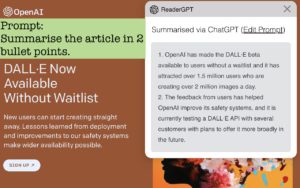Summarize PDF with ChatGPT, and get more done in less time… Let’s dive into the guide properly so you can start using ChatGPT for writing summaries.
Most information that we need is stored in PDF, going through a voluminous PDF file can be tiring when all we need is to pick the main points in the document. Before now, there were so many websites that promised to help summarize pdf online for free, while some offer it as a paid service depending on the number of pages you want to summarize or the PDF file size, you can now have OpenAI summarize PDF for you in a few seconds with just a few simple clicks.
While there are numerous solutions out there that involve coding and the use of API to convert ChatGPT to PDF summarizer, we will reveal to you the best way to summarize your PDF for free simply with ChatGPT summarize prompts. You do not have to be a techy person to get ChatGPT to read PDFs and extract the information that you need from the document.
Although there are several platforms and plugins like; Chatdocs and AskYourPDF that help with PDF document interaction using AI chatbot, they’re not entirely free and they come with a lot of limitations for free users. Let’s stick with what works for free, follow the steps below to summarize your PDF with ChatGPT.
ChatGPT AI summarizer For PDF Without Plugins
1. Convert PDF to text
The first step to summarizing PDF with ChatGPT using this method is to first convert the PDF to text. You can use online PDF converts like ILovePDF and PDF2Doc to convert your file for free and extract the text.
2. Copy out the text
Copy and paste the text extracted from the PDF document to the ChatGPT chatbot. If it is a large form of text, you can consider copying them in parts so you will not reach the ChatGPT input limit of 4000+ characters.
3. Login ChatGPT
ChatGPT requires that you sign up if you’re new, and log in, to continue having conversations with the AI chatbot. You need to complete this process before you can summarize the content of your PDF.
4. Add ChatGPT summarize prompt
You can precede the copied text with prompts like; “Hello ChatGPT, summarize the following paragraph” or simply “Summarize the following:” Alternatively, you can add the summarize prompt immediately after the end of the copied text and ask ChatGPT to “summarize the content above”
5. Send the chat to ChatGPT
Immediately after you click on the send button, ChatGPT will start generating a summary based on the content and instructions given.
That’s it, you’re done summarizing your PDF with ChatGPT. You can further spice it up by letting ChatGPT know how many paragraphs you want the copied text to be summarized into. Feel free to play around with the chatbot to get summaries depending on the goal you want to achieve.
While ChatGPT Plus users can enjoy seamless document upload and interactions with ChatGPT, the above methods will help you achieve the same result but different approaches are required.
If you want to upload PDF directly to ChatGPT and summarize it, you can utilize ChatGPT plugins that allow document upload and interactions, and our go-to recommended ChatGPT plugin for PDF is the AskYourPDF Pro. We’ve prepared a guide that’s easy to follow on how to set up your ChatGPT 4 to read PDF using plugins.
FAQs
Can ChatGPT summarize PDF documents?
ChatGPT can summarize different document formats including PDF files, while the process is not a straightforward one, you may need to first convert your PDF or other file formats into text and then send it to ChatGPT or install ChatGPT PDF plugin that allows you to upload PDF to ChatGPT.
How do you summarize and not plagiarize?
Read the summary generated by ChatGPT from the PDF and come up without your own words, you can apply a little creativity to make yours unique or ask AI to rephrase the summary for you. This can also be done using ChatGPT as a paraphrase to reword the summarized text.
Is summarizing the same as paraphrasing?
Summarizing is cutting down long-form content into short forms to contain only valid points while paraphrasing means rewording content with your own words while maintaining its original meaning.
Is ChatGPT good at summarizing text?
Yes, ChatGPT is a powerful AI chatbot that can read text, summarize, and even translate the summary into another language.
How do ChatGPT PDF plugins work?
ChatGPT PDF plugins allow you to directly upload your PDF document to ChatGPT and ask questions to receive answers based on the content of the document you uploaded. This is a way of training a chatbot with your data.
Conclusion
ChatGPT AI can summarize a PDF if you know how to attach PDF to ChatGPT using plugins or how to convert PDF to text using free tools and copying out the content to ChatGPT to help you with a fast summary of it. You can utilize this guide to summarize a long document with a few simple clicks.
If you find this guide helpful, do not hesitate to share it with your friends and colleagues at work to make life easier for them.