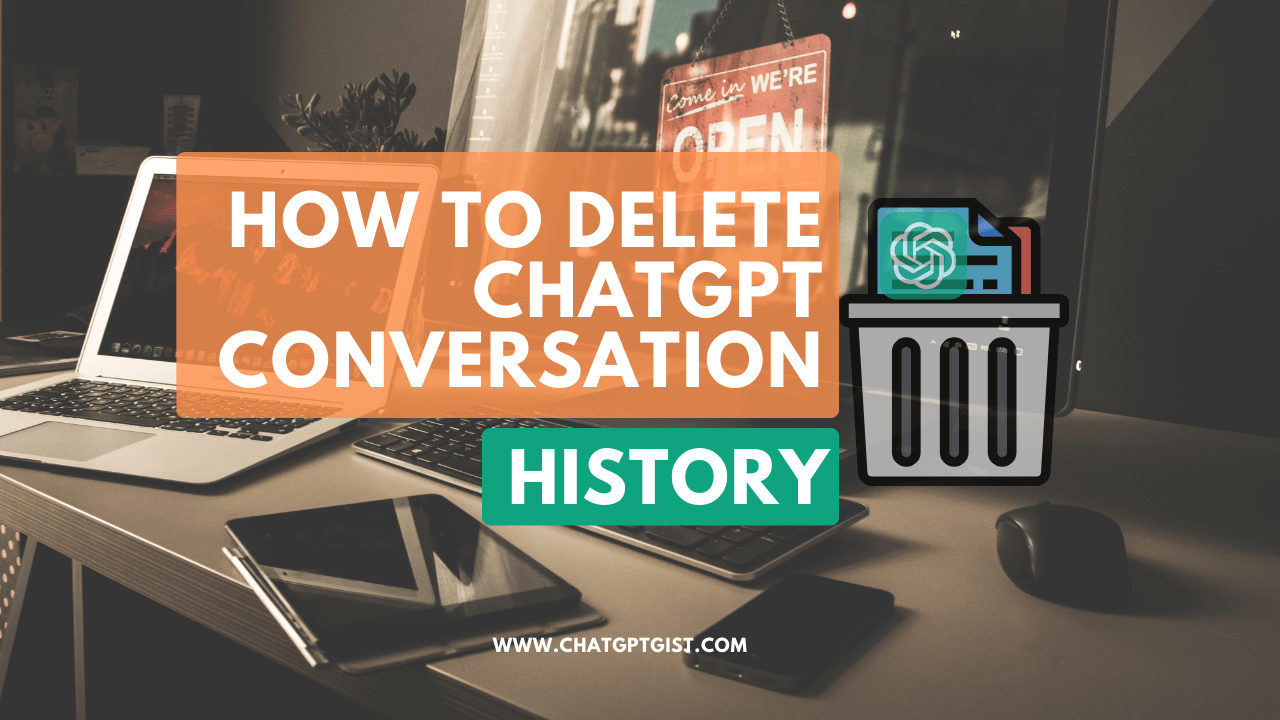The best way to hide your ChatGPT conversation is to delete it, deleted ChatGPT conversations cannot be retrieved. While your conversations are not public, they can be read by OpenAI or anyone else who has access to your ChatGPT account.
For every chat in ChatGPT, OpenAI keeps the conversation history for users to access anytime they want. This seems to be a cool feature but not everyone is happy to have their conversation history stick at the ChatGPT history tab. So, if you’ve been looking for ways to get rid of your ChatGPT conversations, we’ve got you covered with the best and easy-to-follow guide even if you want to delete multiple chats on ChatGPT.
What is ChatGPT conversation history?
ChatGPT conversation history or chat history is a track record of your interaction with the ChatGPT AI. This includes your prompts and the responses generated for each prompt that you use. By default, the conversation title is usually the prompt you entered. This is a feature that allows you access to your previous conversations any time you want to do so. Deleting ChatGPT conversations is the process of clearing them from the history tab to become permanently inaccessible because ChatGPT does not save deleted conversations. So, before you delete your conversations with ChatGPT, ensure you no longer need them.
If you’re skeptical about keeping your ChatGPT conversation history, it’s interesting to know that your chat conversations can be deleted, even if you want to delete multiple conversations at once, the option is there for you and we will show you how to get it done in the section below;
How to delete ChatGPT conversations
For clarity purposes, we would like to split clearing the chat conversations into two; that’s single chat deletion and multiple conversations deletion.
Let’s start with how to delete a single ChatGPT message.
How to delete a chat conversation on ChatGPT
- Visit chat.openai.com and click on the “Login” button.
- Enter your ChatGPT account credentials to login.
- Access the ChatGPT conversation history at the left side of the screen.
- Navigate to the message history that you want to delete.
- Select the message on the history pane to unlock the delete button.
- Click on the delete icon that appears in the conversation.
- On the confirmation screen, confirm that you want to delete the chat by clicking the “Delete” button.
Note that if you wish not to delete your conversation history, you can click on the “Cancel” button that appears on the confirmation screen.
If you’ve completed the steps above, the selected message will be deleted from your ChatGPT history, this is the only way to hide your conversation history on ChatGPT for a single conversation on the history tab.
In the section below, we will show you how to delete multiple conversation histories on ChatGPT.
How to delete multiple ChatGPT conversations at once
- Visit chat.openai.com and click on the “Login” button.
- Enter your ChatGPT username (email address) and click on Continue.
- Enter your ChatGPT password and click on Login to access your account.
- Navigate to the bottom left of your ChatGPT account, and click on your profile name (usually your email address)
- Select “Settings” and navigate to the “General” tab.
- Click on the red “Clear” button next to Clear all chats.
- On the confirmation screen, you will be asked to confirm that you want to clear your conversation history, click on “Confirm Deletion” to complete the process.
The above steps will save you a lot of time and stress if you want to clear everything on your conversation history, instead of selecting the conversations one after the other.
However, if you want to remove your entire data from ChatGPT, you can follow our guide on how to delete ChatGPT account to permanently remove your data from ChatGPT.
FAQs
Does ChatGPT save chat history?
Yes, ChatGPT saves your chat history data by default, but this can be deleted any time you want to clear them off the history tab.
Does ChatGPT save deleted conversations?
Deleted chat conversations are not retained by ChatGPT and are not used to train its model. Deleting your conversation is permanent, OpenAI will no longer have access to it and there’s no way you can retrieve your deleted messages on ChatGPT.
Can you Delete ChatGPT prompts?
Yes, you can delete ChatGPT prompts. For every conversation in the chat history that you delete, the content will be deleted alongside the prompt that was used in generating the response.
Why is ChatGPT not showing chat history?
There are several reasons why you’re not seeing your conversations in the chat history tab, it could be a technical glitch, expired session, or internet connection issues. Try to log out of your ChatGPT account and log in again after a while, check your internet connection, or refresh your browser to see if that solves it.
Are ChatGPT conversations monitored?
OpenAI might access your conversations for training purposes only, as it is used to train the AI to understand user prompts and improve the whole system to serve you better. Simply put, your conversation history can be used to train ChatGPT to become better.
What happens when I delete my ChatGPT history?
When you delete your ChatGPT history, the conversations are hidden from you and deleted from your account.
Can anyone access my ChatGPT history?
Your ChatGPT history is only visible to you and not to other ChatGPT users, others would see it only when you give them your login access or share a screenshot of your ChatGPT conversation history with them. Aside from that, OpenAI might read your chat history and use its data to further train ChatGPT on how best to respond to such queries in the future.
Can other people see what I put into ChatGPT?
Your ChatGPT usage is private, OpenAI will not disclose what you put into ChatGPT to other users. Just as they’ve not shown other users input to you as well.
How long does ChatGPT save history?
ChatGPT will keep your conversation history until you delete it yourself. There’s no specific duration for your saved chats to be cleared on ChatGPT.
Conclusion
To be honest, ChatGPT history is one of the most amazing features of ChatGPT that we like, it makes it easier to retry chat conversations and also to keep track of how ChatGPT has improved so far. However, there are instances where we would want to make things simple and then clear some of our conversations from the history tab.
Did you find our guide helpful, was it able to answer your question on how do I delete chat history on ChatGPT? Feel free to share it with your friends on social media so they can learn how best to clear ChatGPT history and what’s the meaning of ChatGPT conversation history.