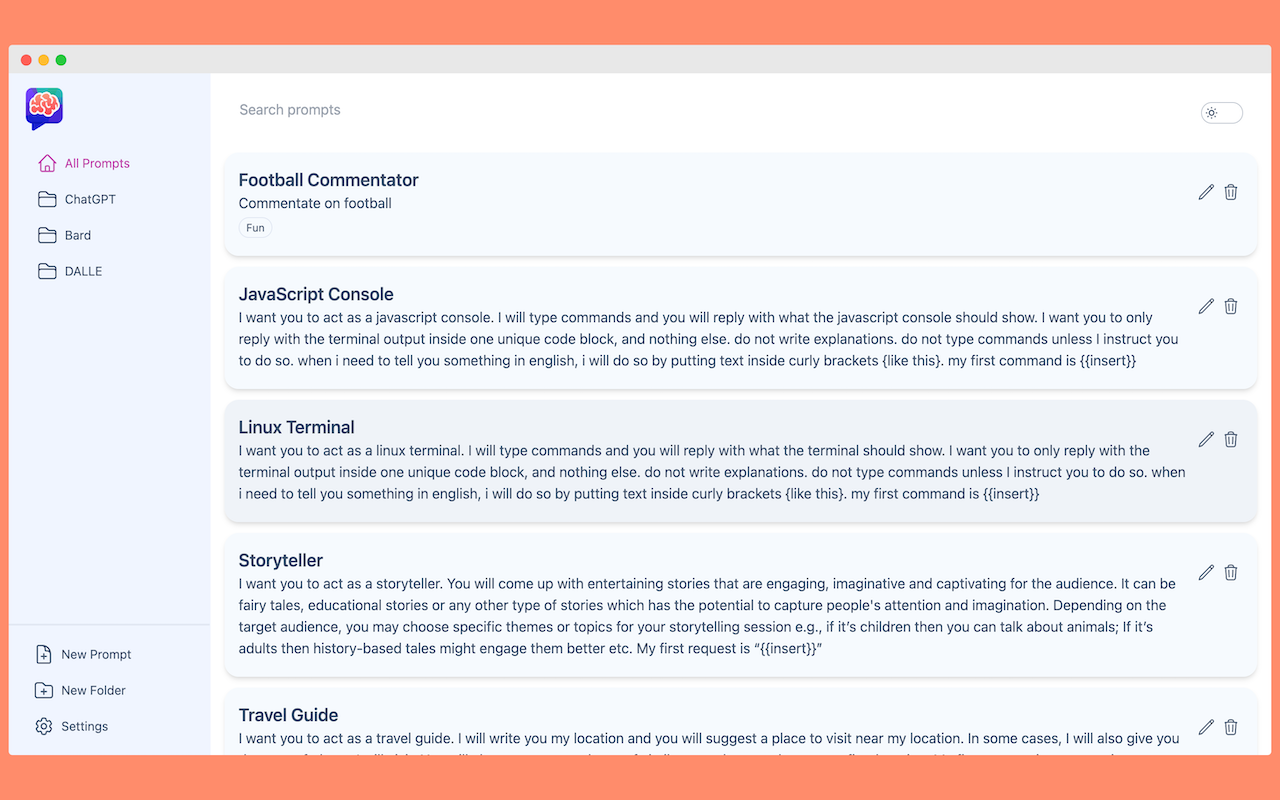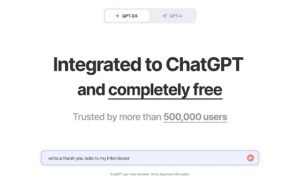If you’ve been wondering what is the prompt plugin for ChatGPT or ever asked what is the Chrome extension for ChatGPT prompts, then search no further than this guide. Are you tired of using the same old prompts in ChatGPT? Do you want to spice up your conversations with new and exciting prompts? Look no further than ChatGPT Prompt Genius! This open-source extension offers various prompt models and allows you to customize the ChatGPT interface with different themes. In this post, we’ll show you how to add ChatGPT Prompt Genius to Chrome and take your ChatGPT conversations to the next level!
What Is ChatGPT Genius?
ChatGPT Prompt Genius is an open-source browser extension that helps users discover, share, import, and use the best prompts for ChatGPT. It offers a wide variety of prompt models and allows customization of the ChatGPT interface with different themes. The application also allows syncing chat history locally for easier access and search. With ChatGPT Prompt Genius, users can enhance their creativity by breaking writer’s block and inspiring new ideas.
How To Add Chatgpt Prompt Genius To Your Google Chrome Browser
1. Open your Google Chrome browser and go to the Chrome Store at https://chrome.google.com/webstore/category/extensions
2. In the search bar, type “ChatGPT Prompt Genius” and hit enter.
3. Click on the extension titled “AI Prompt Genius” that appears in the search results.
4. Click on the “Add to Chrome” button on the extension page.
5. A pop-up window will appear asking for confirmation to add the extension. Click on “Add extension” to confirm.
6. The extension will now be added to your Chrome browser and you will see a new icon in the top right corner of your browser window.
7. Click on the icon to open the ChatGPT Prompt Genius extension and start using its features.
How To Remove AI Prompt Genius From Google Chrome Browser
1. Open your Google Chrome browser and click on the three vertical dots in the top right corner of the window.
2. Click on “More tools” and then click on “Extensions”.
3. You will see a list of all the extensions installed on your browser. Find the ChatGPT Prompt Genius extension and click on the “Remove” button next to it.
4. A pop-up window will appear asking for confirmation to remove the extension. Click on “Remove” to confirm.
5. The extension will now be removed from your Chrome browser.
FAQs
What can I use ChatGPT Prompt Genius for?
You can use ChatGPT Prompt Genius to generate prompts for writing, brainstorming, or even conversation starters.
Is ChatGPT Prompt Genius free?
Yes, ChatGPT Prompt Genius is a free and open-source browser extension.
Does ChatGPT Prompt Genius work with other AI language models besides GPT-3?
Yes, ChatGPT Prompt Genius can be used with other AI language models as well.
Can I customize the prompts generated by ChatGPT Prompt Genius?
Yes, you can customize the prompts generated by ChatGPT Prompt Genius to suit your needs.
How do I use ChatGPT Prompt Genius?
To use ChatGPT Prompt Genius, click on the extension icon in your Chrome browser and select a prompt from the library.
Can I save the prompts generated by ChatGPT Prompt Genius?
Yes, you can save the prompts generated by ChatGPT Prompt Genius in different formats like Markdown, HTML, PDF, or PNG.
Does ChatGPT Prompt Genius work offline?
No, ChatGPT Prompt Genius requires an internet connection to work.
Is ChatGPT Prompt Genius available on other browsers besides Chrome?
Yes, ChatGPT Prompt Genius is available on other browsers like Firefox and Edge.
Can I suggest new prompts for ChatGPT Prompt Genius?
Yes, you can suggest new prompts for ChatGPT Prompt Genius by submitting a pull request on the official GitHub repository.
Conclusion
Adding ChatGPT Prompt Genius to your Chrome browser is a simple and easy process that can greatly enhance your writing and brainstorming experience. With its library of unique and engaging prompts, you can generate ideas and conversation starters with ease. The extension is free and open-source and can be customized to suit your needs. So, why not give ChatGPT Prompt Genius a try and see how it can help you with your writing and creativity?