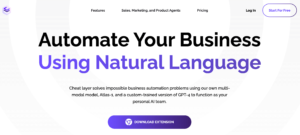Every business that wants to reach more people and grow, creates a fantastic website where people from around the world can easily locate and learn more about their products and services. The use of artificial intelligence in website development can help beginner web designers find their feet and pro web designers improve their skills and give their productivity a boost by leveraging the natural language and machine learning capabilities of AI tools for website building.
Honestly, using ChatGPT to build a website with no prior coding experience is possible, whether you want to create a website like ChatGPT interface, clone a website, or design and develop a small business website from scratch, ChatGPT can be of great assistance. With the right prompts, you can also use ChatGPT to improve your already existing website.
Thankfully, some web hosting companies like Hostinger, and content management systems like WordPress, have integrated artificial intelligence in their website builder services to help users leverage the power of AI in making designs for the type of website templates they want simply by describing what their website is all about. WordPress on the other hand provides web content AI to assist bloggers with writing content that’s well optimized for search.
One of the basic languages used in website design and development is HTML which stands for Hypertext Markup Language. While ChatGPT can write HTML perfectly, it’s important to note that ChatGPT is also well-trained in other languages that can help you carry out full-stack web design and development using AI. ChatGPT can understand a wide range of programming languages such as; MySQL, PHP, Python, JavaScript, Node.js, and many other programming languages that can be used for building a highly responsive website from scratch to finish.
How to build your first website using ChatGPT
Creating your first website with ChatGPT can be an exciting and rewarding experience. ChatGPT can be used to enhance your website by providing interactive, and responsive features. Here’s a step-by-step guide to help you get started and turn ChatGPT into an AI website generator tool:
1. Define your website’s purpose and audience
Before diving into the technical details of AI-generated web design, it’s crucial to understand what your website is all about and who your target audience is. Having a clear vision will guide your content and design choices.
If you want to design a website for your small offline business to have an online presence, you can bring into account your experiences with customers and what they are most likely to expect from your website when they visit, this can also help you determine the number of pages your website should have.
2. Choose a domain name and hosting provider
Select a memorable domain name that reflects your website’s purpose. You can also use ChatGPT to generate business name ideas, simply by sending a prompt that explains what your business is all about, and ChatGPT will come up with unique business names that will clearly represent your brand anywhere it’s mentioned. Once you have a domain name, choose a web hosting provider such as; Bluehost, Hostinger, SiteGround, HostGator, or Namecheap if you’re looking for affordable hosting.
3. Choose your preferred programming languages
Different programming languages are required for different kinds of websites, some websites are simple and do not require a database while some websites are complex and require a database to allow users to create an account, log in, and have their data stored on your server. Since you’ve been able to define your website’s purpose in step one, this process will make it easy for you to decide on what programming languages are required to create your website with ChatGPT.
Some of the basic languages for simple website projects include; HTML, CSS, and JavaScript. Complex projects can involve the use of programming languages such as; HTML, CSS, JavaScript, PHP, MySQL, Python, and many more.
From this stage, we will focus more on using ChatGPT for front-end design since back-end development can vary depending on what you’re working on. At least, most websites have basic frontend pages in common such as the Contact Us page, About Us, products page, and FAQs.
4. Download and install an IDE
An integrated development environment (IDE) is required before we can proceed with prompts to build a website with ChatGPT. This is where you will copy and paste your website code from ChatGPT to further adjust the lines of codes and test run it on your web browsers. We recommend you download the Visual Studio Code especially if you will first create your website offline before you upload your website files online using programs like Filezilla.
We recommend Visual Studio Codes because it supports different programming languages and has a vast number of ChatGPT-powered extensions and plugins that you can directly install to use ChatGPT to improve your code without leaving the IDE. You can download VSCode for your Windows, Ubuntu, or Mac OS.
5. Design your website with ChatGPT prompts
This is the main deal, how your AI-generated website turns out to be depends greatly on the type of prompts you send out to the chatbot. You can make your own website totally free with ChatGPT using prompts, it doesn’t matter whether you’re using the free version of ChatGPT, that’s the GPT-3.5 model or the ChatGPT premium membership, the GPT-4.
Interestingly, there are so many ways to craft ChatGPT prompts for web design and development, you can simply explain what you want to achieve and have ChatGPT generate codes for you, or you can use roleplaying where you will ask ChatGPT to assume the role of a junior or senior web developer who was given a task to design a website for a brand with specific number of pages.
We will gladly reveal to you some of the amazing top-secret ChatGPT prompts for web design that we’ve used successfully in creating both simple and complex responsive websites for ourselves and our clients.
ChatGPT web design prompts – roleplay option
I would like you to act as a beginner web designer who is saddled with the responsibilities of creating a simple 5 pages website for a clothing brand, the web pages should include the home page, about us, contact us, FAQs, and products page. Use HTML, CSS, and JavaScript and make the website mobile-friendly.We’ve tested the above prompt with ChatGPT and the result was mindblowing, however, we wanted to achieve a more desired output and we will tweak the above prompt to be more detailed. See the prompt example below;
I would like you to act as a beginner web designer who is saddled with the responsibilities of creating a simple 5 pages website for a clothing brand called “Enter your brand name here”, the website pages should include the home page which will contain some dummy content and an attractive layout with a call to action button “Buy now” and “Register”. Include; about us page, contact us, FAQs, and products page. The products page should have “add to cart” button well positioned. Use HTML, CSS, and JavaScript and make the website mobile-friendly. Do not leave any page blank, feel free to add some relevant content to the pages.We do not want to bore you with screenshots from ChatGPT’s response, you can copy and paste any of the prompts above to see for yourself. However, here’s a recap of what ChatGPT provided in response to our web design prompt; the required five pages were written separately, and the pages contain clearly written comments suggesting what additional content we could add to the design, additional pages were suggested for us to create such as the style.css and the script.js file where we can add more custom CSS code to further beautify the design and JavaScript code to further customize our add to card function respectively.
Images were also added to our design with ChatGPT, although they appeared with just image names as product1.png and product2.png, you will find it helpful to know where you should add images to beautify your work.
Simple web design prompt using ChatGPT
I was given a task to build a 4-page website for a tech firm called "enter name of tech firm" The following pages are required; homepage, contact page, FAQs, and about us page. Generate web design codes and guide me on how to implement the code generated.The above web design prompt for ChatGPT will not only generate the required code for the pages but will also show you steps on how to implement it and suggest possible web hosting services you can use. When we test-run the prompt, GitHub was suggested as one of the hosting services, and a .css file was created for us to design the website header, menu, body, and footer. With the right prompts, you can make ChatGPT your best free AI website builder for creating outstanding and amazing website designs.
6. Copy out your ChatGPT-generated web design code
Now that you’ve your website design code written by ChatGPT, the next thing to do is to create a folder on your local computer. If you’re using local servers like Xampp or Wampserver for your offline development, you can locate the www folder from your local storage and create a folder for your website. Let’s assume the folder is “Mywebsite”.
Go to your IDE, the one you downloaded and installed on your computer in step 4 above, and create pages where you will copy and paste the code from ChatGPT. Your home page should be saved as index.htm, copy and paste the code generated for your homepage and save it inside the “Mywebsite” folder. Other pages can be saved as; contact.html, about.html, and products.html, do the same for the rest of the pages.
Add images to your web design; go to “Mywebsite” folder and create an image folder, you can name the folder “images” or “img” for short. Head over to royalty-free websites like pexels.com or pixabay.com to download corresponding images, and save them inside your image folder.
Look for where images are inserted in your ChatGPT-generated website code and replace them with the right image names in the file directory.
To preview your website design, right-click on the file name and open it with your favorite website browser, or type in the exact file path on your browser to load a preview and see if anything requires adjustment. You can also resize your web browser to confirm the responsiveness of the design.
7. Create content for your website
Begin creating content for your website. This can include articles, product listings, or any information relevant to your audience. Ensure the content is engaging and informative. It’s good to split your prompts into clear structures, the first was prompts to help with the programming aspect of your web design using languages like HTML, CSS, and JavaScript. It’s time to populate the pages with the right content.
The power of ChatGPT is in prompts, with the right prompts you can have content tailored for your brand all generated with ChatGPT.
Let’s take a look at some of the ChatGPT prompts for web content that you can use to generate content for your newly created pages.
We’re “name of your brand here” a clothing brand based in NY, on our home page we want to display a welcome message to our visitors to let them know we have special offers for first-time buyers where they will enjoy a whopping 30% discount for every purchase they make on our website. Generate captivating content/write-ups that will help us make more sales.In the above prompt, we made sure we included our location so that ChatGPT can use its training data to provide content that people in that geolocation will find interesting, we also specified the discount percentage and people targeted with the offer. We got a satisfying response from ChatGPT for the prompt, you can copy and paste this prompt to ChatGPT to see what result you would get, also feel free to tweak the prompt as you like.
Next prompt example for content on your newly designed website, we will take the frequently asked questions (FAQ page) for example.
As a new clothing brand in New York, we are wondering what common questions people might want to ask us, we want to use the questions and answers for our FAQs page on "enter your brand name or web address", generate possible common FAQs, and provide the appropriate answers.We ran the above prompt on ChatGPT and noticed that it generated questions related to the niche and said yes to almost all the answers, while this might be different for you, it’s best to say “No” where necessary and further review the content generated and make sure you modify it according to what your brand offers.
Given the above examples of prompts for generating web content for a website built with ChatGPT, it becomes easier for you to create content for your website with AI.
8. Launch your website
Once you’re satisfied with your website and it’s fully tested, it’s time to launch it. If you built everything offline using a local server, you will need to download Filezilla and connect to your hosting FPT (File Transfer Protocol) to upload your files. Your hosting company will provide you with your FTP information.
Alternatively, you can convert the folder that contains your files to a .zip folder and make use of a web browser uploader. Most hosting companies provide a web browser uploader where you can drag and drop your folders, zip folders, or files for upload. After you’ve successfully uploaded your zip folder to public_html and extracted them, your website will go live.
Note: if there’s a mistake in the directory during upload, your website might not load correctly. However, if you encounter any error loading your website or uploading your files, feel free to contact your hosting company support, they will be willing to assist you for free.
9. Optimize for SEO
You can use ChatGPT for SEO on your newly developed website project. It’s true that a properly designed website can increase good user experience and mark your website as user-friendly or help you pass the Google mobile-friendly test, it’s also important to consider SEO. To attract visitors, optimize your website for search engines. Use relevant keywords, create meta descriptions, and ensure your content is high quality. ChatGPT can get your website’s meta description ready and even suggest titles for your content that will make it outstanding and boost your chances of ranking.
To optimize your content with ChatGPT, search for relevant keywords using search engines like; Google and Bing or keyword research tools like Ahref and Semrush to carry out keyword research in your niche. Pick keywords that connect well with your brand and ask ChatGPT to write a meta description for your brand and include the following keywords [input the keywords] in the description.
Now, locate your files in your website root folder, the “public_html” folder, and insert the meta description in between the <head></head> tag of your source code. See the example below;
<head>
<meta name=’description’ content=’description that was generated for you with ChatGPT’ />
</head>If the content you generated is for a WordPress website, you can utilize plugins like Yoast SEO or Rank Math to set up your meta description with ease.
It’s also important to submit your website to search engines like Google, Bing, and Yandex. You can use an online XML sitemap generator to generate your XML sitemap or use Yoast SEO, or Rank Math plugins if you’re on WordPress.
Congratulations, you’ve successfully created a website with ChatGPT.
FAQs
Can I use ChatGPT to create a website?
Yes, you can use ChatGPT to generate website ideas, get code suggestions, and optimize your content for search.
Can GPT 4 create a website?
You can achieve more with the ChatGPT 4 because it’s trained on a larger data set, it can be used as a helpful tool in building your website with the right prompts.
Can ChatGPT write HTML code?
Yes, ChatGPT can write HTML code and a wide range of other programming languages such as Python, JavaScript, PHP, Java, etc.
Will ChatGPT replace programmers?
ChatGPT is not primarily built to replace programmers, it can help programmers improve their skills and cut down time spent on development and the cost of building an app or a website. However, programmers who use ChatGPT and relevant AI tools to improve their skills will definitely replace programmers who don’t.
Is ChatGPT good at coding?
ChatGPT is good at coding, but might not completely write code for a program that solves real-life problems. You will need your skills combined with the code assistance that ChatGPT gives to achieve a desired objective.
How do I know if my code is written by ChatGPT?
The answer is simple, recall if you sought AI assistance in the past for writing your code and which AI tool you used.
Can I use ChatGPT to write website content?
With the right prompts, you can use ChatGPT to write website content that will resonate well with your audience and also attain a great search engine ranking position.
Will Google penalize your website if you use ChatGPT?
While Google cares about the quality and authenticity of your website content, they do not care about how it is generated.
Can AI create a website for free?
AI does not charge you an extra fee for assisting with website creation. If you’re on a free plan, no money is required to create your own website. If you’re on a paid plan, there’s usually no additional fee required to create a website using AI.
Conclusion
Creating a website with ChatGPT can be a dynamic way to provide responsive web design templates and engage with your audience. Although ChatGPT can help you with code suggestions for building your first-ever website with AI, it’s important to note that it has limitations and can be challenging to build a totally custom project or sophisticated website if you’re a newbie who intends to code a website with no experience only using ChatGPT. It would be easier to build a website with ChatGPT if you have at least some basic knowledge of programming languages for web design and development. However, as you gain experience, you can explore more advanced features and expand your website’s capabilities. Good luck with your first website project!