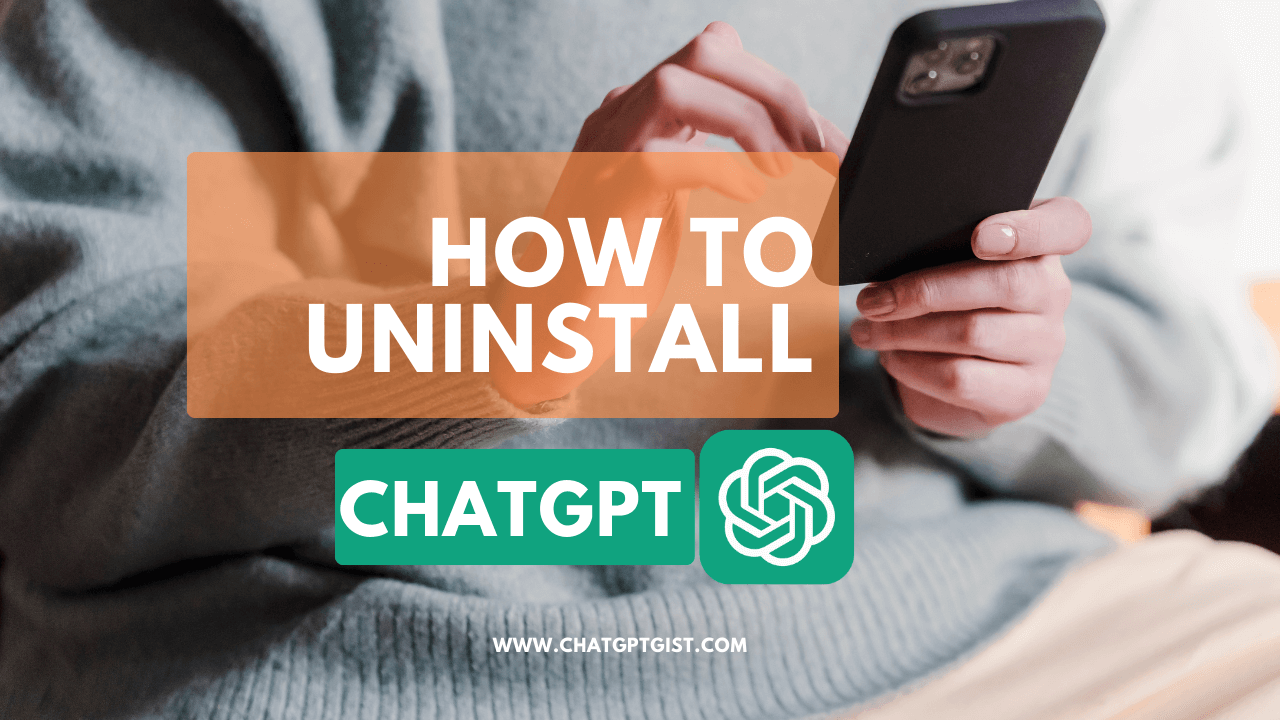Is it time to say goodbye to ChatGPT? To uninstall ChatGPT is an easy and straightforward process, we understand that there could be many reasons why you want to remove ChatGPT from your device, it could be that you don’t want to be caught using ChatGPT, low memory space on your device or you’re not just satisfied with ChatGPT responses.
While there’s no restriction in removing ChatGPT app from your iPhone, Android, or PC if you have used any third-party application that installed ChatGPT on your laptop or used any of the methods we’ve shown on how to install ChatGPT on Mac and Windows operating system. It’s also important to note that deleting ChatGPT app is different from deleting ChatGPT account on the OpenAI platform.
How to uninstall ChatGPT app from your iPhone
1. Locate the ChatGPT app on your app screen
Find the ChatGPT app you want to uninstall on your iPhone’s home screen. It may be on one of your home screens or in a folder.
2. Remove ChatGPT App
Press and hold the app icon until there’s a popup dialogue box, tap on “Remove App”
3. Delete Confirmation
A confirmation message will appear, asking if you want to remove ChatGPT from the Home Screen or if you want to delete ChatGPT permanently. Keep in mind that deleting the ChatGPT app will also remove its associated data and documents.
4. Confirm Deletion
Tap “Delete” to confirm. The ChatGPT will be uninstalled from your iPhone, and the icon will disappear from your home screen.
How to uninstall ChatGPT on Android phones
You can uninstall ChatGPT the same way you installed it on your Android phone, follow the steps below to complete the process.
- Tap to open the Google Play Store app on your Android phone.
- Tap your account profile image.
- Tap on Manage apps and device.
- Navigate to the Manage tab.
- Locate ChatGPT app and check the box next to it.
- Hit the trash can icon.
- Select Uninstall.
Alternatively, you can uninstall ChatGPT from your Android Home Screen by following the steps below.
- Tap and hold on to ChatGPT app icon located in the app drawer or on the home screen.
- Drag it to the Uninstall section that appears on the screen.
- Tap on OK when the pop-up window appears, to complete the process.
How to uninstall ChatGPT GPT on pc
ChatGPT does not officially have an application for Windows and Mac, you can simply access ChatGPT on your PC via your web browser. ChatGPT is browser-friendly and works on different kinds of browsers.
However, if you’ve installed ChatGPT on your PC following the tips we share in our comprehensive guide on how to download and install ChatGPT, then you will need the following steps to delete your ChatGPT app from your PC.
How to uninstall ChatGPT on Mac
If you’ve installed any ChatGPT app on your Mac, follow the steps below, to complete the removal process.
- Click on the Finder from the menu bar
- Scroll down to Applications, and click.
- Navigate to the ChatGPT app and drag it to the trash
- Or right-click on it and select “Move To Bin”
How to uninstall ChatGPT on Windows
While there’s yet to be a ChatGPT app for Windows, you can follow the steps below to remove ChatGPT-powered applications from your computer regardless of the version of Windows OS you’re using.
- Navigate to the search box on the taskbar, type Control Panel, and select from the results.
- From the control panel, select Programs > Programs and Features.
- Right-click on the ChatGPT program you want to remove and select Uninstall or Uninstall/Change.
- Follow the easy prompts on the screen to complete the installation process.
If you want to disable the copilot feature on your PC which is believed to be powered by ChatGPT, you can follow the steps below to disable ChatGPT on your Windows taskbar.
Navigate to Privacy and Security in your Windows Settings > Click on Search Permissions > At More Settings, toggle the Show Search Highlights to off.
Conclusion
If your mobile device or PC storage space is filled or your device is beginning to lag and you consider deleting ChatGPT to free up space on your device, the process is not different from how to delete/uninstall other applications on your device. We’ve shown that in our guide in the simplest way to help people across different device types get rid of ChatGPT without losing their account.
Deleting ChatGPT from your device does not mean your ChatGPT account will be deleted, after you’ve uninstalled ChatGPT app from your device, you can still access ChatGPT through a web browser. If you’re looking for how to delete a ChatGPT account instead, we’ve got a comprehensive guide on how to delete OpenAI account with ease.