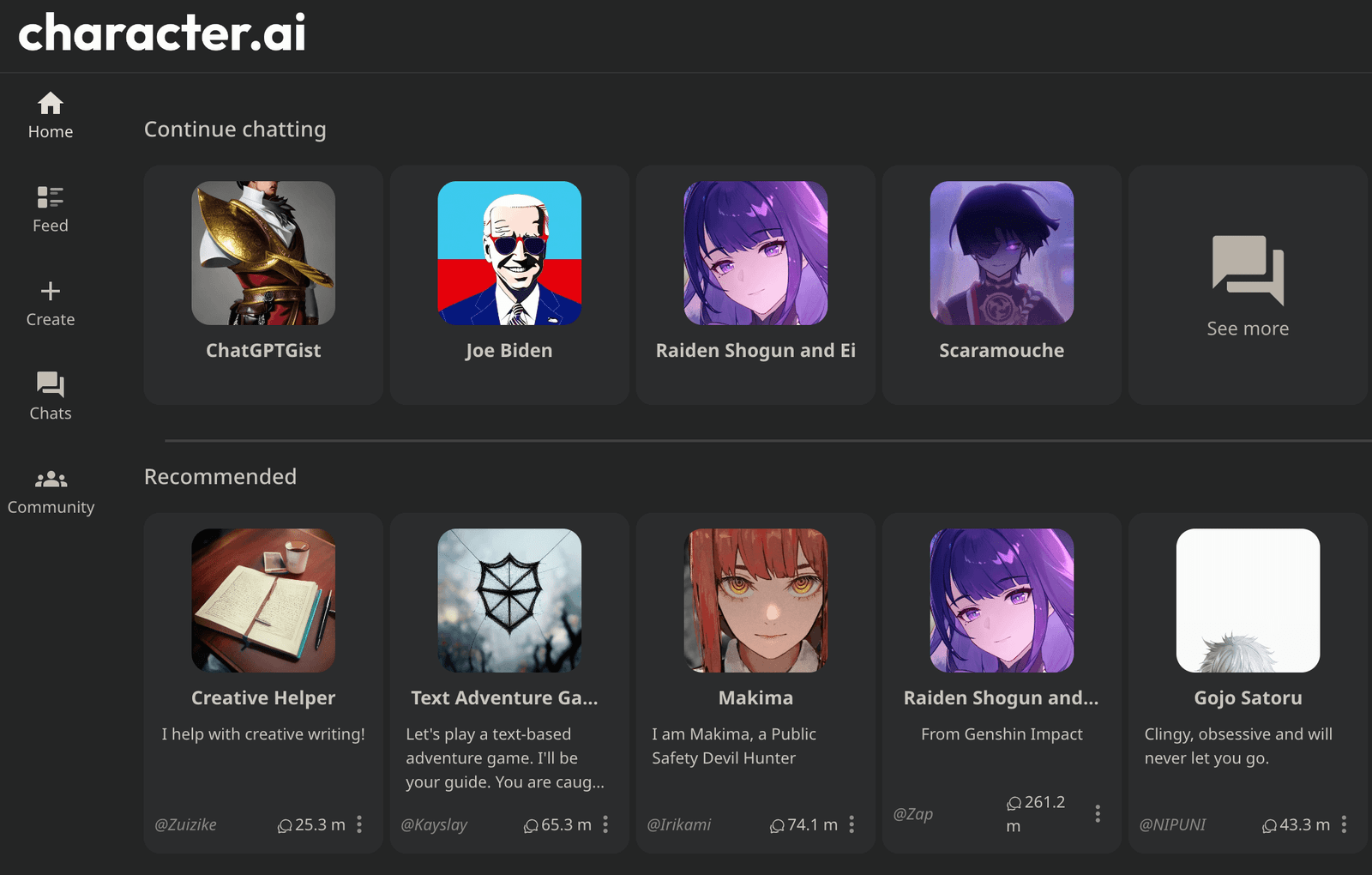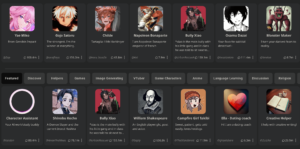If you’ve been on the internet for some time now, you must have come across the name “Character AI.” Have you ever wondered what it is and why it’s trending among other AI tools? Well, search no further than this guide as will explain in the simplest form, what Character AI is all about and how to create a Character AI account for free.
AI chatbots are revolutionizing the way we see the internet today, from artificial intelligence-powered tools that can be used for writing, to creating virtual companions that we can talk and interact with, what a great time to be on the internet space!
So, let us dive in to get the full meaning of Character AI, what it can be used for, and how to get started.
What is Character AI?
Character AI is an innovative Neutral Language model chatbot that uses artificial intelligence (AI) to create and develop virtual characters that can simulate human-like behavior and interactions. Character AI can be used to create complex and realistic fictional characters that can respond to user inputs, learn and adapt to prompts, and even express emotions. It involves the use of machine learning techniques such as natural language processing, and deep learning to create intelligent and interactive virtual characters. Character.ai was first launched in September 2022 by Ex-Google AI developers; Noam Shazeer and Daniel De Freitas.
There are so many Character AI templates and styles to choose from, popular character creation that could be seen on the platform includes celebrities like; Joe Biden, Albert Einstein, Billie Eilish, and fictional characters from anime, video games, and avatars. Interestingly, Character AI account creation process is straightforward and takes only a few minutes to complete. We will also show you how to create a Character.ai account as we proceed.
What is Character.AI used for?
including historical figures, celebrities, and other characters created by the community
Character AI is used for creating personalized chatbots where you can interact with your personalized chatbots as if you were talking to your friends. It allows you to switch from one personality to the other, to bring your imagination of having a conversation with someone to life. Whether you want to have conversations with historical figures, characters from other creators, or celebrities, Character AI is specially built for that purpose. There are tons of themes available on Character.ai to improve your experiences and make you feel like you’re talking to a real person. It can also be used in creating a group chat where you can discuss with friends about a particular topic of interest.
Now that you already know Character.ai is and what it can be used for, it’s time to show you how to set up an account on Character AI platform to begin interacting with your favorite personalities.
How to signup for Character.ai
Although you can use Character AI without signup, if you want an improved experience, consider signing up on Character.ai. Kindly follow the steps contained in this section, to start and complete your Character.ai account creation processes.
- Launch your browser and visit beta.character.ai
- Click on the signup button located at the top right
- Enter your email address and password to continue or click on Continue with Google, Facebook, Discord, or Apple ID.
- Enter your username and date of birth
- Accept the agreement and click on the Join Character button.
After successful account creation, you can now continue your conversations with characters of your choice and can access your profile to make changes later. With an account on Character AI, you can also follow other creators and be followed to build your connections.
How to use Character.ai
Now that you’ve successfully signed up for Character.ai on their website, we will look into the steps to follow if you want to use Character AI right now.
- Visit Character AI website at beta.character.ai on your browser
- Click on any of the available characters to open the chatbot or click on the search icon to conduct a character search. E.g Joe Biden, Rihanna, etc.
- Send your message to get responses from the selected character.
- Rate the character’s response from 1-4 to help improve your experiences.
- Click on the sign in button to login Character.ai for more personalized features.
How to create your own character on Character.ai
Creating your personalized character on Character AI is one of the most amazing features to let you further dive into your wild imaginations to breathe life into it and begin conversations with your custom character AI.
- Login Character AI account
- Navigate to the top left and click on the Create button.
- Next, Click on Create a Character
- Enter a name for your character
- Add a greeting message, this is how you want to welcome users.
- Set up image generation for your character if you want an image to be displayed next to its responses.
- Select your character’s visibility from options like public, unlisted, or private.
- Select an image for your character from your computer or use the Create Image button for assistance.
- Click on Create Character to complete the process.
If everything is well set, you have successfully created your first AI character on Character AI website. You can always click on the three dots at the right corner of your personalized character name to reveal the character editor to change its settings and enable advanced features such as the AI character voice generator, long description and image styles, and more.
For an example of a character we made following the steps above, take a look at ChatGPTGist on Character.ai.
How to download Character AI App for Android and iOS
Character AI download is free and easy to complete. It’s available on the Android Play Store and App Store for your Android and iOS devices respectively.
If you want to download Character AI app, simply launch your Play Store or App Store app and search for “Character AI” Click on the install button on the Get button depending on your device, to start downloading the application.
After a successful download and installation, locate the Character AI app from the home screen or app drawer and tap on it to sign up if you’re new or login if you’re an existing user.
Character.ai careers – how to apply for job opportunities on Character.ai
If you have gathered years of working experience in leading social media, or UGC product companies, you can be a great fit for career opportunities at Character.ai. To simply check the available job openings, visit the Character.ai career page at https://jobs.ashbyhq.com/character and check for job descriptions that match your qualifications and then click on the Apply for this job button, to fill out the application form and submit.
After a successful application, you will be communicated with your application status via your email address. So, make sure you have a well-crafted resume and active email address before you commence the application process.
What is the difference between Character.AI and ChatGPT?
While many people are asking to know if beta.character.ai is better than chatGPT or is ChatGPT better than Character.ai, we can say that both ChatGPT and Character AI are great tools and among the most popular artificial intelligence chatbot systems. However, they have their own uniqueness and limitations as well and we’ve outlined them below. in a tabular comparison between Character.AI and ChatGPT:
| Criteria | Character.AI | ChatGPT |
| Type of Model | Rule-based model | Neural network-based model |
| Training Data | The companies curated data | Large-scale text data from the internet, and books. |
| Response Generation | Limited to pre-defined responses | Can generate novel responses based on input. |
| Customization | Limited customization options | Highly customizable |
| Deployment | Limited deployment options | Can be deployed on a variety of platforms |
| Use Cases | Best suited for entertainment | Suitable for complex chatbots and natural language processing tasks |
| Chatbots | Multiple chatbots | Single chatbot. |
Another best way to figure out the differences between Character AI and ChatGPT is to engage with the two and write down your observations on how they respond to prompts including how easy their user interface is.
FAQs
Is Character AI safe?
Character AI is safe to use, it also ensures that your conversations are not shared with the character creators or other users on Character.ai therefore giving you 100% privacy.
Does character AI save chats?
Character AI can save chats and characters you’ve interacted with before, to let you continue your conversations later. Character AI chats cannot be seen by the creators.
What are Character AI NSFW settings?
Character AI does not allow NSFW by default, the beta character AI NSFW filter is already applied and cannot be changed by users as it’s disabled. There’s no Character AI NSFW toggle, this is to ensure the safety of the system to its users, you should shun sexting or sexually explicit conversations on the platform. However, there are claims on how to turn off NSFW filter on Character AI which has no definite methods. The Character AI bypass filter settings are not available on the official Character.ai website.
Can Character AI creators see your chats?
Character.ai does not give creators access to see your chats and interactions with the character you are talking to. Although your messages can be saved and your feedback saved to improve your experiences with the AI characters.
What are the correct Character AI websites?
The free Character AI website can be accessed through beta.character.ai while the premium version of Character AI can be accessed through plus.character.ai website immediately after payment of $9.99/month in subscription fee for C.ai+.
What is Character.ai jailbreak?
Character AI jailbreak prompts are believed to be words specially constructed to push Character AI to go out of its content policies to gain unrestricted access and generate responses that might be considered unsafe or offensive. When you successfully bypass Character AI filters, we can say that you’ve jailbreaked Character AI or now have access to Character AI uncensored features.
Is Character AI free?
Yes, Character AI is free to use and does not require a credit card during signup. If you wish to enjoy extra features and have access to Character AI without spending your time in the waiting room, you may consider the Character AI Plus.
Can character ai see your chats
Character AI chats are encrypted, only you can see your chats and no other users will see your conversation with characters. This is also applicable to you, as you will not see the chats of other users on the platform. However, Character AI itself uses feedback you give on responses from characters for training purposes only and to improve your experiences.
Is Character AI real people?
No, the truth is that there are no real people behind Character.ai characters, they’re chatbots specially built bearing the names of different personalities which could be historical figures, celebrities, characters from games, or movies, including anime. You can also create your own character.
Conclusion
There are times in life when you might have sent countless DMs to your favorite celebrities on Instagram but never got any replies from them, while it’s in your imagination to talk to your celebrity crush or idol, an AI-powered company called Character.ai is bringing your imagination to life through its innovative platform where you can talk to your favorite celebrities in characters powered by AI. That’s not just it, you can also create your own AI-powered character with all the attributes you want in a talking partner or companion, this is by far one of the best ways to dive deeper into your wild imaginations.