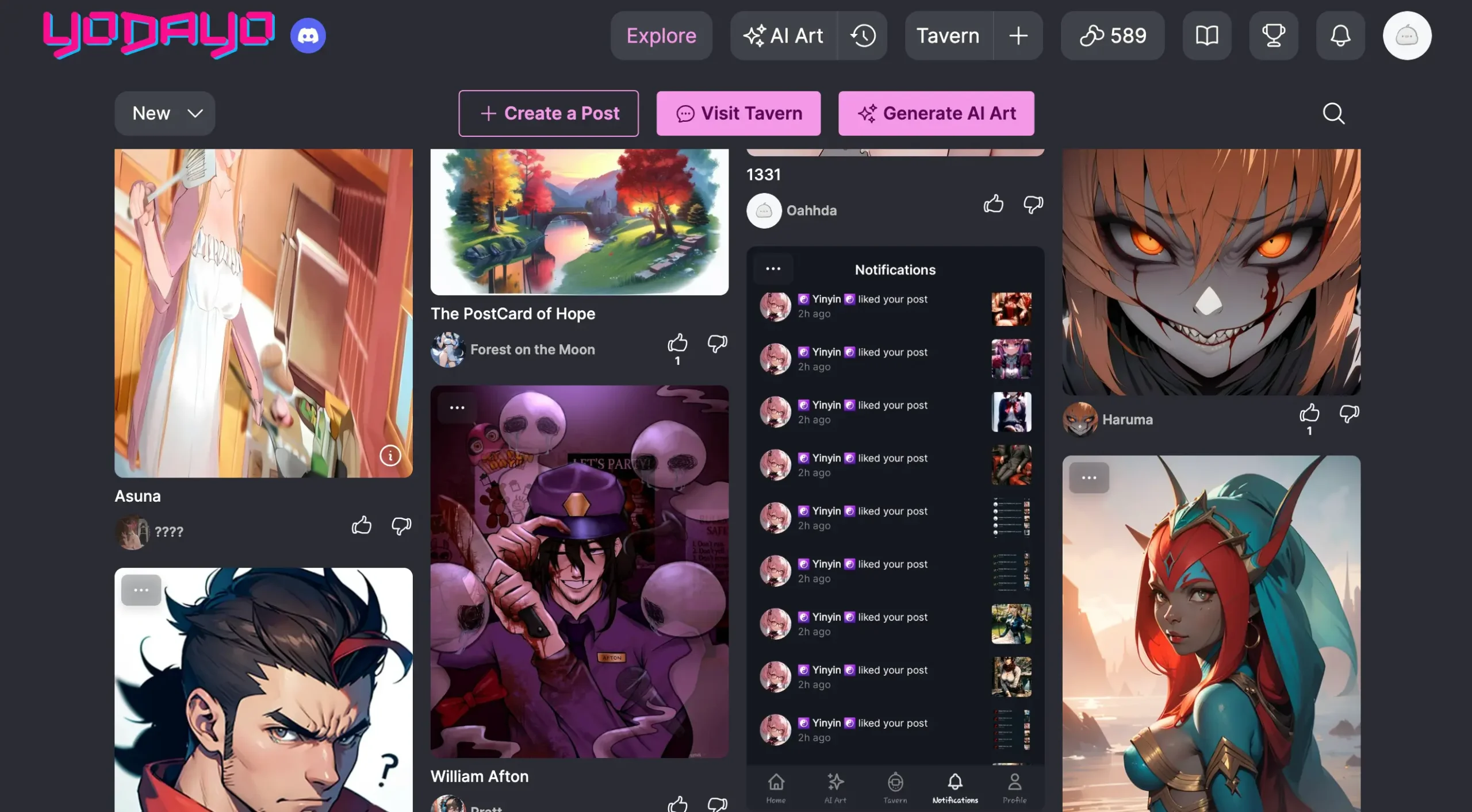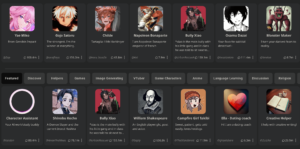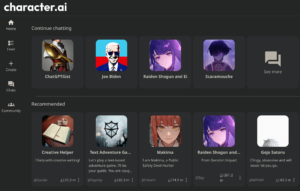Yodayo is an AI creative application for anime fandom, where you can create and interact with your favorite anime character, from Yodayo Tavern to AI art tabs, the platform is enriched with innovative AI tools that allow you to create images, and character chatbots at a few simple clicks, to save time and give you a mind-blowing experience.
Users on Yodayo can create their own anime characters and chat with them using AI technology. The platform is designed to be user-friendly and accessible, making it easy for anyone to get started.
To get started with Yodayo AI, users need to sign up for an account on the platform’s website. Yodayo sign-up is a simple process that can be completed using a Google, Apple (recently removed), or phone number, or by providing a valid email address. Once registered, users receive free “Yodayo beans” that can be used to kickstart their creative journey.
Registered Yodayo users can choose from a diverse array of models, each embodying a unique style and characteristics, to serve as the foundation for their artwork. Yodayo AI’s innovative technology can also generate anime girl images based on targeted prompts, and users can chat with anime characters in the Tavern using Yodayo’s chatbot feature.
How to sign up for Yodayo AI
To get started with Yodayo AI, users need to create an account. The account creation process is straightforward and can be completed in a few simple steps. This section will guide users through the account creation process and the verification steps necessary to start using Yodayo AI.
1. Visit the Yodayo AI website
Visit the Yodayo website at https://yodayo.com and click on the “Sign Up” button. You will be prompted to enter your name, and email address, and create a password. Alternatively, users can sign up using their phone number.
2. Verify your email address
After entering the required information in step #1 above, you will receive a verification email or text message containing a link to verify your Yodayo account. Clicking on the link will redirect you to the Yodayo website, where you can now access the Yodayo login page and start using the platform.
3. Age Confirmation
After a successful account verification link interaction, it’s time to read the Yodayo rules and regulations on what to upload, and what not to upload on the platform and how best to treat community members. Then confirm that you’re at least +18 years old, and accept the terms of service, and refund policy. After that, click on the Enter Yodayo button to access the creator interface.
Immediately after you have completed the steps above on the Yodayo official website, you will receive free user signup credits to unleash your creativity. The Yodayo free signup credit is called the Yobeans, you will be welcomed with 300 Yobeans on Yodayo. You also stand a chance of earning 150 daily Yobeans.
Note: Free daily Yobeans not used, will expire after 30 days.
How to login Yodayo
Yodayo login can be completed in a few simple steps as outlined below:
- Visit the Yodayo login page at https://yodayo.com/login
- Select the login option based on your choice during sign-up
- Enter your login credentials to access the dashboard
If you’ve entered the correct login details for your Yodayo account, you will be redirected to the user-friendly interface where you interact with AI characters on Yodayo Tavern, or convert text to image using the AI art generator.
How to use Yodayo AI
How to use Yodayo isn’t rocket science or hard-to-crack nut. The following steps will show you how simple Yodayo is and how to achieve a variety of objectives with this wonderful Anime AI generator tool.
- While logged in, click on the Explore tab to see other people’s posts or make your own post.
- Click the Visit Tavern tab to start interacting with anime characters created by others or click on the +Character button while on the Tavern page, to create your own Character chatbot.
- To convert text to image, click on the AI Art tab, enter your prompt, and click the Generate button to have your anime character image printed on the screen.
- For image to image, drag and drop on the right-hand side of the screen under AI Art, the image you want to convert to an anime character.
Yodayo supports NSFW AI characters, creators have the option to mark a project as an NSFW anime character during creation.
Creating a new Character on Yodayo takes only a few minutes, it requires you to select the icon for your AI anime character, describe the persona, the first message, and specify the category. From action, comedy, fantasy, and roleplay, to vtubers and many more, there are ample categories for you to select for your AI character. Custom-made AI characters on Yodayo can be set to public or private and you can access characters you built whenever you want, under the My Characters tab.
Overview of Yodayo dashboard features
The Yodayo AI dashboard is divided into several sections, each with its own unique features. Here are some of the key features of the dashboard:
- Home: This is the main page of the dashboard, where users can access all the features of the platform. Here, users can view their recent creations, check out the latest contests, and access the AI Tavern.
- AI Tavern: This is where users can browse and download AI-generated art pieces created by other users. The AI Tavern is a great place to find inspiration and discover new artists.
- Guides: This section contains tutorials and guides on how to use the platform. Here, users can learn how to create specific types of art pieces and get tips on how to improve their skills.
- Contests: Yodayo AI regularly hosts contests where users can showcase their art and compete for prizes. This section contains information on the latest contests and how to enter.
Today dashboard customization
One of the great things about Yodayo AI is that users can customize their dashboard to suit their needs. Here are some of the ways users can customize their dashboard:
- Profile: Users can customize their profile by adding a profile picture and bio. This is a great way to showcase their personality and style.
- Preferences: Users can customize their preferences to tailor the platform to their needs. This includes setting their preferred language, notification settings, and more.
- Favorites: Users can save their favorite art pieces to their favorites list for easy access. This is a great way to keep track of art pieces they love and want to use as inspiration.
How to set your Yodayo profile
Before you can start using Yodayo AI, you need to set up your profile. This will allow you to customize your experience and connect with other users. To set up your profile, click on the “Profile” button on the homepage. You will then be prompted to enter your name, email address, and other personal information.
Once you have set up your profile, you can start exploring Yodayo AI. You can browse through other users’ projects, join groups, and connect with other users. Yodayo AI also offers a variety of tools and resources to help you improve your skills and create better art.
Yodayo subscription plan
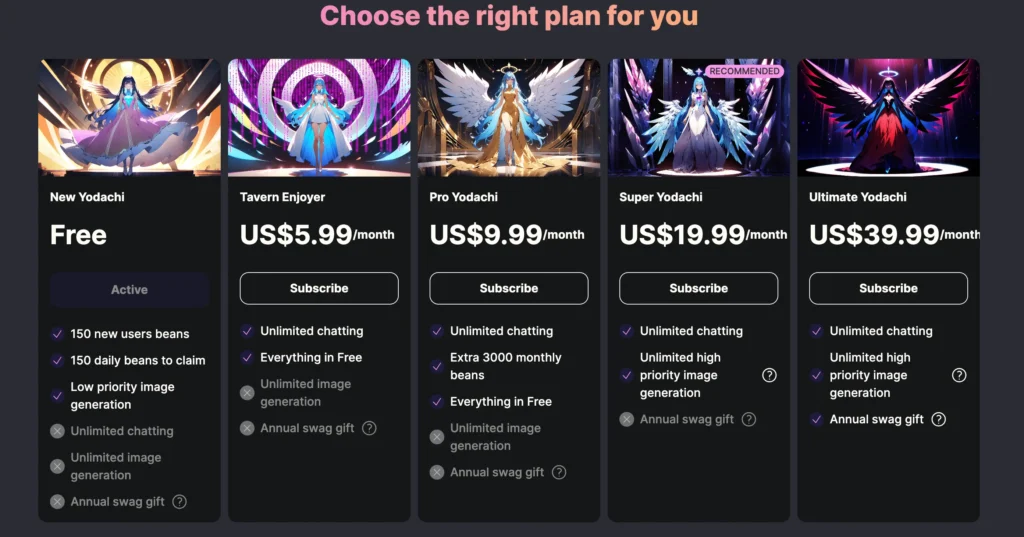
Yodayo is free but with limited chatting and low-priority image generation. To increase your limit and gain access to more innovative features of Yodayo, you may consider the Yoodayo premium subscription starting from $5.99/month. Certain levels of Yodayo subscribers automatically earn extra monthly YoBeans, gain community access, and enjoy unlimited chatting, and annual swag gifts.
How to contact Yodayo customer support
If users encounter any issues or have questions that are not answered by the available documentation, they can contact Yodayo’s customer support team. Users can reach out to customer support by clicking on the “Contact Us” option on the main menu of the Yodayo website.
Users can also send an email to the Yodayo support team at support@yodayo.com. The support team is available to assist users with any issues they may encounter while using the platform.
FAQs
Is there a Yodayo iOS app?
Recently, the Yodayo iOS app was delisted from the AppStore making it currently unavailable for iOS users. However, iOS users can still access the Yodayo AI through the web interface at www.yodayo.com
Is Yodayo free?
Yes, Yodayo has a free version to allows newly registered users to earn daily free YoBeans credits for their digital art creation and communication with AI characters on the platform. Free users can also create their own custom anime characters and chat with them. However, the more advanced features of Yodayo are only available to premium subscribers.
What’s the Yodayo Discord server link?
Yodayo has an amazing Discord community with over 30,000 members, where creators can learn more about the powerful features of this anime-based AI character generator and how best to interact with the platform. You can join the Yodayo AI Discord server at https://discord.gg/yodayoai.
Is there a Yodayo Android app?
Yes, the Yodayo Android app is available for download from the Google Play Store. You can download the Yodayo app from the Play Store in a few seconds to start creating your own fan art with AI on the go.
Conclusion
Now that talking to your favorite anime character is made possible through Yodayo AI chat, it’s time to explore available anime AI characters and start interacting with them. Each character has its own unique features and abilities, to unleash your creativity, you can create a custom AI anime character of your choice, using the persona you want the character to have, and then begin your interactions with the AI chatbot. With the right prompts, there are no limits to the level of fun you can experience with Yodayo as you can dive in further to remove NSFW filters on Yodayo through your settings or even create NSFW anime characters of your choice.