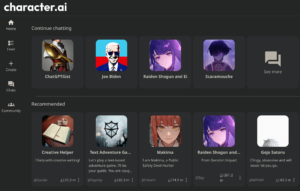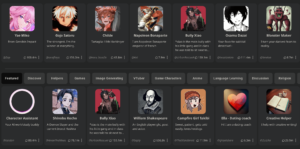What’s happening with Character AI and why does Character AI keep having a network error? Honestly, Character AI like any other cloud-based application is liable to run into a problem during operation which could be caused by a great number of factors, some of which could be user-based or server-based impacts. However, to improve your experiences with character chat on the Character AI website, we’ve decided to dedicate this special guide to tackle a list of Character AI errors by letting you know the possible causes and solutions to enjoy a seamless chatting experience.
Encountering errors when you’re supposed to enjoy smooth conversations with your favorite AI chatbot can be frustrating and the most common errors on Character AI include the “Chat error please try again” and the “Character AI error 500.” While other errors can present Character.ai not working for you, we will also make sure we include them and provide you with solutions on how to fix the bug from your end and let you know when it dims fit to contact the Character.ai support team to assist you with the error fixes.
Why is character AI down?
Character.ai has gained millions of daily active users and sometimes it could appear that Character AI isn’t working for you. When this happens, it’s common to think that Character.ai is down for maintenance, if it’s taking too long you might even ask “Is Character AI shutting down?” The truth is that there are factors that can make Character.ai down at the moment such as a limited number of servers, server overload, and scheduled or sudden maintenance. If such a thing happens, the most accurate answer to when will character.ai be back up solely depends on the technical team working on what happened to character AI at the moment.
Sometimes, Character AI might not be down for maintenance, it could be down for only you and not a general issue, this could be caused by expired browser cookies or poor network connection. Clearing your browser cache or switching your network could help fix this error. If the issue persists, kindly check Character AI server status at https://status.character.ai to know if it’s Character AI is down for you or for everyone.
The Character.ai server status page will show you a list of services that are operational and which one is undergoing maintenance.
How to fix 500 internal server error character AI
Character AI 500 internal server error occurs when the AI character chatbot is unable to connect with one of the Character.ai servers or is currently unable to handle your request. This can happen as a result of technical issues, software misconfiguration, or server overload. Below are tips on how to fix a 500 internal server error on Character.ai website.
- Check character.ai server status at status.character.ai
- Clear your browser cache and cookies.
- Relaunch your browser and try again.
If you’ve done all the above to get rid of 500 internal server errors, and the issue persists, consider using any free and reliable VPN application or browser extension to reroute to a different IP address and try again.
Character AI chat error failed to get messages
When you face the Character AI chat error “failed to get messages”, it could be due to a poor internet connection or the inability of the chatbot to load all its dependencies at the moment. This error can be fixed simply by refreshing your tab or retrying after a while. A simple browser data clearing such as browser cache and cookies can be of great help in fixing the problem. Most factors that make Character AI buggy can simply be fixed through a browser refresh.
How to fix Character AI not responding
Is Character AI not responding, finishing sentences, or letting you login? There are common factors that can make Character AI lag or even halt loading messages. These C.AI errors could be issues with network connection, slow device RAM, or outdated web browsers.
How to fix Character Ai failed to delete messages error
If you want to delete chats on Character AI but receive an error message indicating that your chats can’t be deleted, it could be that the AI character you were previously talking to had lost connections with Character AI servers. However, the problem can also be from your end especially if you do not have strong network connections.
FAQs
How do I report a problem to Character AI?
Before you report a problem to Character AI, it’s best to have tried the possible solutions out there as this is often the fastest means of fixing Character AI bugs. If it’s something that you must seek the intervention of Character AI staff to fix, you can contact Character.ai through email and be patient to receive feedback from their support team.
Why is Character AI in guest mode?
Character AI being in guest mode is not considered an error, rather it’s considered the mode in which you’re interacting with the AI chatbot. If you visit the beta.character.ai website, you can freely start having conversations with the AI characters but they do not know you because you have not yet signed up or logged in to Character.ai account. While you’re yet to create a Character.ai account and make your identity known, there will be no username and the AI chatbots will address you as a guest.
Why does Character AI keep having a network error?
Factors such as network misconfiguration, the use of VPN, browser extension conflicts, or expired browser cookies, can cause persistent network errors on Character.ai. If you’re using Character.ai with a VPN, consider turning it off, clear your browser cache turn off any other possible conflicting browser extension, and try again.
What is Character AI wait time?
The Character IA wait time is usually 60 seconds to about 120 seconds or more if there’s an increase in traffic or resource usage. It’s also regarded as the Character AI waiting room, this is simply a mechanism developed by Character AI to balance the load on their servers to avoid service breakdown. While mostly free users can experience wait time, paid users can skip the waiting room and access Character.ai any time they want.
Conclusion
Whether Character AI is taking so long to respond, or you frequently encounter internal server errors and any other form of interruption while interacting with AI characters on the platform, a simple browser refresh can help fix the issue. If Character AI is down for maintenance, it usually does not take so long for their team of experts to bring back up Character AI bots for seamless interactions. If you encounter any Character AI error today, do not hesitate to ask us questions on how to fix it, you can use the comment box below to tell us about what’s wrong with Character AI at your end and get free advice on what to do.