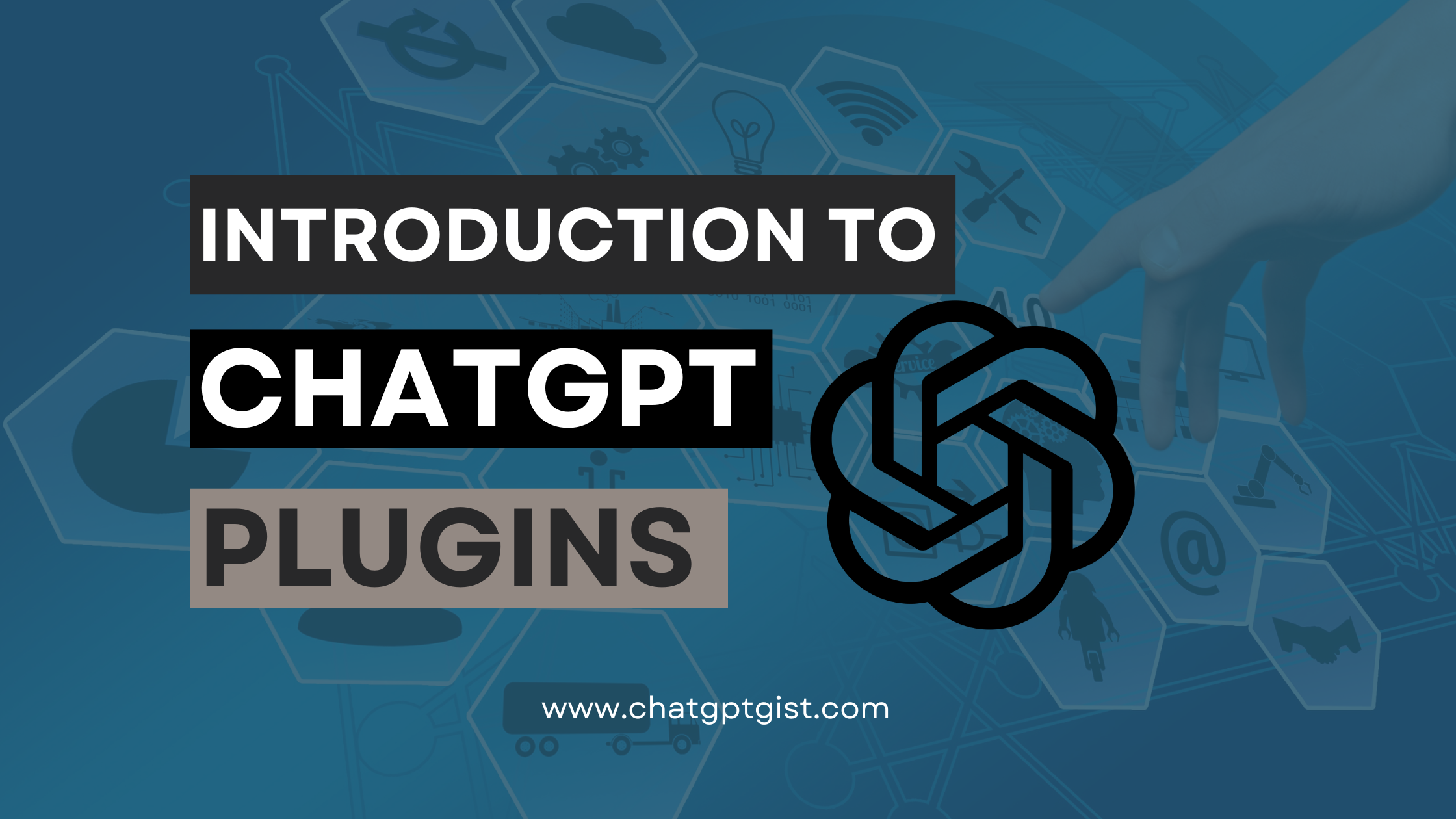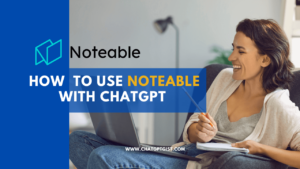The introduction of the ChatGPT plugins store has provided room for the development of various plugins, as seen on the ChatGPT plugin list today. So, what is the ChatGPT plugin, and how does it work? We will find out in this guide and also direct you on how to install ChatGPT plugins.
ChatGPT, an AI-powered large language model, has been around for some time now, and the large number of users shows how great the artificial intelligence chatbot is, the vital role it is playing in people’s daily lives, and its implementation in different sectors to boost productivity and save time.
While ChatGPT plugins free use is impossible at the moment for everyone, only those on ChatGPT Plus are allowed access to the ChatGPT plugins store to integrate plugins of their choice from the available options.
So, let’s start by knowing the meaning of ChatGPT plugins…
What are ChatGPT plugins?
ChatGPT plugins are separate entities that can be integrated into the ChatGPT language model to provide more accurate and up-to-date information. Most of the plugins are built for a specific purpose; this helps the plugin to cover almost every aspect of the niche it was built for, and when installed on ChatGPT, it boosts and increases the functionalities of OpenAI ChatGPT. Developers who want to build a plugin for ChatGPT can start by joining the waitlist and start developing when called off the waitlist by following the ChatGPT plugin development documentation, which breaks down the processes of plugin development and how API calls can be made to get the best ChatGPT plugin up and running.
ChatGPT plugins call for developers who have studied the ChatGPT algorithm and can build niche-specific tools to enhance a part of ChatGPT operations, leading to third-party involvement in the OpenAI journey. Interestingly, a majority of the plugins available on the ChatGPT plugins store are built and maintained by third parties who want people to have a better experience.
How do I install ChatGPT plugins?
Installing ChatGPT plugins is an easy and straightforward process. It takes just a few seconds to install with one click. Follow the steps below for how to install ChatGPT plugins.
- Visit chat.openai.com and tap on the “login” button.
- Login to ChatGPT with your credentials to access ChatGPT Plus. Remember, you must be on the ChatGPT Plus plan before you can make use of plugins.
- Click on the drop-down button under GPT-4 to access the ChatGPT plugin store.
- Search for the plugin of your choice and click on the green button “Install” next to it to integrate it with your ChatGPT chat.
After a successful plugin installation, you can now have access to the unique features provided by the plugin. It’s advisable to install the plugin you need the most for optimum performance.
Note: There’s currently no way to bypass ChatGPT signup, login, or make use of ChatGPT plugins for free. If you’re looking for how to install ChatGPT plugins for free, you might refer to ChatGPT browser extensions, as there are many free tools that give you access to ChatGPT features right in your browser. For a better experience, stick to the plugins available on the official ChatGPT plugins store.
What are the benefits of ChatGPT plugins?
There are so many benefits to using ChatGPT plugins; we would like to mention just a few of the many amazing benefits. As there are hundreds of ChatGPT plugins and more still in the pipeline, each of the plugins comes with its own uniqueness and benefits.
- Customization: Plugins allow users to tailor ChatGPT’s behavior to their specific needs and preferences. By adding plugins, you can make ChatGPT more contextually aware and adapt its responses to your desired style and tone.
- Expanded Functionality: Plugins can extend ChatGPT’s capabilities beyond its default features. They enable users to access specialized tools and perform tasks that were previously unavailable with the basic model, such as language translation, code generation, data analysis, or PDF upload.
- Enhanced Productivity: With the right plugins, ChatGPT can become a powerful assistant for various tasks, increasing your efficiency and productivity. For example, a code-related plugin can help programmers write code faster and with fewer errors.
- Improved Quality And Relevance: Plugins can improve the quality and relevance of ChatGPT’s responses by adding domain-specific knowledge or filtering out unwanted content. This can make ChatGPT more reliable and accurate in various contexts.
- Language Support: Plugins can be designed to support additional languages, making ChatGPT more accessible and useful for a global audience. This can facilitate communication and collaboration across language barriers.
- Personalization: Users can choose from a variety of plugins to customize ChatGPT’s behavior to their liking. This personalization ensures that ChatGPT becomes a more valuable and tailored tool for individual users or specific industries.
- Integration: Plugins can integrate ChatGPT with other software, tools, or platforms, making it easier to incorporate ChatGPT into existing workflows and systems. This seamless integration can streamline processes and improve user experiences.
- Scalability: As new plugins are developed and added to the ecosystem, ChatGPT’s capabilities can continue to expand, providing users with access to an ever-growing range of functionalities and services.
- Innovation: The open nature of ChatGPT plugins encourages innovation within the developer community. It allows for the creation of novel applications and services that can leverage ChatGPT’s natural language understanding and generation capabilities.
- Community Collaboration: The development of ChatGPT plugins often involves collaboration within the developer community. This fosters a collaborative spirit and encourages the sharing of knowledge and best practices.
What are the most popular ChatGPT plugins?
Now that we’ve shown you what ChatGPT plugins are, how to install them, and what benefits you stand to enjoy, it’s time to show you examples of ChatGPT plugins and what they’re used for. Let’s focus on the most popular of them all.
| Plugins Name | Uses |
|---|---|
| OpenTable | Easy restaurant booking. |
| Expedia | Trip planning. |
| Wolfram ChatGPT | Advanced computation, math solver, and real time data. |
| Zapier | Seamless interactions with over 5,000 workplace apps. |
| Canva | ChatGPT logo creation, video, and graphics design. |
| Kayak | Recommendations for flight, vacation, and rentals. |
| Link Reader | Reads webpages, images, and PDF. |
| Speak | Language learning tutor that voice out how anything is pronounced in another language. |
| InstCart | Make orders from local groceries. |
| Shop | Access to millions of products from well-known global brands. |
| MixerBox OnePlayer | Curates music playlist on request. |
| VoxScript | Fetch YouTube video details and transcript |
| AskYourPDF | Chat with PDF and interaction made easy. |
FAQs
How many plugins does ChatGPT have?
There are currently over 1,000 verified plugins on ChatGPT Plus that authenticate with ChatGPT and allow the AI-powered language model to query its data and manipulate it to give better results.
What is the best scholar plugin for ChatGPT?
There are so many scholar plugins for ChatGPT, but our top picks are Wolfram, ScholarAI, Code Interpreter, and Notable.
How much does ChatGPT plugin cost?
You can use ChatGPT plugins for free, but you’re required to pay $20 per month for ChatGPT OpenAI subscription to allow you access to ChatGPT plugins library.
What is the best plugin for math in ChatGPT?
We give it all to Wolfram as it is currently the best ChatGPT plugin for solving math problems.
How do ChatGPT plugins work?
ChatGPT plugins allow ChatGPT access to the plugins data, or data from external sources including the internet and real time information.
Are ChatGPT plugins worth it?
Yes, ChatGPT plugins are worth it especially if you want to improve your experiences with the AI-powered language model for improved results.
Can anyone use ChatGPT plugins?
Yes, anyone on the ChatGPT Plus subscription can install and make use of ChatGPT plugins.
How do I get ChatGPT to read PDF files?
There are some good ChatGPT plugins for PDF that allow you to put PDF in ChatGPT and ask questions on what is contained in the file you uploaded to get responses from ChatGPT. That you, can train ChatGPT on your own data and have it convert PDF to text.
How does ChatGPT decide which plugin to use?
Right from your ChatGPT 4 chat interface, there’s a dropdown box that contains a list of installed plugins for you to select which one to use at the moment. You can always switch from one plugins to another, this is not an automated process.
Can you use ChatGPT plugins on mobile?
Yes, once ChatGPT plugin is installed on your ChatGPT Plus account, you can access and make use of ChatGPT plugins across different device types including mobile phones, tablets, and desktop computers.
Can you make money from ChatGPT plugins?
Yes, you can make money from ChatGPT plugins as a developer by offering them as a paid plugin or as a user by using them to maximize your work output and boost your earnings.
Conclusion
Learning more about ChatGPT plugins and knowing what plugins are best for your niche is a great way to harness the power of ChatGPT and its rich plugin integration. Which ChatGPT plugins have you used following our guide and what are your experiences so far?
If you find this guide helpful, kindly share it with your friends on social media so they can learn what ChatGPT plugins are, how to install it, and the benefits of using ChatGPT plugins in their everyday lives.